We all enjoy watching our favorite music videos on YouTube. But sometimes we just want to listen to those great songs only in audio format for example while we are driving or working out. Unfortunately, you can’t play YouTube videos as audio in the background of your phone for free. You need to purchase YouTube premium subscription which is around $10 per month.
However, if you know the right tool to convert those videos in mp3 format and download directly to your phone or PC to play them offline, you could eventually save all those subscription fees.
My phone battery doesn’t last long while it’s using the mobile data connection. So, using Spotify, SoundCloud, YouTube or any other online music streaming app drain a lot of battery lifetime. I was looking for a solution to download my favorite music from YouTube and play them offline.
After countless hours of researching online and testing different tools and software, I finally found converto.io, a free YouTube to mp3 converter and downloader tool that works like a charm.
In this tutorial, I am going to show you how you can use this tool to convert a YouTube video to mp3 or mp4 format and download to your pc or phone for offline use.
Please note that this is an informational tutorial. You should always check the appropriate copyright information before downloading and converting videos from YouTube. You are free to convert and download your own videos and all other videos that are public domain and non-copyrighted. In other cases, you need to ask for permission to the owner of the video.
Step 1:
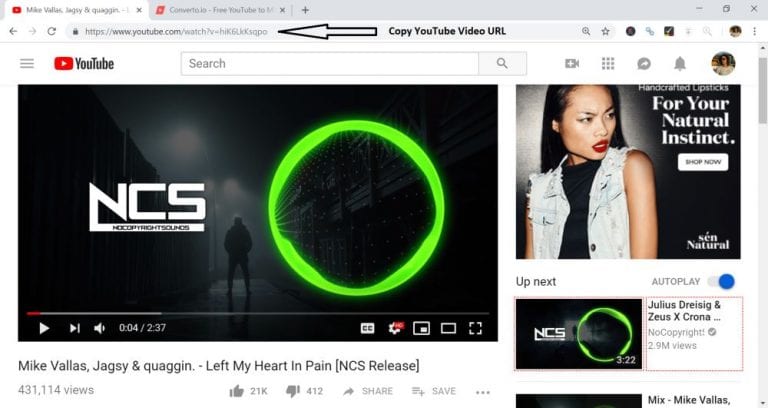
Go to YouTube and find the video you want to convert and download. Now, you have to grab the URL of the video from your internet browser’s address bar and copy it.
Step 2:
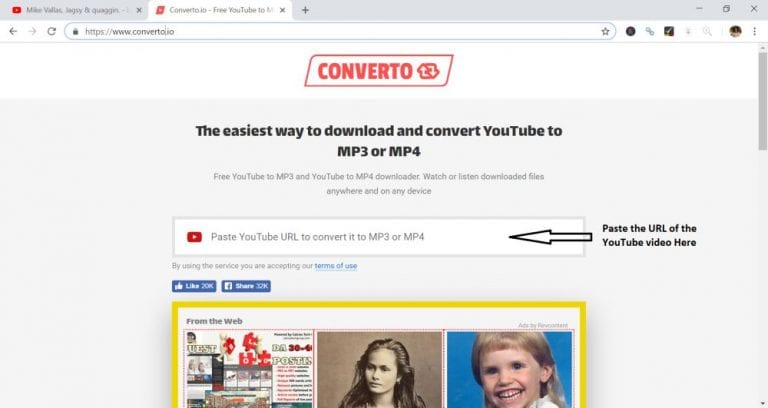
Now, go to Converto.io and paste the URL of your YouTube video that you copied earlier and paste it in the website.
Step 3:
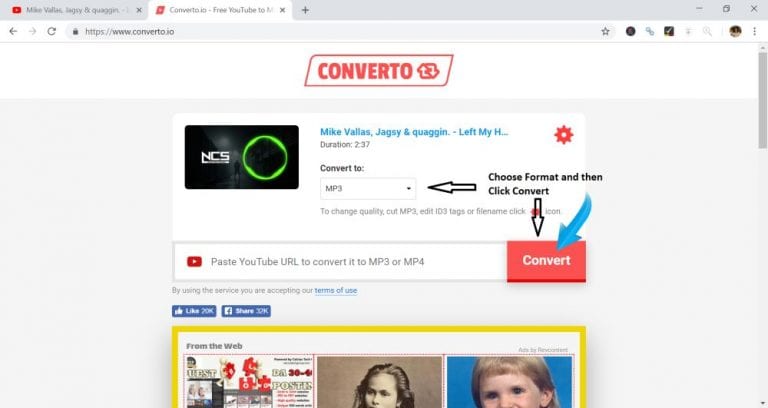
Once you paste the URL of any YouTube Video, Converto automatically get all necessary information and give you the options to choose the format you want to convert the YouTube video. You can choose either MP3 (audio) or MP4 (video). Click convert to finish this step.
Step 4:
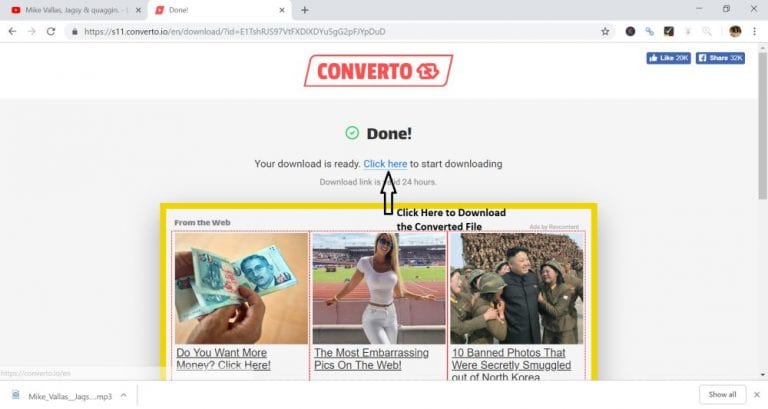
Converto will convert your video to your preferred format and gives you the option to download the converted file. Just the link where it says, “Click Here.” Your converted file will be downloaded in your PC or mobile phone instantly.
Final Thoughts:
There and many software and online tools available online to do this job. Personally, I found Converto as the easiest and fastest tool. So, what are you waiting for? Go and download your favorite music and videos from YouTube with this simple and awesome tool.
