Conference apps are all the rage these days and for good reason. They make organizing and attending conferences a breeze. But with so many options out there, how do you pick the right one?
A conference app is a mobile application that facilitates communication between attendees of a conference. They can be used to keep track of attendance, and schedule changes, and to share information about the conference with participants. It can also be used to manage registration and payments.

Source: grupio.com
Contents
What are the benefits?
There are a number of benefits to having your own conference app, including Increased attendance and participation. It allows attendees to easily find and join events, as well as stay up to date on the latest news and updates. This increased engagement can lead to increased attendance and participation at your events, which in turn can lead to a more successful conference overall.
Decreased stress levels: Conferences can be stressful, but having an app can help reduce anxiety levels for organizers and attendees alike.
Easy communication between organizers and attendees: Conference apps allow organizers to easily keep track of who is present and participating in meetings, as well as send out notifications about upcoming events. This easy communication makes it easier for everyone involved to get the most out of their conferences.
Increased productivity: With an organized app, organizers can better manage meeting schedules, contact information, and agenda items. This increased productivity can lead to a more organized event that is less time-consuming for everyone involved. Increased revenue potential. Having your own conference app allows you to sell tickets directly rather than through third-party vendors like Eventbrite or MeetUp. This increased revenue potential can help you offset the costs associated with hosting a successful conference.

Source: flutterawesome.com
What are the requirements?
There are a few requirements for a good conference app. It should be easy to use, with features that allow attendees to communicate and collaborate easily. It should also be robust enough to handle various types of communication, including video, audio, and text. Finally, it should be affordable and easy to maintain. Users should be able to use it with no trouble. Because of these requirements, there are many different conference app options available on the market. Some of the most popular include Zoom, Skype for Business Online, and Asana Meetings.
How to build it?
Building your own conference app is easier than you think. You don’t need to be a developer or have any programming knowledge. There are plenty of simple, free tools available that make the process straightforward.
Once you have decided on the type of app you want to build, the next step is to decide on the features that you need in it. Here are some things to think about:
-How will attendees be able to sign up for events?
-Will there be any features for scheduling or managing events?
-What kind of social media integration will there be?
You’ll need a conference management platform. There are many options available, like Conference App Builder. You’ll also need an event registration system or software.
Once you’ve got your platform and registration system set up, it’s time to build the app itself. Start by creating a basic outline and then filling in the details using one of the many simple building tools available online.
It will need features for registering participants, managing events, and displaying meeting information. Once you have your outline finalized, it’s time to start coding!

Source: sxsw.com
Here are four tips for building a successful conference app:
- Create an intuitive user interface. Your users should be able to easily find what they need and navigate smoothly.
- Use design principles that promote engagement. Make sure your app is visually appealing and interactive so users stay engaged throughout their journey.
- Store user data securely. Keep all user data safe and accessible only by authorized users.
- Monitor user feedback constantly to improve the quality of your app. Use customer feedback to improve your app and make it even better for your users.
Monetizing your conference app
When you’re thinking about monetizing your conference app, there are a few things to keep in mind. The first is to determine the type of users who will be using it. Are they business professionals who need to stay organized and connected while on the go? Or are they students looking for a way to connect with other students during their event? Once you know who your users are, you can tailor your ads and pricing accordingly.
Another factor to consider is how often people will use it. If you plan on charging for access, make sure that the fee covers enough use for most people. And if you’re offering free access, make sure that there’s an incentive for people to sign up (like extra features).
Your app may be free to use, but it can still make money through advertising or subscription fees.
There are a number of ways to monetize it. You can charge participants for access, sell merchandise or provide educational materials. Additionally, you can offer premium services such as exclusive content or VIP access.
If you decide to charge participants for access to your app, make sure you give them clear information about how much it will cost and why they should choose your app over others on the market.
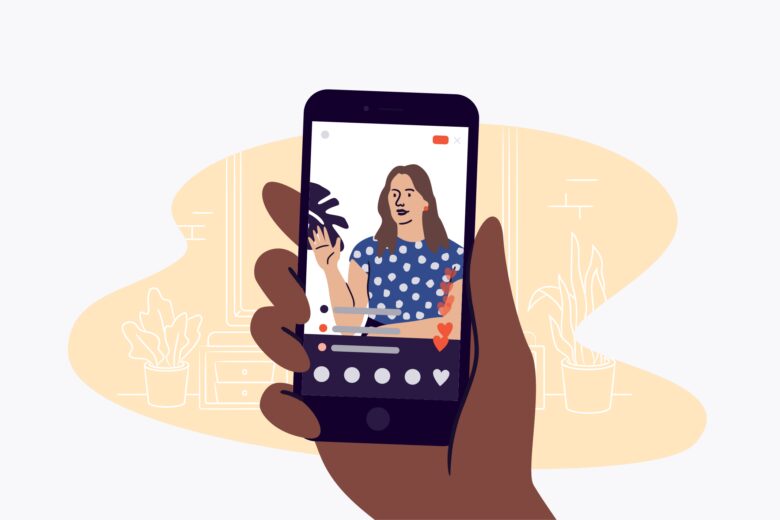
Source: eventbrite.co.uk
Conclusion
If you’re interested in setting up your own conference app, there are a few things to keep in mind. First and foremost, you’ll need to determine what kind of features it will have. Will it be strictly for scheduling meetings, or will it also include tools for attendees to manage their data and tracks their sessions? Once you know what features it will offer, you’ll need to come up with an effective monetization strategy. This could involve charging participants for premium services or offering discounts to registered users. Overall, developing your own conference app is a complex but rewarding process that can help make your business shine above the competition.
