Since its creation in 1993, Adobe After Effects has advanced significantly. It has developed into a potent tool for motion graphics and visual effects throughout time, altering how experts produce appealing pictures.
Contents
What is Adobe After Effects?

Source: creativebloq.com
Digital visual effects, motion graphics, and compositing software is called Adobe After Effects. Users may use it to make beautiful animations, visual effects, and titles for a variety of media projects. When it comes to enhancing your images, After Effects offers countless options, regardless of whether you’re working on movies, TV programs, advertisements, or digital material.
Key ideas including layers, compositions, and keyframes are the foundation of how After Effects works. The foundation of any project, layers let you to stack and modify items. Multiple layers are held together by compositions, which function as containers. In order to gradually animate characteristics and give static items life, keyframes are employed.
Where This Program is Used?
A lot of creative professionals utilize Adobe After Effects. For animators, visual effects artists, and creators of motion graphics, it is the standard program. Professionals are given the tools they need by After Effects to unleash their creativity and produce aesthetically spectacular outcomes, whether they’re developing eye-catching animations for commercials or producing elegant title sequences for movies.
Getting started with After Effects might be overwhelming for new users. But anybody can learn and master the program with the appropriate approach. Get comfortable with the UI and fundamental ideas first. To increase your understanding, investigate internet forums, tutorials, and other resources. Regular practice, experimenting with various effects, and not being afraid to think outside the box are all advised.
Animation and Visual Effects in Adobe After Effects
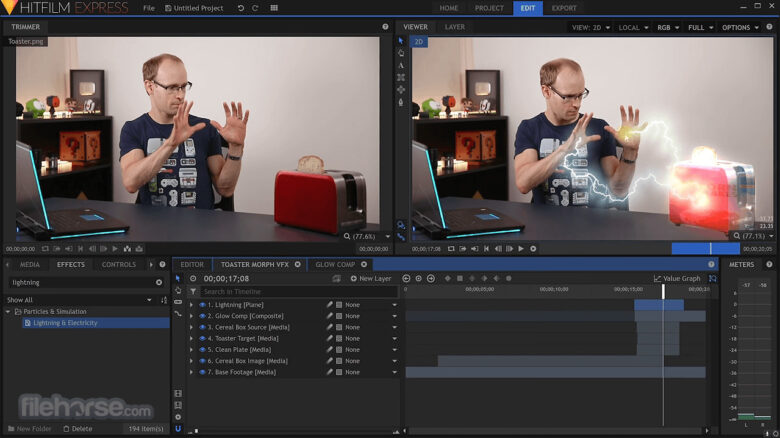
Source: geckoandfly.com
Animation is a fundamental aspect of After Effects, enabling users to create dynamic and engaging motion graphics. The software provides a range of tools for keyframe animation, allowing precise control over movement, timing, and easing. Users can animate various elements, including text, shapes, images, and videos, by manipulating properties such as position, scale, rotation, opacity, and more.
Visual effects play a crucial role in enhancing the overall quality and realism of video projects. After Effects offers a wide array of effects and filters that can be applied to footage, such as color correction, chroma keying, motion blur, and particle systems. These effects can be combined and customized to achieve the desired look and feel, whether it’s adding explosions, creating weather effects, or generating fantastical creatures.
Video Editing and Post-Production in Adobe After Effects
While After Effects is primarily known for animation and visual effects, it also offers powerful video editing and post-production capabilities. Users can import video footage, trim, rearrange, and assemble clips on a timeline, and apply transitions, effects, and color grading to achieve the desired cinematic look.
After Effects integrates seamlessly with Adobe Premiere Pro, a dedicated video editing software. Users can dynamically link between the two applications, allowing for a streamlined workflow. This integration enables editors to leverage After Effects’ advanced capabilities for specific shots or sequences without the need for extensive round-tripping.
Special Effects and Visual Enhancements in Adobe After Effects

Source: creativebloq.com
One of the key strengths of After Effects lies in its ability to create stunning special effects and visual enhancements. The software provides a wide range of tools and plugins for creating and manipulating effects, such as particle systems, simulations, 3D rendering, and more.
Users can generate realistic simulations of natural phenomena like fire, smoke, water, and explosions. They can also apply stylized effects to footage, such as glitch, stylized color grading, and surreal distortions. After Effects allows for extensive customization and control over these effects, enabling artists to achieve their desired visual aesthetic.
Integration and Collaboration with Other Adobe Creative Cloud Apps
One of the key benefits of integration with other Adobe apps is the dynamic link between After Effects and Adobe Premiere Pro. Users can import an After Effects composition directly into Premiere Pro, maintaining a live link that enables real-time updates. This integration facilitates efficient collaboration between video editors and motion graphics artists, as changes made in After Effects automatically reflect in Premiere Pro, without the need for manual exporting and importing.
Integration with Adobe Photoshop is another valuable feature. Users can import layered Photoshop files into After Effects, preserving individual layers for further manipulation and animation. This integration enables seamless transitions between static images and animated elements, enhancing visual storytelling.
Additionally, After Effects integrates with Adobe Illustrator, allowing users to import vector graphics and artwork. This integration provides flexibility in animating and manipulating vector-based graphics within After Effects compositions, ensuring sharp and scalable visuals.
The integration with Adobe Audition is beneficial for sound design and audio editing. Users can send compositions to Audition for advanced audio editing, noise reduction, and mixing. This integration streamlines the workflow between visual and auditory aspects of video production.

Source: techradar.com
Moreover, After Effects integrates with Adobe Media Encoder, simplifying the process of exporting and encoding video projects. Users can send compositions directly to Media Encoder, which offers a wide range of export options and presets for various output formats and devices.
The integration within the Adobe Creative Cloud ecosystem promotes seamless collaboration between team members. Multiple users can work on different aspects of a project simultaneously, with the ability to share project files, compositions, and assets through cloud storage. This collaborative workflow fosters efficient communication and creative exchange, enabling teams to deliver high-quality results within deadlines.
It’s now impossible to tell a story in a beautiful video without Adobe After Effects. The creative business has undergone a transformation thanks to its capacity to turn static materials into dynamic graphics. Whether you’re a designer, animator, or filmmaker, After Effects gives you the tools to make your visions come to life and hold the attention of your audience. After Effects is still a crucial piece of software in the creative toolkit because to its constantly expanding features.
To sum up
Adobe After Effects is a flexible piece of software that has revolutionized how experts produce visual effects and motion graphics and a lot of these plugins consist on Studioplugins.com. Its extensive features, long history, and industry uses make it an essential instrument for artistic endeavors. No matter your level of experience or where you are in your career, Adobe After Effects opens up a world of opportunities for you to express your creativity and create spectacular images.
