In this digital age, myriad file formats are used to store, share, and view information. While this versatility can be empowering, it can also make the digital landscape feel like a labyrinth. With text, image, audio, and video files all existing in different formats, each with its own strengths and quirks, it can be challenging to know which format to use for a given task.
But fear not! This comprehensive guide will demystify this complex world. This will explain the most common text, image, audio, and video file formats, discuss their unique features, usage scenarios, and their potential advantages and limitations. So, whether you’re an experienced technophile or a digital novice, this article is designed to provide you with the information you need to navigate the digital terrain with confidence.
Text File Formats

Text files are a significant part of any computer system. They provide a simple yet efficient way to create, store, and share digital information. Here are some of the most commonly used text file formats:
-
TXT (Text)
TXT is a standard, plain text file that contains unformatted text. Due to its simplicity, it is readable by virtually any computer software.
-
DOC/DOCX (Microsoft Word)
These are Microsoft Word’s file formats. DOC is used by older versions (2003 and earlier), while DOCX is for newer versions. Word files can contain text, images, tables, and more, making them a go-to choice for many business and academic needs.
-
PDF (Portable Document Format)
Developed by Adobe, PDF files can contain text, images, and other data. Their ability to maintain formatting across different platforms makes them an excellent choice for official documents. Tools like Foxit can facilitate seamless viewing, editing, and converting of PDF files.
-
RTF (Rich Text Format)
Created by Microsoft, RTF is a cross-platform format that can hold text and document formatting. Although less commonly used today, it can still prove useful when dealing with older software or systems.
-
HTML (HyperText Markup Language)
HTML files, essential for creating web pages, can contain text, links, images, and more, all defined by HTML tags.
Image File Formats

Source: creativebloq.com
Image file formats are diverse, each designed to cater to different needs regarding color representation, file size, and editing capabilities.
-
JPEG (Joint Photographic Experts Group)
JPEG is extensively used for photographic images due to its support for millions of colors and efficient file compression capabilities, though it may compromise some image quality.
-
PNG (Portable Network Graphics)
PNG is often used for web images. It supports lossless compression, transparency (alpha channel), and a good range of colors, making it suitable for complex images and logos.
-
GIF (Graphics Interchange Format)
GIF is best for simple graphics, small animations, and images with few colors. It supports transparency but has a limited color range (256 colors).
-
BMP (Bitmap)
BMP, an older, uncompressed format used by Windows, supports millions of colors but creates large files, limiting its use for large images.
-
TIFF (Tagged Image File Format)
TIFF is used for high-quality graphics and professional photography. It supports lossless compression and layers, making it a robust choice for professional use.
-
SVG (Scalable Vector Graphics)
SVG is an XML-based vector image format for two-dimensional graphics with support for interactivity and animation. SVG files can be scaled indefinitely without quality loss, making them perfect for logos and illustrations.
Audio File Formats
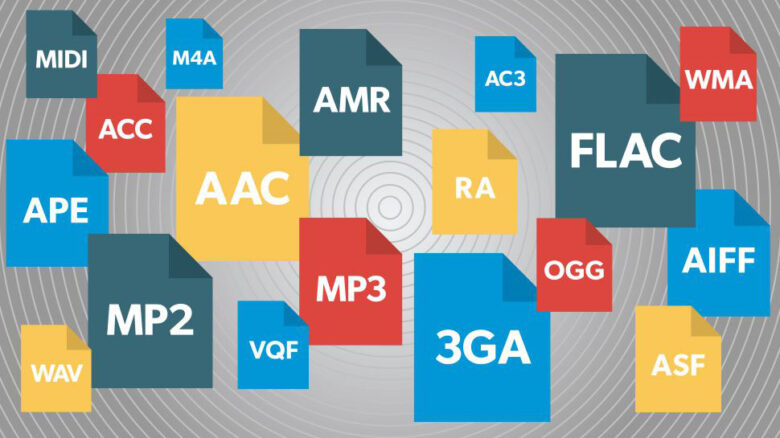
Source: whathifi.com
When dealing with sound files, it’s important to consider file size and sound quality. Here are some of the most common audio file formats:
-
MP3 (MPEG Audio Layer III)
MP3 is the most common audio format used for music and other audio. It provides good-quality sound and small file size, making it a favorite for music streaming and downloads.
-
WAV (Waveform Audio File Format)
WAV is an uncompressed audio format created by Microsoft and IBM. It provides high quality, but the files are large, making it less suitable for casual listening but excellent for professional audio work.
-
AAC (Advanced Audio Coding)
AAC is primarily used for iTunes and Apple Music, offering better sound quality than MP3 at the same bit rate.
-
FLAC (Free Lossless Audio Codec)
FLAC is a lossless compression audio format. It provides high-quality but larger file sizes than MP3 or AAC, making it an excellent choice for audiophiles and music professionals.
-
OGG (Ogg Vorbis)
OGG is an open-source audio format. It’s similar to MP3 but less common, often used in gaming and other specific applications.
Video File Formats
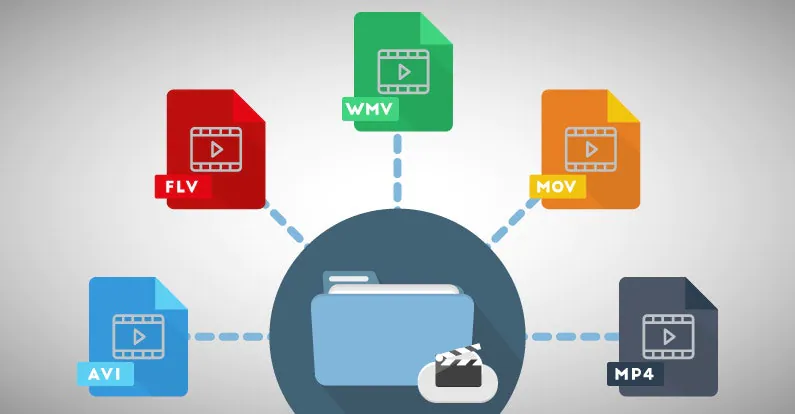
Source: repairit.wondershare.com
Video file formats are designed to balance video quality with file size and compatibility. Here are some of the most common:
-
MP4 (MPEG-4 Part 14)
MP4 is a widely-used video format that can also hold audio, text, and images. It’s used for streaming video on the internet and for saving video on cameras and phones.
-
MOV (QuickTime File Format)
MOV was developed by Apple for their QuickTime player. It can contain video, audio, timecode, and text, making it versatile but less universally compatible than MP4.
-
AVI (Audio Video Interleave)
AVI is an older format developed by Microsoft. It’s less efficient than MP4 or MOV but is compatible with many older systems.
-
WMV (Windows Media Video)
WMV is a common format for Windows Media Player. It’s used for streaming and downloading videos online.
-
FLV (Flash Video Format)
FLV, a format developed by Adobe for their Flash Player, was commonly used for embedded video on websites, but it’s less common today due to the deprecation of Adobe Flash.
-
MKV (Matroska)
MKV is a free and open-source container format capable of holding an unlimited number of video, audio, picture, or subtitle tracks in one file.
Conclusion

Source: canto.com
While this guide touches on some of the most common digital file types, each brings unique strengths and is tailored for specific uses. When choosing a format, consider your content type, its purpose, and the software capabilities of your audience. Also, make sure your chosen format is compatible with your recipient’s software.
Understanding these aspects can turn the complex digital world from an overwhelming maze into a navigable landscape, empowering you to utilize digital resources effectively and efficiently in our rapidly digitizing era.
