Micro-interactions might be subtle and seemingly minor details, but they hold immense significance in enhancing the overall user experience (UX) in various digital interfaces. These tiny yet impactful elements are key in making a digital interface more user-friendly, seamless, and engaging. This blog post aims to provide an extensive guide that traverses the fascinating world of micro-interactions, illustrating in a comprehensive manner how these components can be efficiently utilized to improve the UX design.
Contents
Understanding Micro-Interactions

Source: toptal.com
Micro-interactions can be described as minimalistic, yet meaningful events that occur when a user interacts with a digital interface. For instance, when a user clicks a button, it may change color to indicate that the action has been registered, or a satisfying ‘ping’ sound may confirm the arrival of a new message. Such tiny elements, while seemingly trivial, play a pivotal role in enhancing the overall interaction and satisfaction of the user with the interface.
They serve to add an extra layer of communication between the user and the digital platform. They provide valuable and immediate feedback, effectively guide users through specific tasks, and even infuse an element of delight, which altogether make the user experience more rewarding and enjoyable.
The Psychology Behind Micro-Interactions
Micro-interactions have the ability to engage users on a deeper, psychological level. They leverage behavioral principles, particularly the human need for feedback, to create a more engaging experience. People naturally desire to know the impact of their actions instantly, and micro-interactions fulfil this requirement by providing immediate visual or auditory feedback, thereby significantly enhancing user engagement.
Designing effective products necessitates a thorough understanding of user behavior and cognitive psychology. Users are naturally drawn towards interfaces that are predictable, consistent, and intuitive. Micro-interactions can significantly enhance these aspects, thereby improving the overall UX design.
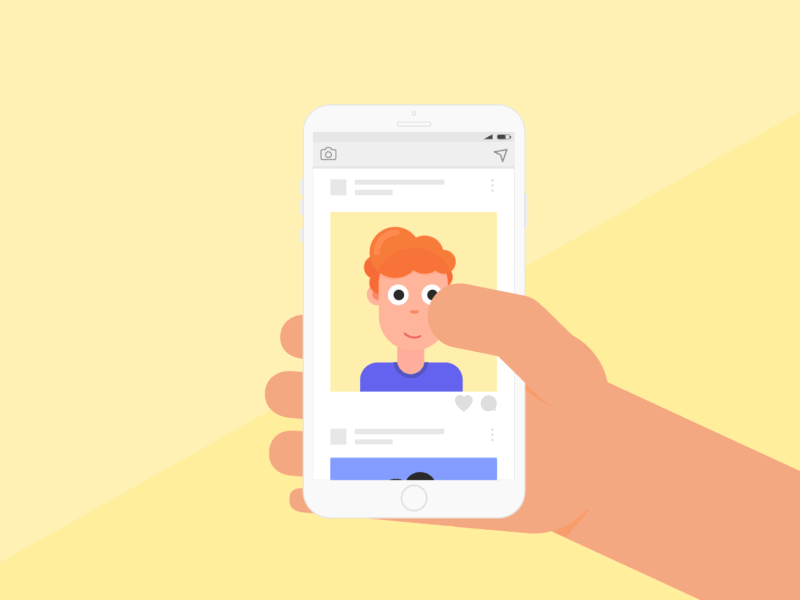
Source: createbytes.medium.com
Best Practices
When it comes to designing micro-interactions, the key lies in simplicity and intuition. Users should be able to understand their function without the need for explicit instructions. Consistency across the digital platform is equally crucial. Having similar actions trigger different micro-interactions can lead to confusion and disrupt the overall flow of the interface.
Providing user feedback is another integral component of micro-interactions. Each interaction should provide a response to the user—this could be a color change, a sound, or a simple vibration—to confirm that the action has been registered and processed correctly.
Visual Feedback
Visual cues are paramount in guiding users through the various micro-interactions. The use of animation and motion, for example, can greatly enhance the user’s perception of an action, making the interface feel more dynamic and alive. In this department you should seek Cyprus web design and similar professional outlets for help to maximize the results.
Visual feedback resulting from them can dramatically impact user satisfaction. For instance, a simple loading animation that signifies that a request is being processed can reassure users and minimize any potential frustration, thereby enhancing the overall user experience.

Source: marveldigitech.com
Micro-Interactions for User Delight and Engagement
Beyond their functional role, micro-interactions can also serve to add a touch of delight to the user experience. Unique animations, engaging sounds, or satisfying haptic feedback can transform ordinary tasks into engaging, and even enjoyable, experiences.
Incorporating gamification strategies into them, such as offering rewards or achievements for completing certain tasks, can also work to increase user engagement and foster a sense of accomplishment. Social sharing is another area where micro-interactions can effectively enhance the UX, promoting further user interaction and engagement.
MI in Mobile App Design
In the realm of mobile app design, micro-interactions face a unique set of challenges. Touch-based interfaces necessitate tactile feedback and need to cater to a variety of gestures. Successful mobile apps MI are those that can enhance usability, deliver seamless transitions, and provide delightful and interactive experiences.
The end product in mobile app design should be crafted with special attention to the unique constraints of mobile devices. The smaller screen size and touch-based interaction necessitate that micro-interactions be even more intuitive, efficient, and enjoyable to facilitate easy navigation and user engagement.

Source: wpwebsitetools.com
Measuring Their Impact
When it comes to measuring the impact of micro-interactions, identifying key performance indicators such as user engagement, task completion rate, and user satisfaction becomes critical. It’s crucial to conduct comprehensive usability tests and detailed user feedback analysis to glean valuable insights into how effective your processes are and to pinpoint areas where they can be further improved.
Feedback from real users is invaluable in assessing the success of your micro-interactions. By collecting and analyzing this data, you can identify trends, uncover issues, and make informed decisions to refine and enhance your processes, leading to a better overall user experience.
Accessibility
Creating accessible micro-interactions is a vital consideration in UX design. Micro-interactions should be designed to be inclusive and accessible to all users, regardless of their abilities. This means incorporating considerations for users with disabilities and different abilities into the design process.
Adherence to accessibility guidelines and standards, such as the Web Content Accessibility Guidelines (WCAG), is crucial. It’s not enough to create aesthetically pleasing and engaging MI; they must also be accessible to everyone. This commitment to inclusivity not only improves the user experience for all but can also boost your brand’s reputation and reach.
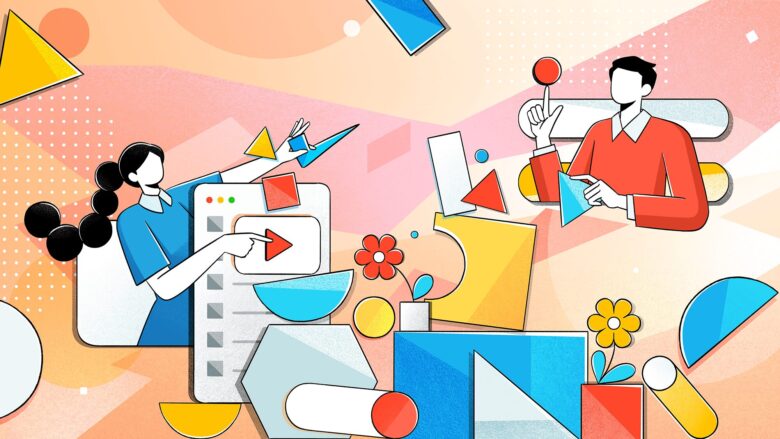
Source: blog.snappymob.com
Common Mistakes to Avoid
While micro-interactions can significantly enhance the UX, there are common pitfalls to be wary of in the design process. These include overloading the user with too many interactions, a lack of coherence, and inconsistency in their design. Ignoring the broader impact of micro-interactions on the overall UX can also lead to a disjointed and less satisfying user experience.
It’s essential to strike a balance in the use of micro-interactions. While they can add delight and enhance usability, overusing or poorly designing them can be distracting and frustrating for users. Keep in mind that every MI contributes to the overall user experience and should be designed to support the user’s tasks and goals.
Tools and Resources for Creating Micro-Interactions
There are a myriad of tools and resources available to assist designers in creating effective MIs. Design software such as Adobe XD, Framer, and Sketch offer a range of features to help you create, test, and refine your micro-interactions. Libraries and frameworks like Lottie by Airbnb can speed up the development process, allowing you to implement sophisticated animations with ease.
Online tutorials, courses, and design communities can also provide valuable knowledge and insights, helping you keep up-to-date with the latest trends and best practices in micro-interaction design. By leveraging these resources, you can continually improve your skills and create micro-interactions that truly enhance the user experience.
