Hey there, digital marketers! Are you getting the most out of your Google Ads? With the platform’s constant evolution, it’s easy to miss out on some game-changing features that could rev up your campaigns. In this article, we’re going to spotlight those Google Ads features that are absolute must-haves.
Whether you’re a seasoned pro or just getting your feet wet in the vast ocean of digital advertising, these features are bound to improve your personal AdWords campaign management. From hidden gems to new kids on the block, we’ll guide you through each feature, showing you how to harness their power to boost your campaign’s efficiency and effectiveness. So, let’s get ready to explore these features and turbocharge your Google Ads experience!
Contents
1. Responsive Search Ads
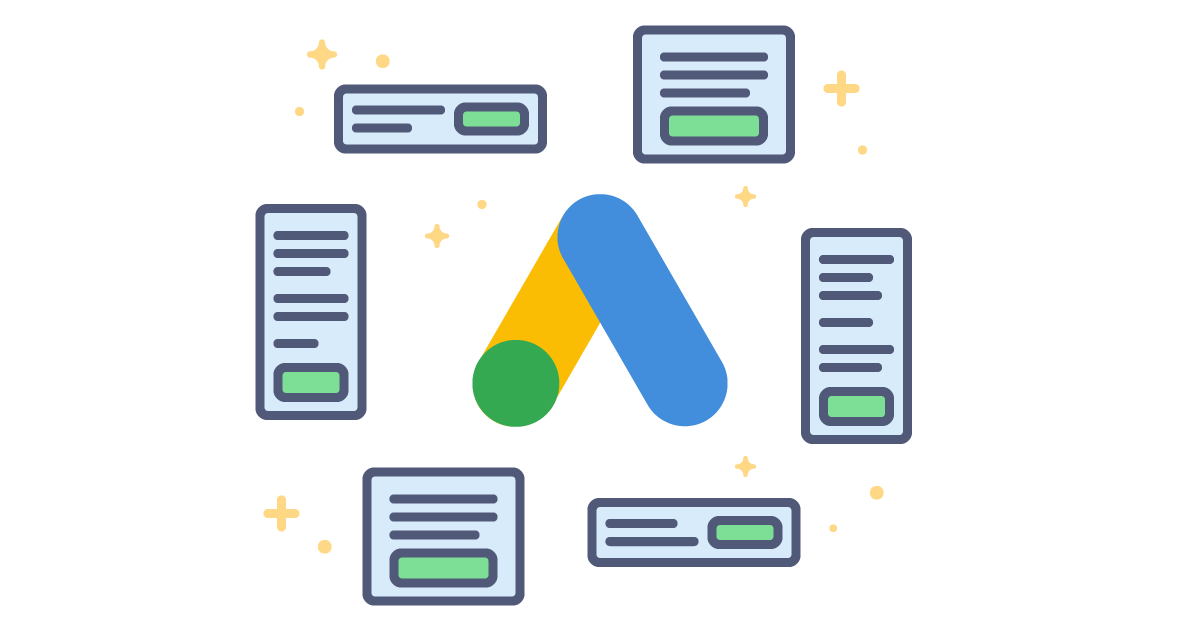
Source: klientboost.com
Responsive Search Ads are the Swiss Army knives of Google Ads. They allow you to create multiple headline and description options, and then Google’s AI does the heavy lifting, mixing and matching to find the most effective combinations. This feature not only saves time but also optimises your ad performance through machine learning.
With Responsive Search Ads, you can provide up to 15 headlines and 4 descriptions, and Google tests different combinations to find the most effective one. This not only enhances the performance but also provides valuable insights into which messages resonate most with your audience.
2. Audience Targeting Options
Google Ads’ audience targeting capabilities are like a GPS for your campaigns, guiding your ads to the right people. With options like demographic targeting, interest-based targeting, and remarketing, you can fine-tune who sees your ads, ensuring they resonate with the most relevant audience.
Leverage layered targeting options to combine different criteria, like combining demographic targeting with user interests or behaviours for more precise targeting. This multi-faceted approach ensures your ads are seen by users who are most likely to be interested in your offerings.
Automated bidding strategies, like Target CPA and Maximise Clicks, adjust bids based on the likelihood of a conversion or click. This feature is particularly useful for those who want to optimise their ad spend while focusing on other aspects of their campaigns.
3. Automated Bidding Strategies

Source: ppcexpo.com
Take the guesswork out of bidding with automated bidding strategies. These strategies use machine learning to optimise your bids in real-time, based on your campaign goals. Whether it’s maximising conversions or targeting a specific return on ad spend, automated bidding can help you hit your targets more efficiently.
4. Ad Extensions
Ad extensions are the cherries on top of your ads, providing extra information and ways to interact with your ad. From sitelinks to call extensions, they not only make your ad more prominent but also improve user experience, which can lead to higher click-through rates.
Utilise different types of extensions like location extensions for local businesses or callout extensions to highlight unique selling points. This customisation makes your ads more informative and appealing, increasing the chances of user engagement.
5. Google Ads Editor

Source: bounteous.com
For those managing multiple campaigns or large accounts, the Google Ads Editor is a lifesaver. This downloadable desktop application lets you make bulk changes, quickly implement adjustments, and even work offline – a real time-saver for busy marketers.
The Google Ads Editor also facilitates easy sharing of changes and proposals within teams before they go live. This collaborative aspect of the tool is especially beneficial for teams looking to streamline their campaign management process.
6. Custom Affinity and In-market Audiences
These audience types allow you to get super specific with your targeting. Custom Affinity Audiences are great for reaching people with specific interests, while In-market Audiences let you target users who are actively researching products or services like yours.
Creating Custom Affinity Audiences based on user interests, habits, or the types of websites they visit can provide a highly customised reach. In-market Audiences, on the other hand, are powerful for capturing users in the decision-making phase, increasing the likelihood of conversion.
7. Video Campaigns

Source: clipchamp.com
Video campaigns in Google Ads let you leverage the power of video content. With the rising popularity of video, these campaigns can be a great way to engage users, increase brand awareness, and even drive conversions.
Video campaigns also offer diverse formats, from in-stream ads that play before YouTube videos to video discovery ads that appear in search results. This variety allows for creative marketing approaches and the ability to engage users in different contexts.
8. Conversion Tracking
Understanding what happens after a user clicks on your ad is crucial. Conversion tracking allows you to see how effective your ads are at driving actions like purchases, sign-ups, or downloads, giving you valuable insights for optimising your campaigns.
By linking specific actions on your website to your Google Ads campaigns, you can identify which ads are driving the most valuable customer activity. This insight is crucial for ROI optimisation and making informed decisions about future ad spending.
9. Google Ads Insights

This relatively new feature provides tailored insights specific to your business and campaigns. It analyses trends, search behaviours, and market dynamics, offering actionable recommendations to improve your performance.
The Insights page can alert you to emerging market trends and shifts in consumer behaviour, giving you a competitive edge. These insights can inform not only your Google Ads strategy but also broader marketing and business decisions.
10. Smart Campaigns
Designed for simplicity and ease of use, Smart Campaigns are ideal for beginners or businesses with limited time. They automate key aspects of campaign management and are a great way to get started with Google Ads without being overwhelmed.
Smart Campaigns are particularly beneficial for local businesses looking to increase foot traffic or online visibility with minimal campaign management. They utilise Google’s machine learning to automatically target ads, choose the best keywords, and set optimal bids.
Conclusion: Unlocking the Power of Google Ads
By leveraging these powerful features, you’re not just running ads; you’re supercharging your digital marketing strategy. Google Ads is a robust platform, and tapping into these features can help you maximise your ad spend and campaign performance. So, start experimenting with these features and watch your Google Ads agency produce better results for your clients.
