Regarding personal computers, the graphics card is one of the most important and influential parts. The graphics card you choose can majorly impact your computer experience, whether you’re an experienced gamer, an aspiring content creator, or just someone who wants better graphics.
But with so many possibilities, knowing where to start regarding graphics cards can be challenging, particularly for newcomers. This article will help you buy a graphics card and ensure it suits your needs.
Contents
The Basics of Graphics Card
You must understand the basics of graphics cards before you can begin to choose one. Your computer’s ability to show visual content like photos, videos, and animations is powered mainly by its GPU (Graphics Processing Unit) or graphics card.
Gaming, video editing, and graphic design are just a few examples of the graphical tasks that help your CPU (Central Processing Unit) execute more efficiently.

Source: canva.com
Factors to Consider When Buying Your Graphics Card
There is so much to consider when choosing a graphics card, but here are the essential aspects you should look for:
Performance
The graphics card’s performance capabilities should be your top priority when purchasing. In video games and other visual applications, frame rates, resolution, and other graphical parameters are standard metrics for evaluating performance.
Higher-end graphics cards handle more demanding jobs effortlessly, leading to better performance. When assessing performance requirements, keep your budget and usage requirements in mind.
Resolution and Refresh Rate
Analyze your screen’s refresh rate and resolution. More graphics processing power is needed to keep things running smoothly at higher resolutions like 1440p or 4K, mainly when playing graphically demanding games. A more powerful graphics card is also required to fully use a higher refresh rate, like 144 or 240 Hz.
Budget
There is a vast pricing range for graphics cards, from entry-level versions aimed at casual gamers to powerful machines built for serious gamers. You can limit your options and avoid going overboard if you set a budget before you start. Finding the right balance between price and performance would be best to get the most out of your money.

Source: canva.com
Compatibility
Verify that the graphics card is compatible with your current gear, including the following:
- Motherboard
- Power Supply Unit (PSU)
- Case
Please make sure the graphics card fits snugly inside your computer case by checking its physical measurements. Also, ensure your PSU can handle the additional load from the graphics card.
Power Efficiency
Look at the graphics card’s power efficiency since this is becoming increasingly significant, especially in eco-conscious computing. Power consumption and heat production are both affected by high-performance graphics cards because they use more juice when they’re working.
You can choose graphics cards with power management capabilities like Radeon Chill from AMD or NVIDIA’s Max-Q technology from NVidia. These will help you save power and heat without compromising performance.
Longevity and Reliability
Consider the graphics card’s durability and dependability, especially if you intend to retain it for a long time. For long-term reliability and comfort, seek out models with sturdy construction, premium parts, and trustworthy guarantees. Also, read up on the graphics card’s performance and reliability in real-world use by checking reviews and surveys from actual users.

Source: canva.com
Use Case
Before purchasing a graphics card, think about your needs. What do you usually do online: play games, make videos, or surf the web? The amount of graphic processing power needed for completing specific tasks may vary. For example, gaming at greater resolutions and frame rates requires a more powerful graphics card than simple productivity tasks.
Brand and Model
Do your homework on graphics card models and brands to identify trustworthy companies with a reputation for producing high-quality goods and offering helpful customer service. Always consider the following aspects:
- Brands’ warranty policies
- Cooling solutions
- Extra features
Software Ecosystem
Consider the graphics card’s drivers, optimization tools, and other features as part of the software ecosystem. Manufacturers frequently release driver updates to do the following:
- Improve performance
- Fix issues
- Add new features
Proprietary software utilities may provide overclocking tools, performance monitors, and RGB lighting customization choices. If you want your graphics card experience to be smooth and fun, think about how robust and user-friendly the software ecosystem is.
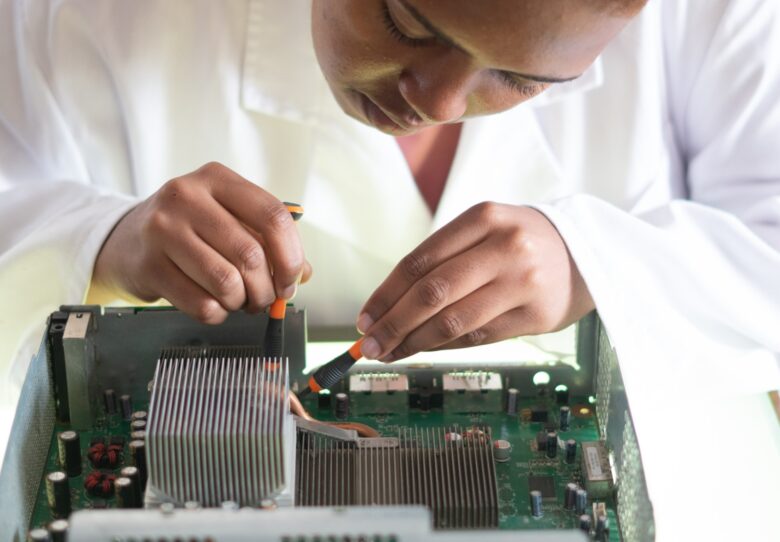
Source: canva.com
Form Factor
If you’re constructing a tiny or compact PC, you should pay close attention to the graphics card’s form factor. There is a wide range of sizes for graphics cards, from the more common dual-slot to more diminutive single-slot or low-profile designs.
So, ensure the graphics card you’re considering can be installed without blocking any other components and fit into your PC case and motherboard’s physical layout.
Ray Tracing and DLSS
Newer graphics cards provide better visual accuracy and realism in games that allow real-time ray tracing. Ray tracing creates photorealistic reflections, shadows, and lighting effects by modeling how light behaves. Deep Learning Super Sampling (DLSS) technology from NVIDIA also uses AI to upsample images with lower resolutions, which improves performance without reducing picture quality.
For the most state-of-the-art visual experience in your games, get a graphics card that can handle ray tracing and deep-learning surface shaders.
Future-proofing
Although it’s hard to predict the future with absolute certainty, you may increase its helpful life by purchasing a graphics card with plenty of performance space to spare. If you want to ensure your purchase can handle future technology, consider things like:
- Architectural improvements
- VRAM capacity
- Compatibility with new technologies

Source: canva.com
Support and Community
Check out the graphics card maker’s customer service and community involvement. Helpful advice, user-generated information, and official forums are all parts of a robust support network that includes customer care channels and community-driven resources.
As part of your evaluation of the manufacturer’s dedication to your satisfaction, note whether they provide driver updates, firmware patches, and technical support.
Choose Your Perfect Graphics Card
Several criteria, such as performance, price, compatibility, use case, brand, and future-proofing, must be carefully considered when choosing the ideal graphics card. Make a well-informed choice that improves your computer experience by knowing what you need and looking into alternatives.
Whether you’re new to PC gaming or a seasoned pro, getting the graphics card that suits your needs is crucial for getting the most out of your machine. So, go at your own pace, consider all of your possibilities, and set out to discover the ideal graphics card.
