YouTube is the most prominent video sharing and streaming site out there with over 60 million visitors watching over 1 billion hours of videos every single day. Many people got extremely rich and famous by starting a YouTube channel either as a daily video blogger, reviewer, traveler, food lover or how to guides. As many people create and upload videos on YouTube, a great number of people watch these videos daily.
Sometimes people like the video and would love to keep it or share it with their friends and family. Of course anyone can make videos, upload them, view them, and share them on social media like Facebook, Twitter, Blogger and Reddit but what about downloading YouTube videos? YouTube application allows users who subscribe to its YouTube Premium ($11.99 per month) to download videos which can only be viewed in YouTube application plus you cannot share them or move them from internal memory of your phone to external memory like sd card or flash drive. Don’t worry I have got you covered here read on.
Downloading videos from YouTube always has been a big thing, millions of people are searching ways to do this daily. In the past KeepVid was a very popular site to download videos but now it only offers guide on how to download YouTube videos. I myself is a huge video watcher and I download quite a lot videos for offline playback. After the shutdown of KeepVid I looked for another way and I found VidPaw.

Source: vidpaw.com
VidPaw Intro:
VidPaw is an internet video downloader supporting many video sharing and streaming sites like YouTube, Vimeo, Dailymotion, Vevo, Facebook and Instagram. It is completely free and there is no need to register an account for using it. It supports MP4, WEBM, 3GP video formats up to 8K resolution. It can be used to download subtitle files in SRT format and audio only in MP3 or WEBM formats having 320 Kbps bit rate. Downloading is very straight forward. Below is a simple guide on downloading videos using VidPaw.
Download Video Using VidPaw:
The process is very simple and can be done on phone as well.
1. Open the video sharing or streaming websites like YouTube, Facebook or Vimeo and search for the video you want to download. Open the video, copy the URL of the video from the top URL bar as shown.
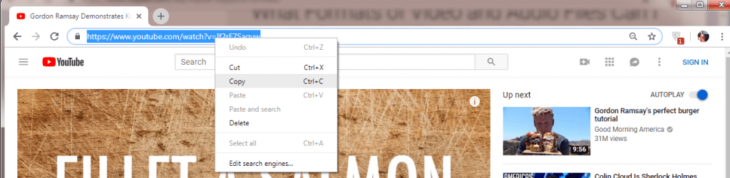
2. Paste the copied URL in the search bar on VidPaw website and click Download.
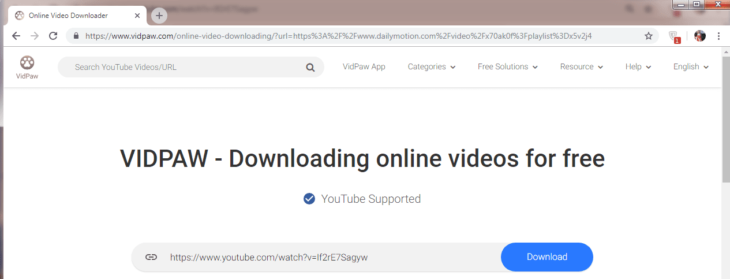
3. VidPaw will process the video and show file formats with file size, select the size you want to download and click Download.
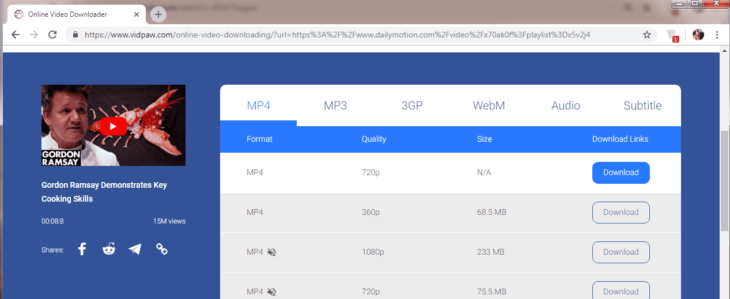
4. After you click Download button your video will start downloading.

Download Video Using VidPaw Extension:
If you do not wish to visit VidPaw website every time you wish to download a video then install its extension which is available for all popular browsers including Chrome, Safari and Firefox. To install the required extension Simple visit here for the complete guide.
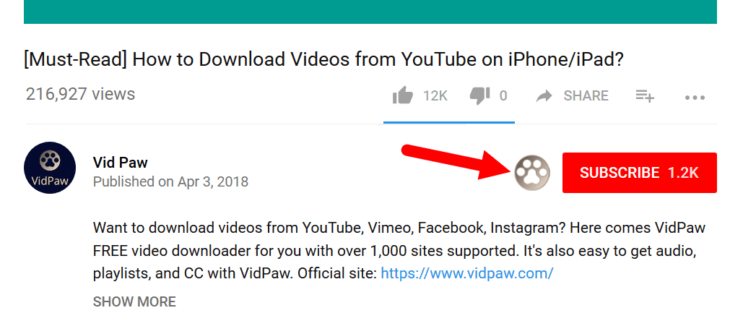
After done downloading, video can be played in any video player offline. I use Windows Media Player and K-lite Classic Player. VidPaw is certainly the best tool for you if you want to download high definition videos, audio and subtitles from YouTube, Facebook, Vimeo and other popular video sharing and streaming websites for free.
