IOTransfer 3, a powerful iPhone/iPad/iPod file transfer and management tool and video converter and downloader, has been released in June 2018. Hence, if you haven’t heard about it or simply want to know more, here is a complete review of the IOTransfer 3 iPhone/iPad management software.
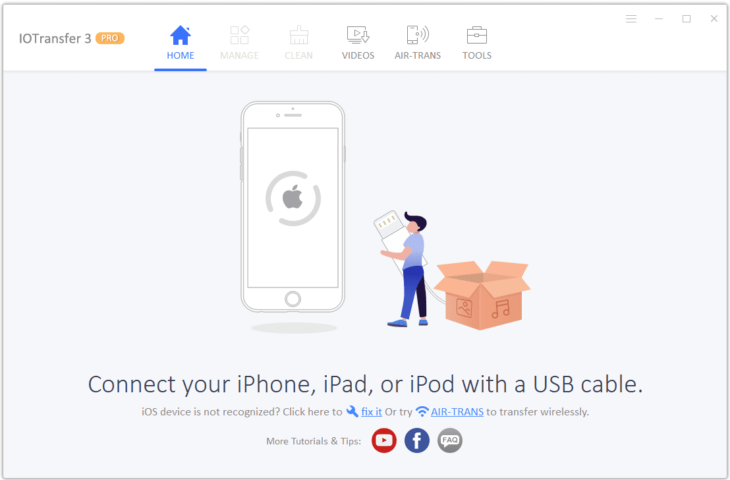
IOTransfer 3 iPhone/iPad Management Software Overview
This professional iOS management software is a very effective file transfer and management tool. It helps you easily transfer photos, videos, contacts, and music from an iOS device to a PC. It is considered a great iTunes alternative and a perfect 1-click solution for importing, exporting, and deleting content.
IOTransfer 3 comes with an optimized VIDEOS feature which provides downloading videos from websites to watch offline. Moreover, thanks to the boosted CLEAN feature you’ll be able to free up more space by clearing more caches and junk files on your iOS device. IOTransfer 3 comes with AIR-TRANS which helps you transfer files between iOS device and PC on the same local network.
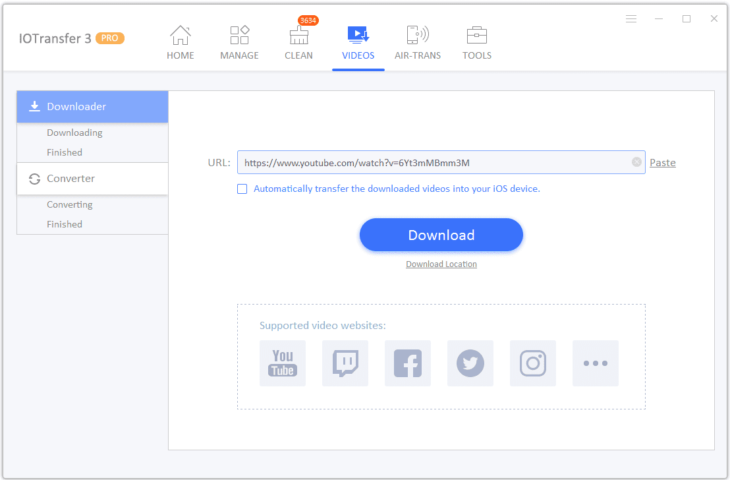
You won’t have to deal with unsupported video file formats anymore as with this software you can easily convert video files into several file formats, such as YouTube to MP3 iPhone. Easy, effective, and simple to operate, the IOTransfer 3 also comes with a brand-new user interface.
This near-perfect iPhone PC Suite is the perfect YouTube video downloader, but you can also download online videos from all the other streaming websites, including Vimeo and Instagram.
It was created by IOTransfer Studio and it’s a very lightweight software of only 2.92 MB.
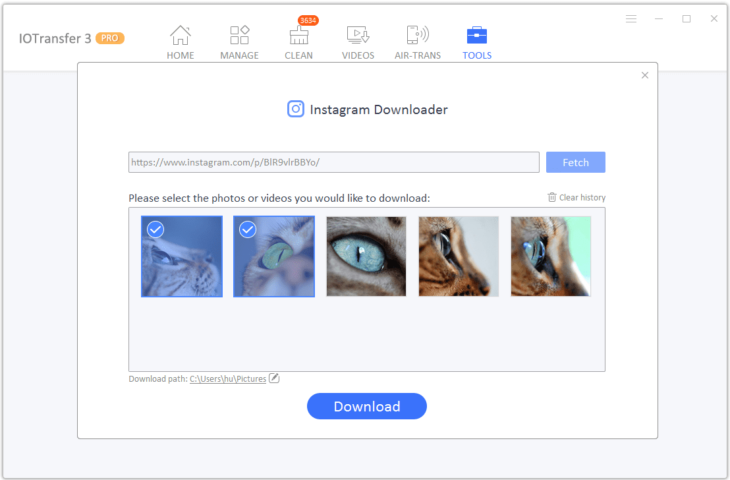
Overview of IOTransfer 3 iPhone/iPad Management Software Features
This iPhone Manager comes with a myriad of functions such as 16 multi-lingual support, new GIF maker, and optimized AIR-TRANS. It is a full-featured iPhone/iPod/iPad manager which can help you download online videos and use the free converter. You can also use the drag and drop method to import files and export iOS contacts in TXT & CSV formats. The installation and update procedures are optimized and you can easily clean caches and junk files. Last but not least, you can use it to import and export Audiobooks from iBooks.
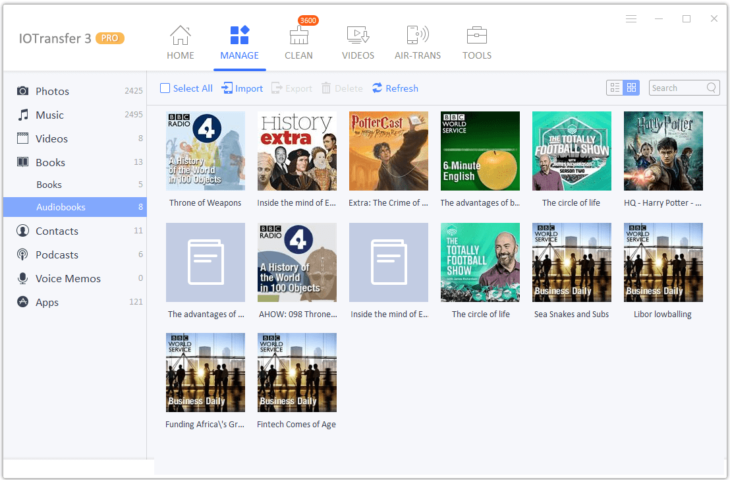
IOTransfer 3 Requirements, Availability and Price
In order to use this software, you have to own a Windows OS 7, 8, 8.1, or 10 PC with at least 2GB RAM and at least 500MB free disk storage space. A free version of IOTransfer iPhone Manager is now available, but it obviously comes with numerous limitations. You can get the pro version for only $26.99.
IOTransfer 3 Software User Manual
If you’ve been wondering how to use this iPhone/iPad manager and iPhone transfer software, we’ve got your back! Here is step by step instructions on how to use IOTransfer 3:
- First, download the software and install into your Windows PC.
- In order to connect your iOS Device, use a USB cable and grant IOTransfer 3 software access to manage the files.
- Start managing your files, by copying, previewing, or deleting them.
- Use the Clean button to clear junk files on iPhone, iPad or another iOS device.
- Download and convert online videos by navigating the Video tab.
- Use the AirTrans feature for wireless communication between your iOS device and a Windows PC. By doing so, you won’t need a USB data cable.
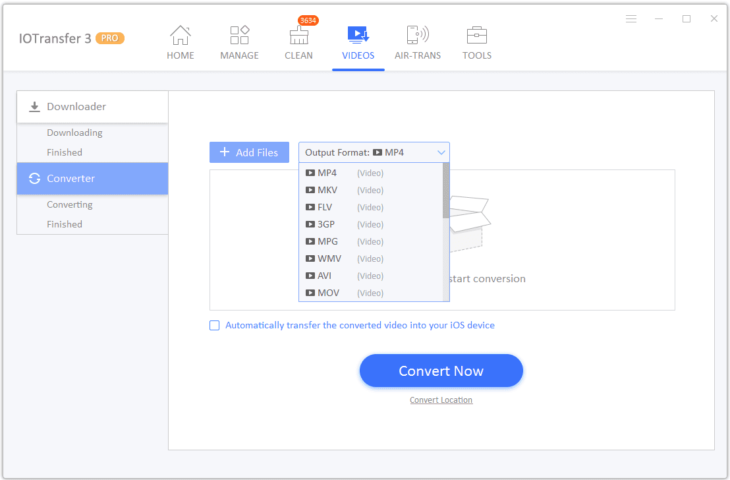
In a nutshell,this iPhone/iPad/iPod management software is one of the most intuitive, versatile and easy software you can use. Thanks to the user-friendly interface and various useful functions IOTransfer 3 is a perfect software for anyone looking for a professional iPhone/iPad management tool.
