YouTube is a popular video sharing website where users can watch, like, share, comment and upload videos. With millions of videos available to watch or music to listen, there’s going be a point where you might like a song and would want to listen to it offline and perhaps upload it to your phone. You could use a standard downloader for that, but the pain of separately extracting the audio and video is too great, and we are going to give you the best YouTube to MP3 converters out there.
Contents
1. Any Video Converter Free
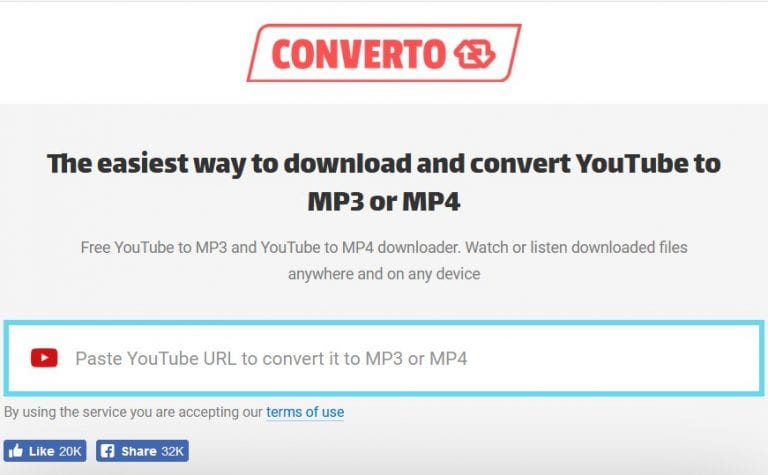
This is a video converting tool, rather than a YouTube MP3 converter, but hear us out on to why it is the best. It is used to convert videos from one format to another. It is a powerful piece of software with excellent format options and extra filters and effects, but it has another hidden weapon. It can download videos from Youtube and save them in an MP3 format. All you have to do is paste the URL and watch it download, then choose the format of the video to MP3 and hit convert now. The only downside is the bundled software when downloading the converter so be careful.
2. Easy YouTube mp3
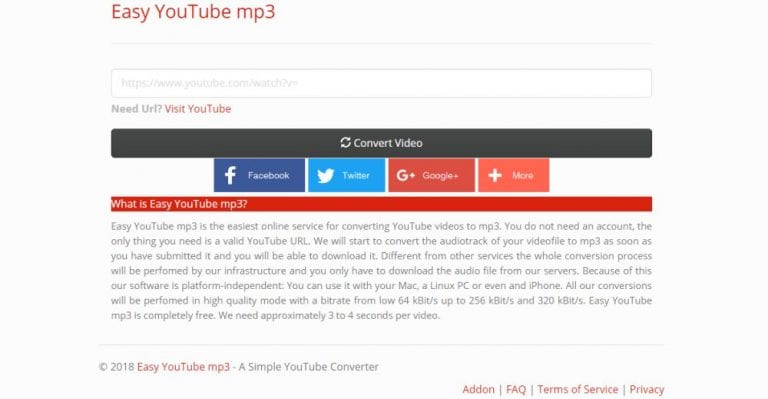
Easy YouTube mp3 is a new online YouTube mp3 Converter. To convert a Video to Mp3 you only need a valid YouTube URL. This process lasts only 3 to 4 seconds. After this step, a download button is generated. Easy YouTube mp3 provides the best 320 kbps mp3 quality and the download speed is amazingly fast.
3. aTube Catcher
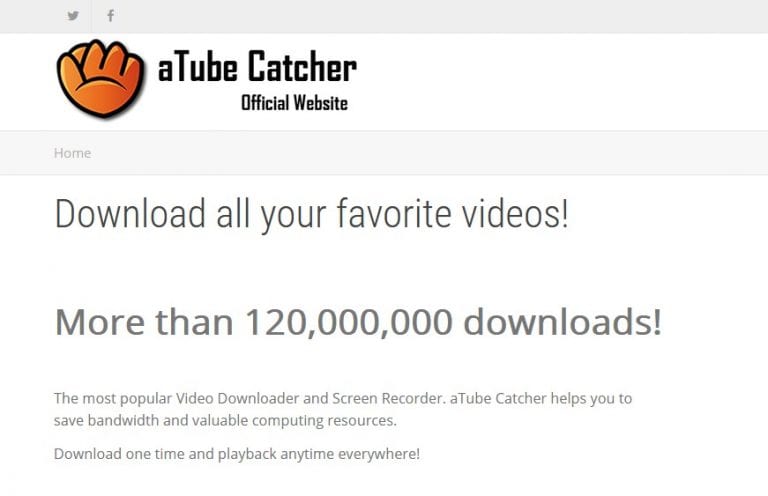
Simple to use, aTube Catcher, is a wonderful converter. It is an amazing tool for converting YouTube videos to MP3’s. You paste the YouTube video URL in the dedicated box and hit download, then pick from the dozens of quality settings. The one you need is the MP3 setting, and there are 3 of them available. And last hit convert and your file will be downloaded in the designated folder.
4. Free YouTube to MP3 Converter
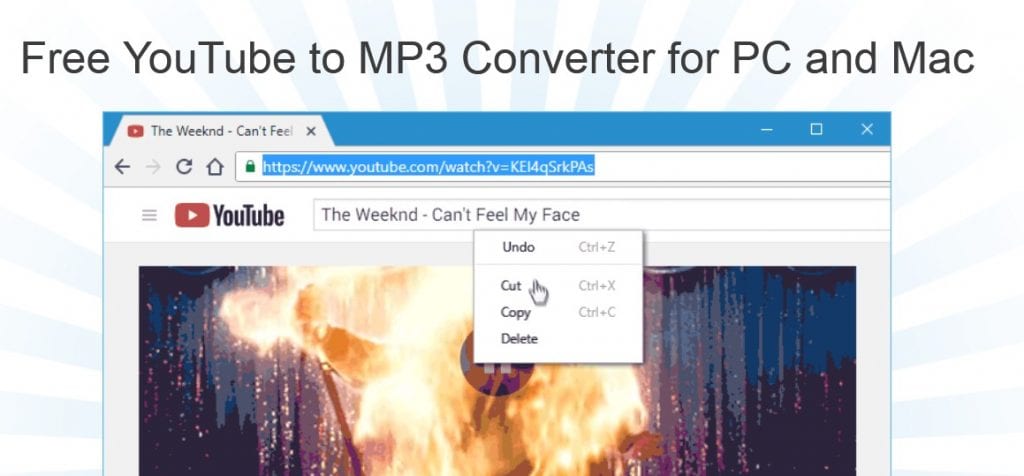
This converter is designed for one thing, and one thing only, to download and convert YouTube videos to MP3 format. It lacks a build in search, but it’s very simple to use, copy and paste the URL, then choose the quality and format, and hit download. The files will be saved and converted in just a few clicks. It has an amazing user interface; however, it contains ads so make sure to unbox all unwanted things when installing the program.
5. 4K Video Downloader
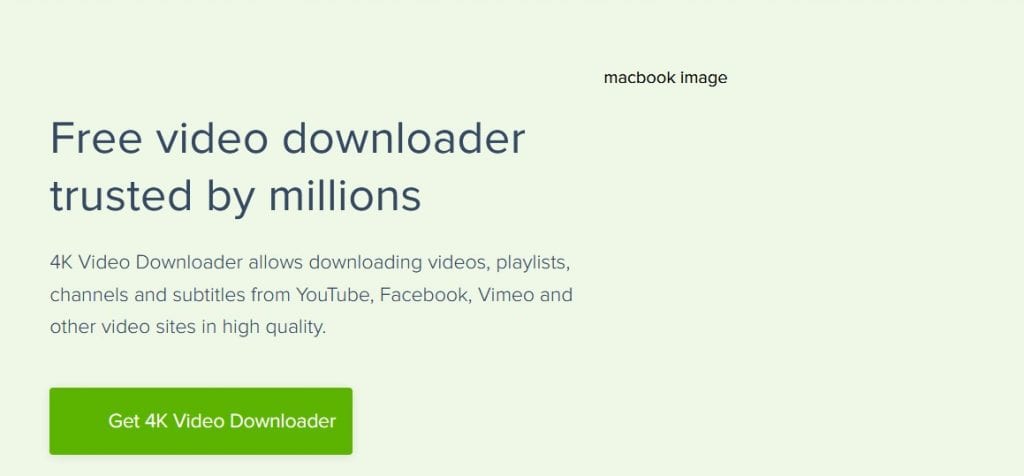
4K Video Downloader contains no ads or bundled software! It might not look best, but it can do a very unique job. 4K Video Downloader is unique because it can download 4k and 360-degree videos. Like all converters, copy the URL link (YouTube, Vimeo, Facebook, Daily Motion, and Flickr) and paste it in the designated box, choose the format (MP3, OGG, M4A) and hit extract. Apart from single link download, this beauty can download and convert whole YouTube playlists. The software is cross-platform, and the free version has a limit of 24 videos in a playlist while the paid version can download unlimited. None the less, the free version is amazing.
6. Clip Grab
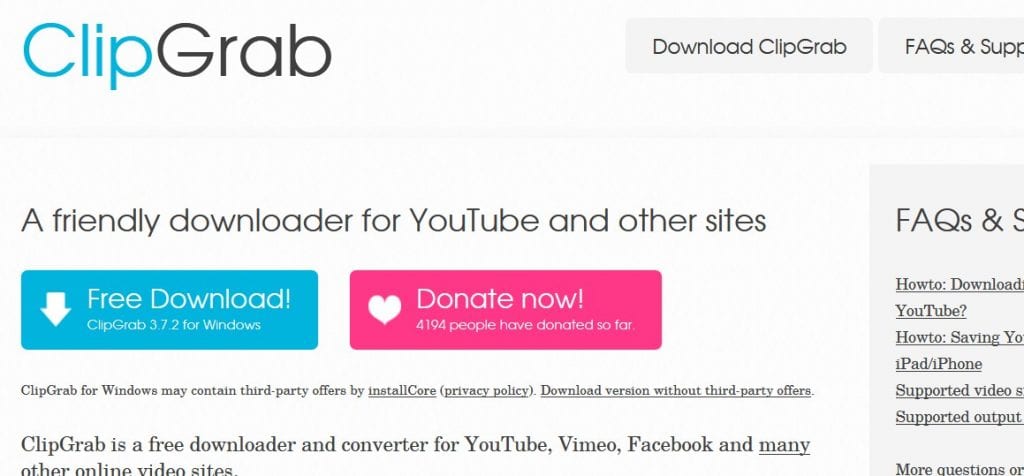
Clip Grab is a one-click download converter. It has a great interface, and all it takes is to copy the YouTube link and paste it to the clipboard. After that, the program will display the video in question, select the desired format and hit the Grab this clip button. The converter can convert YouTube, Vimeo, and Daily Motion videos. This integrated video search is why this program is so good; however, it is bundled to the Opera browser so make sure to untick that box.
Alo honorable mention is Ontiva, you can check it out if either of those doesn’t work well for you. Ontiva Youtube to MP3 MP4 WAV Converter YouTube video downloader is a free online media conversion platform that enables you to download and convert YouTube to MP3, MP4, WAV, and virtually any common format. Now, you can download YouTube videos such as youtube to mp3 baby shark and watch them on your device without any fuss!
