Has a recent malware attack served as a major setback in your work field by erasing all your hard work over the past days from your system at one go! Herein lies the vulnerability of data stored in a digital medium, which is otherwise turning into the most preferred form of storage in modern times. We understand that writing things down in a notebook can keep you safe against these malware threats. But when it comes to accessibility, portability, and one-tap sharing, nothing can suffice digital storage mediums.
Keeping such things in mind, our experts have scanned the market for the best data recovery software and have come up with EaseUS Data Recovery Wizard Free for keeping you protected at all times.
Steps Of Recovering Lost Data Using EaseUS Data Recovery Wizard Free
- After launching the software, you will have to specify the location you wish to scan from the main interface. Here, you can go for an external storage device, partition or hard drive. Alternatively, you can take your pick amongst a file location like Libraries, Desktop or Documents.
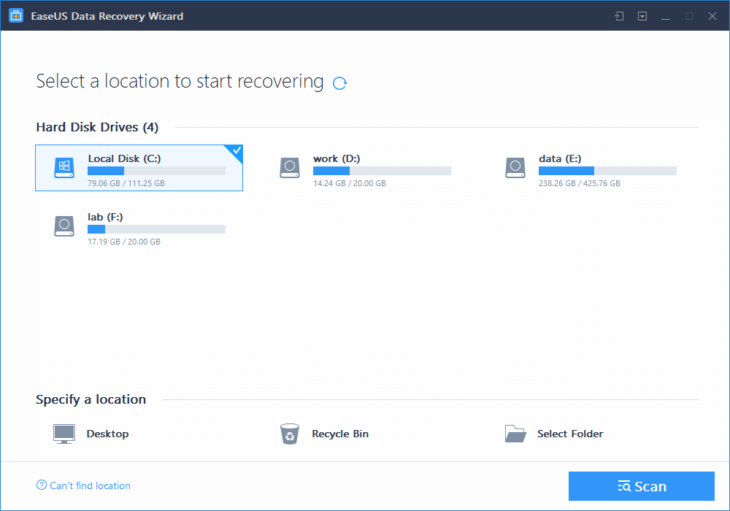
- The scanning takes place in two different phases, namely Quick scan and Deep scan. The first one, as the name signifies, is carried out pretty quickly and examines just those files of a particular location which was emptied or deleted accidentally.
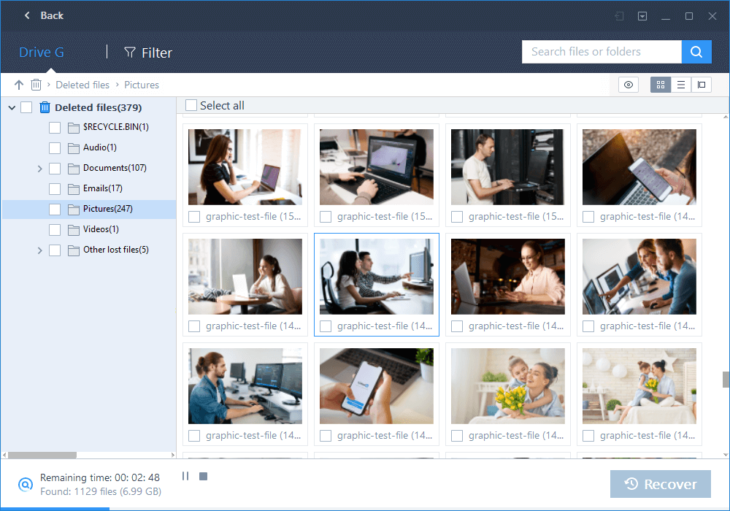
- Once the Quick scan is completed, the Deep Scan initiates automatically and takes a more in-depth look at finding all the lost files from your device. It goes through the complete data area of your storage rather than simply the file directory and takes longer to complete.
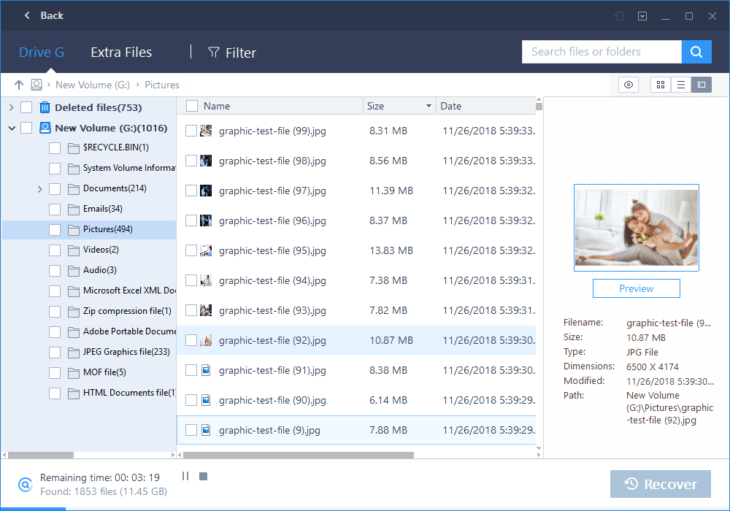
- The files found by RAW recovery will not have their original name and have to be checked manually for being renamed and organized. However, these files retain tag information for helping out with its identification. Some examples of tags are an artist of music, author of documents, camera information of photos/videos, etc.
- In the last step of data recovery, you can take a preview of all the recovered files to proceed with the restoration of only the ones which you actually require. Here, you can filter the files according to their location or type. Once you are done selecting the files you wish to proceed with, you will simply have to press the Recover button to retrieve back your data. For safety purposes, it is advised not to store the retrieved files in the exact same location from which it was lost in the first place.
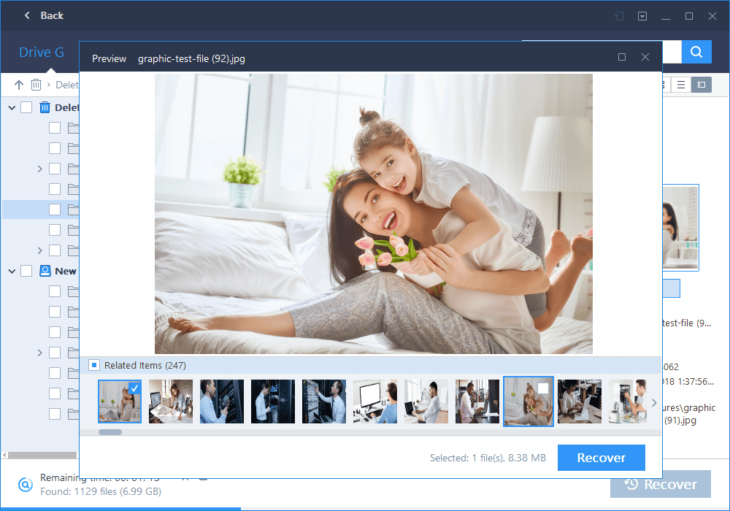
Final Words
In spite of being available completely free of cost, EaseUS Data Recovery Wizard allows its users to recover 500MB worth data. This can be increased up to 2GB by sharing the software over different social media platforms like Twitter, Facebook, and Google+. So, try it out today and be buffered from all scenarios of data loss, whether it is triggered due to virus attack, OS crash, accidental file deletion, accidental emptying of recycle bin, hard drive damage or partition loss.
