Instagram users often find it difficult to download their own or others’ reels, as the in-built “save video” option does not provide an optimal solution. The video often includes a watermark or is printed in a small size. However, there are several ways that can be used to successfully download Instagram reels with music.
Remember that, the below-mentioned methods aren’t limited to download reels only. You can also download profile pictures, videos, IGTV, highlights, stories, etc.
I’ve included the most useful tool from both official stores and third-party sources. Simply choose the best option for your device as per your requirements and functionalities.
Contents
1. Using Instagram Third-Party Applications:
Instagram has several third-party applications that can be used to download reels with music. Many of these apps are free and do not need any registration. They allow users to select the video, copy the URL, and paste it into the third-party application to download the reel with music.
Our first method is pretty cool, safe, and secure!
Let’s see how you’re gonna download your reels with third-party tools available on the web.
In this method, I will provide the best web tool that is 100% useful and currently working without any issues.
Source: alphr.comLittle-Know Instagram Reel’s Features You Must Explore
- Instagram Reels is the perfect feature for making short videos and sharing them with followers.
- Add audio clips or music to the video from your device.
- You can draft the content before publishing so that you still have a chance to modify, edit, or delete the video.
- Use creative features such as filters, stickers, text, and more to enhance your video content.
- An inbuilt video editor is available for trimming, speed adjusting, cutting, etc.
- Instagram has the best algorithm which can extract and discover reels from respective accounts.
- Moreover, Reels can be helpful for many business owners to promote their products.
- You can use downloaded Reels for recreation, sharing, and learning purposes.
How to Download Instagram Reels Via Web Browser:
- Copy the URL of the Reel you want to save from the Instagram app.
- To do this, simply play the reel, click the Share button, and click the “Copy Link”.
- Now, visit Snapinsta (Instagram Downloader) from Google Chrome or Safari.
- In the URL field, paste that particular Reel link you copied in the 2nd step.
- Click Download.
- After a quick loading, it will take you to the download page, choose the resolution, and click download.
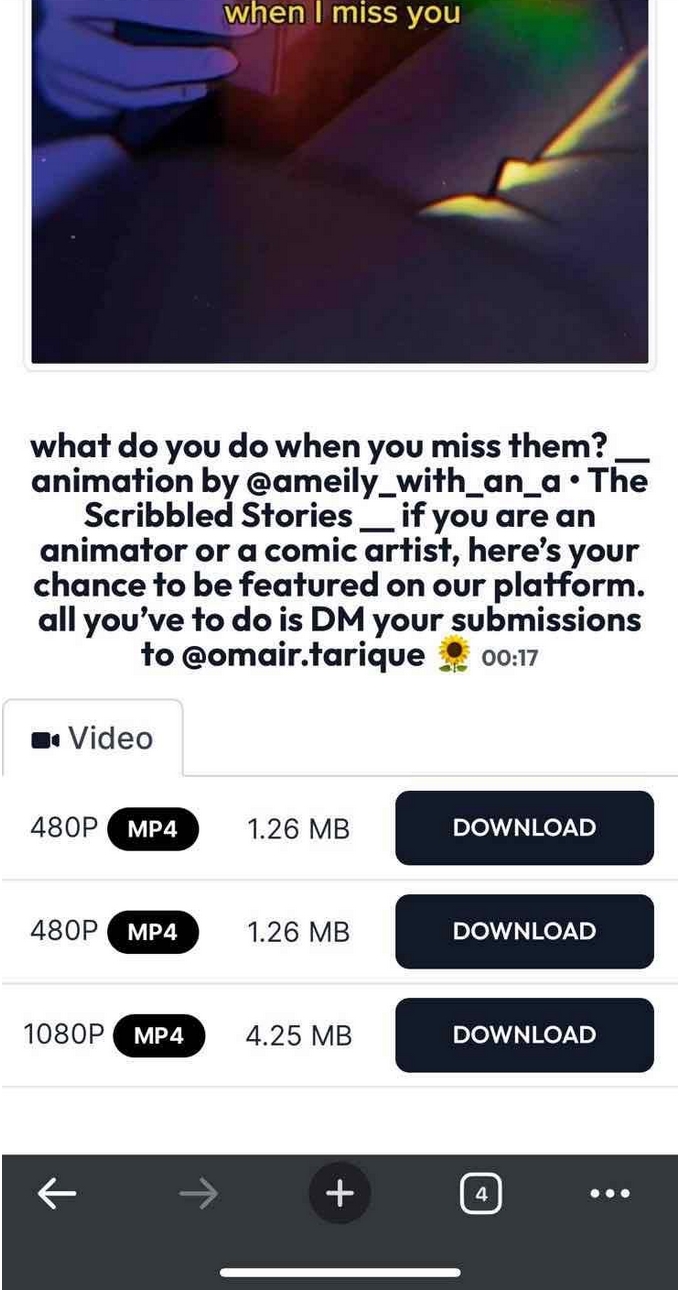
That’s it. Your desired Instagram reel will be downloaded to your device storage. You can find it there.
2. Screen Recording:
Screen recording is also a good way to save reels with music. This can be done by using an application that takes screenshots and records videos. When recording, users should make sure that the audio of their device is enabled so that they can save the audio along with the video file.
Screen recording has become an increasingly popular way to capture on the internet, especially on social media platforms like Instagram. For those who wish to record their reels from Instagram, most modern devices come with a screen recording option preinstalled.
Android and iOS users can also access a range of powerful recording applications for free from their respective app stores.
Recording your reels from Instagram can be a great way to share creative ideas, engage with followers and save memorable moments for later viewing. All it takes is a few clicks to capture your own reels and start sharing them!
Here are some of the best screen recording applications for both Android and iOS:
- AZ Screen Recorder
- Screen Recorder – XRecorder
- Record it! :: Screen Recorder
3. Using Instagram Downloaders:
There are many Instagram downloaders available on the web which allows users to save reels with audio. These downloaders work just like any other downloading tool.
Moreover, these aren’t from third-party tools, and you can simply install them from Playstore or App Store.
All you have to do is, paste the URL of the reel on Downloader and click the download button to start the download process.
Check out these Instagram Downloader:
- ETM Video Downloader
- Video Downloader for Instagram By AppsMedia Inc
- Instant Save
4. Using Browser Extensions:
Browser extensions are a great way to download Instagram reels with music. These extensions are available for most of the major browsers, such as Google Chrome, Firefox, and Microsoft Edge. By installing these extensions, users can easily save reels with music with just a few clicks.
- IG Downloader
Frequently Asked Questions
Q: Is it legal to download Instagram reels with music?
A: It depends on the type of audio or music you are downloading. If it is copyrighted material, then it may be illegal to download without permission from the copyright holder. We recommend that you always get permission from the copyright holders before downloading any content for personal use.
Q: Is there a way to download multiple reels at once?
A: Yes, some apps and browser extensions have the ability to download multiple reels at once. However, this feature is not available on all platforms so it’s important to read the instructions or ask for help if you’re unsure how to do it.
Q: Is Insta Downloader safe to use?
A: Insta Downloader is just a web tool that doesn’t have any complications like popup ads, virus injections, or registration. You can simply visit their web tool and download your favorite reels.
Q: Does browser extensions work better on mobiles?
A: Of course Yes. These extensions can work on any device.
Conclusion
In conclusion, there are many ways to download Instagram Reels with music. Whether you prefer using a third-party tool like a web tool or recording your screen, the choice is yours.
If you want an easy way to save reels with music, then browser extensions can be a great option for you. With these tools and tips in mind, downloading Instagram Reels should now be easier than ever before!
