Effective communication is the cornerstone of a thriving organization. In today’s fast-paced world, companies are leveraging employee communication software to streamline internal communication and enhance collaboration among their teams.
ECS offers a suite of features that enable real-time messaging, discussion boards, and virtual meetings, fostering seamless information flow and efficient collaboration. As organizations look to improve their communication strategies, implementing employee communication software becomes a top priority.
In this article, we’ll explore the key factors to consider when enabling employee communication software. By understanding these critical aspects, businesses can unleash the full potential of ECS, leading to a more connected, engaged, and productive workforce.
Contents
- The Benefits of Employee Communication Software
- Define Your Communication Objectives
- Involve Employees in the Decision-making Process
- Evaluate User-Friendly Interface and Features
- Explore the Benefits of Employee Digital Signage
- Scalability and Integration Capabilities
- Prioritize Data Security and Privacy
- Conclusion
The Benefits of Employee Communication Software
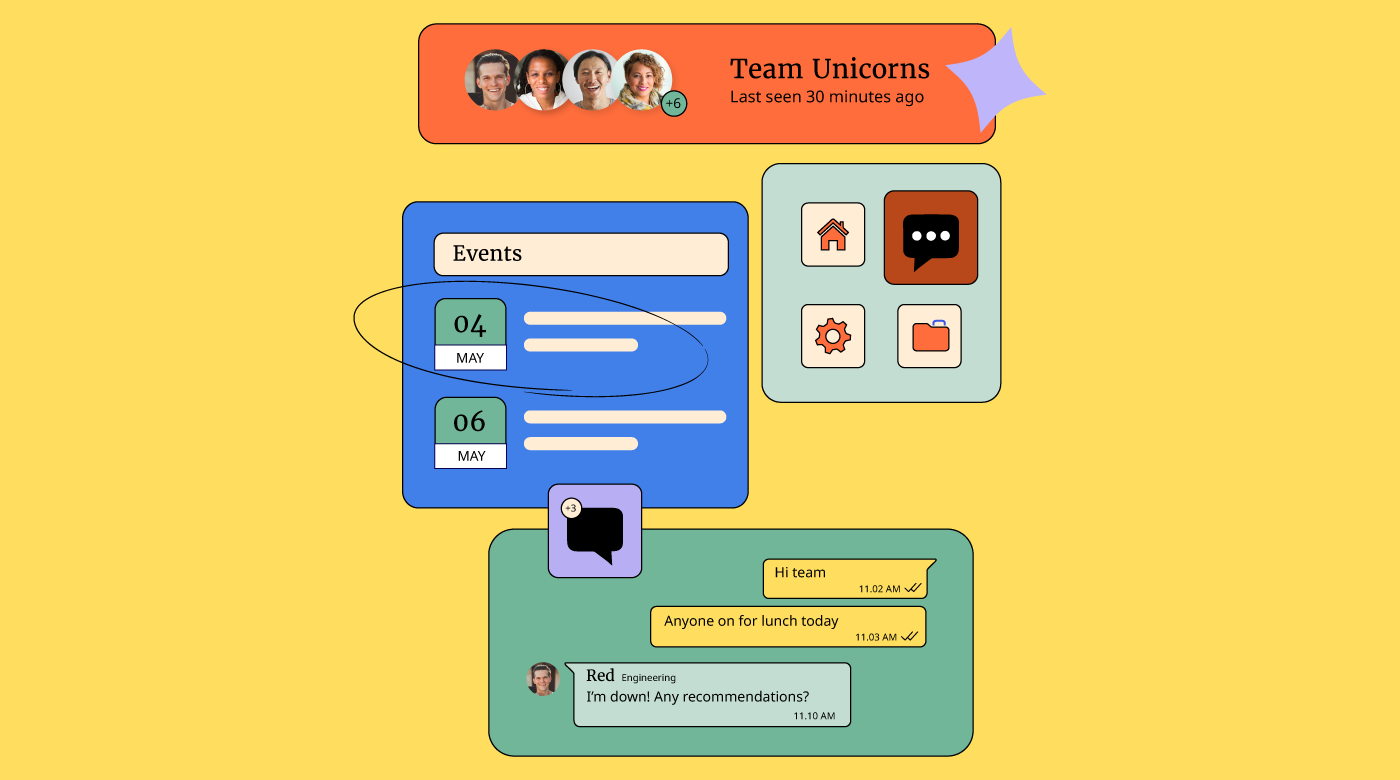
Source: peoplemanagingpeople.com
Before we go through what to focus on when implementing Employee Communication Software, we discuss the benefits that it brings. Three benefits of using this software are quite prominent. Especially when you are looking for benefits in terms of productivity and efficiency ECS is a tool to implement throughout the organization.
Productivity and Efficiency
Communication is reduced to a single platform which decreases the time spent on searching for information and important documents throughout different programs. Documents, announcements and updates can be shared quickly and easily ensuring that all employees stay informed.
Remote Work Possibilities
Working remotely has become more and more normalized within organizations and is improved by ECS. With the use of Employee Communication Software being present in the workplace is not further a necessity. Especially when the software features tools such as instant messaging and options for video calling. Physical meetings and printed documents are no longer an essential part.
Employee Engagement
Finally, working with an ECS improves employee engagement in the workplace. By sharing achievements, important updates and future plans, your employees create a sense of belonging which is a crucial part of a pleasant atmosphere within the organization. When you ensure that employees can share their milestones via this software, their hard work can be celebrated and improve the overall productivity and ambiance of the workplace.
Define Your Communication Objectives

Source: agilityportal.io
Before you begin the selection process, it’s essential to outline your communication objectives and goals clearly. Take the time to understand what you want to achieve with the software. This could involve improving cross-team collaboration, enhancing employee engagement, or efficiently disseminating critical updates. By defining your objectives, you’ll be able to make informed decisions when choosing the right features and functionalities that align with your organization’s specific communication needs.
Furthermore, explore the platforms that offer this type of communication tool. Keep your communication objectives in mind to guarantee a platform that aligns with your preferences. A platform that offers a strategic tool for effective employee communication is Netpresenter. It helps you communicate important updates, issues and future plans to make your organization a more effective and successful place to work.
Involve Employees in the Decision-making Process
To ensure successful adoption and widespread acceptance, involve employees in the decision-making process. Seek feedback from different teams and departments to understand their specific communication challenges and preferences. The insights provided by employees are invaluable in identifying features that truly enhance their communication experience and promote active engagement. The specific needs that employees have shape the way the software looks, works, and is used. Involving employees in the process has a positive impact on the work atmosphere and their willingness to work for the organization.
Before you start with the full-scale rollout, gather a group of employees from different teams. Design a pilot-version of the software for the test-team to explore. Important issues that may arise can be identified and improved before the software is implemented throughout the organization. When the software is integrated, send out weekly or monthly emails gathering feedback for an updated and a fully equipped communication tool.
Evaluate User-Friendly Interface and Features

Source: productimize.com
User-friendliness holds the utmost importance in any communication software. One should seek a platform that boasts an intuitive interface, allowing effortless navigation for all employees. Additionally, it is vital to ensure that the software encompasses a diverse array of communication tools, including instant messaging, discussion boards, file sharing, and video conferencing, catering to various communication styles and preferences.
Explore the Benefits of Employee Digital Signage
Employee communication software offers a prominent feature known as employee digital signage. This interactive display system strategically placed throughout the workplace enables real-time sharing of essential updates, announcements, and company news. By reinforcing company culture, keeping employees well-informed, and fostering a stronger sense of belonging, employee digital signage becomes an indispensable tool within any organization.
Scalability and Integration Capabilities
When considering the long-term scalability of your software as your organization grows, it is important to choose a flexible solution that can adapt to future needs without requiring a complete overhaul. Prepare a change management strategy to ensure that the employee communication software seamlessly integrates with your existing and future tools and systems, such as email, calendar, and other management software. This promotes a smooth workflow and enhances overall efficiency.
Additionally, ensure that the software is accessible to all types of communication devices. Nowadays, a lot of work is done “on-the-go” from a mobile device or a tablet instead of a computer. Implement, test, and improve the way the software works on different devices to make sure employees can communicate while working remotely or during their commute.
Prioritize Data Security and Privacy

Source: pivotalsolutions.com
Sensitive information is regularly shared on the platform, so ensuring data security and privacy is of utmost importance. One should choose a software provider that strictly conforms to industry-standard security protocols, employs robust data encryption measures, and maintains strict access controls. Furthermore, regular security updates and audits must be integral to their commitment to protecting confidential information.
Conclusion
To effectively implement Employee Communication Software, organizations must consider several vital factors. These include a thorough understanding of communication goals, involving employees in the decision-making process, incorporating user-friendly features, leveraging the benefits of employee digital signage, ensuring scalability, and prioritizing data security. By addressing these elements, companies can fully utilize ECS to cultivate a connected and productive workforce, with plenty of remote working opportunities.
