Telegram has established itself as one of the most popular messaging apps in the world, known for its security, speed, and feature-rich interface. While the official Telegram app is excellent, there are several alternative clients available for Android and iOS that offer unique features and customization options. There’s a vibrant ecosystem of third-party Telegram clients, each offering a unique experience. In this article, we will explore the best Telegram clients for both platforms, highlighting their key features and advantages.

Source: unsplash.com
Contents
Nicegram
Nicegram is a Telegram client that is particularly popular among both iOS and Android users. It offers a clean and user-friendly interface with additional features such as enhanced privacy settings, the ability to download files without leaving the app, and a built-in forward and bookmark manager. Nicegram also supports custom themes, allowing users to personalize their messaging experience. Read more here https://nicegram.app/
Advantages:
- Enhanced Privacy Settings: Nicegram offers advanced privacy settings, allowing you to fine-tune who can see your online status and when you were last online.
- In-App File Downloads: Download files without leaving the app, streamlining the file-sharing experience.
- Forward and Bookmark Manager: Keep your chats organized with a built-in forward and bookmark manager.
- Support for Custom Themes: Personalize your messaging experience with custom themes, adding a touch of individuality.
- Cross-Platform Availability: Nicegram is available on both iOS and Android, ensuring flexibility for users across devices.
Disadvantages:
- May Lack Some Experimental Features: While Nicegram offers an enhanced messaging experience, it may not always have the latest experimental features found in the official Telegram app.
Telegram X

Source: firstpost.com
Telegram X is a separate Telegram client developed by the Telegram team. It’s known for its speed and experimental features. Some advantages of Telegram X include faster loading times and smoother animations, improved overall performance, especially on older devices, night mode with automatic switching based on time or brightness, gesture-based navigation for a more intuitive user experience, and support for multiple accounts.
Advantages:
- Enhanced Performance: Telegram X boasts faster loading times and smoother animations via chatting, ensuring a snappy user experience.
- Night Mode, Auto-Switching: The app includes a night mode that can automatically switch based on time or brightness, reducing eye strain during late-night chats.
- Support for Multiple Accounts: Telegram X allows users to manage multiple Telegram accounts efficiently, ideal for those with multiple numbers or purposes.
Disadvantages:
- May Lack Official Features: Telegram X may not always have the latest official features that are available in the main Telegram app. For instance, stickers and stories as the newest options available this year.
Plus Messenger

Source: modyolo.com
Plus Messenger is a popular Telegram client for Android, offering a variety of customization options and extra features. It comes with a built-in theme editor to create and share custom themes, enhanced security with a passcode lock and fingerprint authentication, chat folders for better organization of your conversations, customizable chat bubbles and fonts, in-app translation for messages in foreign languages, and support for proxy servers for added privacy. Here’s a look at the pros and cons:
Advantages:
- Chat Folders: Organize your conversations effectively with chat folders, streamlining your chat management.
- Customizable Chat Bubbles and Fonts: Tailor your chat interface to your liking with customizable chat bubbles and font options.
- In-App Translation: Language barriers are reduced with in-app translation, making it easier to communicate with international contacts.
- Proxy Support: Plus Messenger supports proxy servers, adding an extra layer of privacy for users in regions with restricted access.
Disadvantages:
- Android-Exclusive: Plus Messenger is only available for Android users.
Unigram app
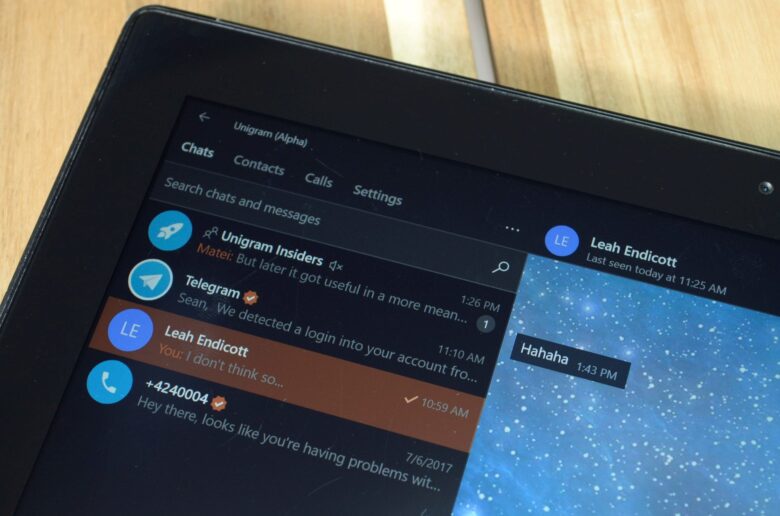
Source: windowscentral.com
Unigram is a well-regarded Telegram client for iOS devices, focusing on simplicity and privacy. Notable features include a clean and intuitive interface with a focus on user privacy, the option to lock the app with a passcode or Face ID, a built-in ad blocker for a seamless messaging experience, integration with iOS system features like Siri and Share Sheet, and support for iPad and Apple Watch.
Advantages:
- Ad Blocking: Unigram comes with a built-in ad blocker, creating an uninterrupted messaging experience.
- iOS Integration: It seamlessly integrates with iOS features such as Siri and Share Sheet, enhancing overall usability.
- Support for iPad and Apple Watch: Unigram extends its reach to iPad and Apple Watch users, ensuring a consistent experience across devices.
Disadvantages:
- Limited to iOS: As an iOS-exclusive app, Unigram is not available for Android users.
Challegram

Source: telegramgeeks.com
Challegram is another Android Telegram client that stands out due to its unique features. It offers enhanced group management tools, including the ability to schedule messages, advanced search options within chats, a built-in download manager for media files, multi-account support, and a customizable chat bubble interface.
Advantages:
- Group Management Tools: Challegram offers advanced group management features, including message scheduling, making it a favorite among group admins.
- Advanced Search Options: Finding specific messages within your chats is a breeze with Challegram’s advanced search functionality.
- Built-In Download Manager: Downloading media files is simplified with the built-in download manager.
- Multi-Account Support: Manage multiple Telegram accounts within the app for added convenience.
Disadvantages:
- Limited to Android: Unfortunately, Challegram is exclusive to Android users.
Xotodroid (Android)
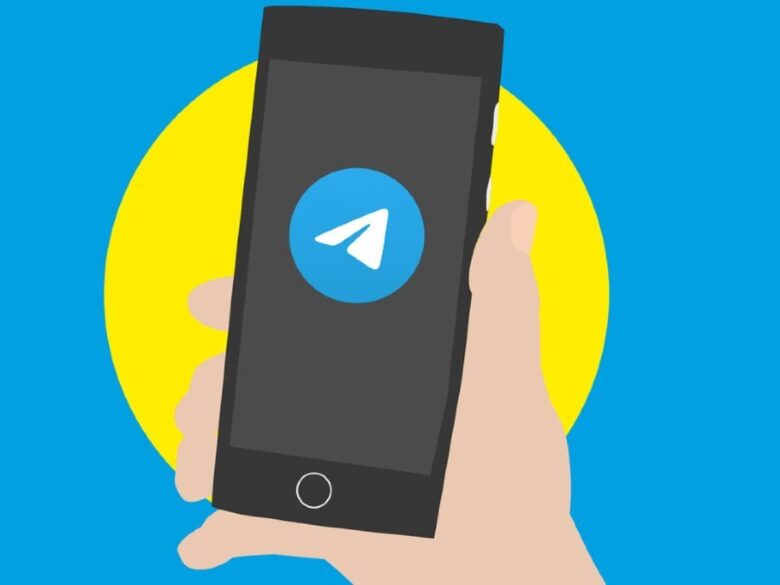
Source: 91mobiles.com
Xotodroid is a lesser-known Telegram client for Android that offers a range of customization options and unique features. It provides a variety of themes and customization options for personalization, built-in proxy support for users in regions with restricted access, file sharing via Wi-Fi Direct for faster transfers, chat heads for quick access to conversations, and quick replies and floating notifications.
Advantages:
- Customization Options: Xotodroid provides a variety of themes and customization options to make your Telegram experience your own.
- Proxy Support: It supports proxy servers, offering added privacy for users in regions with restricted access.
- File Sharing via Wi-Fi Direct: Transfer files quickly with the convenience of file sharing via Wi-Fi Direct.
- Chat Heads: Access your conversations swiftly with chat heads that provide quick access to ongoing chats.
- Quick Replies and Floating Notifications: Respond to messages promptly with quick replies and floating notifications.
Disadvantages:
- Limited to Android: Xotodroid is exclusively available for Android devices.
While the official Telegram app is undoubtedly a solid choice, the alternative clients mentioned in this article offer additional features and customization options that can enhance your Telegram experience. Whether you prioritize speed, security, customization, or unique features, there’s a Telegram client for Android or iOS that will cater to your needs. Ultimately, the best client for you will depend on your specific preferences and requirements. Feel free to explore these options and choose the one that suits you best.
