Document handling has been revolutionised by cloud storage. You no longer have to ask others for documents and wonder who has the latest version of a document in the office. With cloud storage, you and your team members can manage all the files in one place. In this tech-driven world, where we store most of our important data in the cloud, managing your cloud storage system efficiently has become crucial. Just like your computer’s hard drive, cloud storage can also become messy.
Disorganised cloud storage systems cause problems and waste your time looking for a file. In a professional setting, it is important to make your system appear presentable so that other team members and collaborators can easily use your platform.
Whether you’re a business owner or an individual, these tips will help you make the most out of your cloud storage and keep your digital life organised.

Source: softovator.com
Contents
- Choose the Right Cloud Storage Provider
- Organise Your Files and Folders
- Regularly Delete Unnecessary Files
- Implement a File Naming Convention
- Leverage Backup Features
- Implement Security Features
- Monitor Storage Usage
- Leverage Search Functionality
- Embrace Sharing and Collaboration
- Stay Updated on Necessary Changes
Choose the Right Cloud Storage Provider
The first step in managing your cloud storage system effectively is selecting the right provider. With options like Google Drive, Dropbox, Microsoft OneDrive, and more, take some time to research their features, pricing, and storage capacities.
Choose the one that matches your budget and fulfils your requirements as well. You can try to negotiate the price with the service provider if it doesn’t suit you.
Consider your needs and the level of security you require for your data. Picking the right provider ensures a solid foundation for your cloud storage strategy. Make sure to ask about the storage limit for your files so that you don’t face issues like low storage.
Organise Your Files and Folders
Once you have your cloud storage set up, it’s time to organise your files and folders. Just like in the physical world, a well-organised digital space makes it easier to find what you need.
With an organised space, you can easily transfer your files and change your pdf to edit it using the cloud storage.
Create logical folders and subfolders to categorise your files.
Whether it’s work documents, personal photos, or other content, having a clear structure will save you time and frustration.
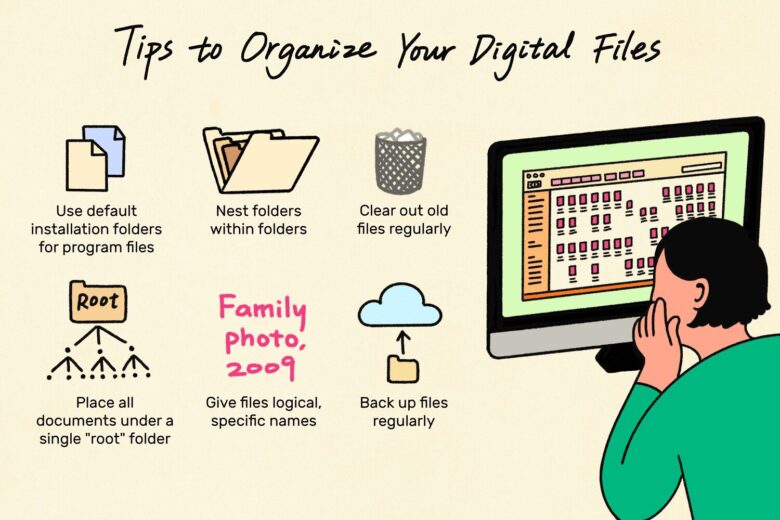
Source: liveabout.com
Regularly Delete Unnecessary Files
It’s easy to accumulate digital clutter over time. Periodically go through your cloud storage and delete files you no longer need.
Old presentations, outdated photos, and redundant documents can take up valuable space. This leads to cluttered and messy folders which makes it hard to locate files.
By decluttering, you’ll free up storage and make it easier to manage the important data. This way, your important files won’t be lost among others and you can view them easily.
Implement a File Naming Convention
A consistent file naming convention can work wonders in maintaining order in your cloud storage. Use descriptive names that reflect the content of the file and include dates if relevant. It will help you and your team members to keep a track of the files according to the month.
You can also keep files separately according to the departments like finance, sales and marketing. This will prevent the confusion that comes with cryptic file names and ensure that you can quickly identify files without having to open each one.
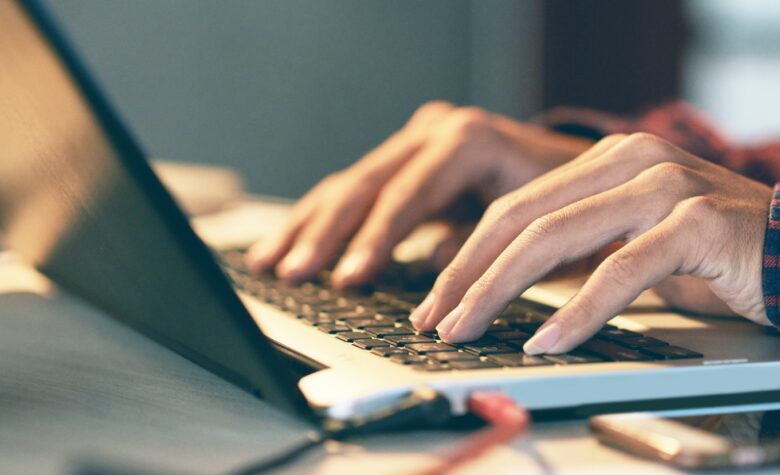
Source: cloudway.be
Leverage Backup Features
Most cloud storage providers offer sync and backup features that automatically update your files across devices. Take advantage of these features to keep your files current and accessible from different devices.
If your laptop crashes or your phone is lost, you’ll have peace of mind knowing your important data is safe in the cloud. Even if you end up losing your data to a hacker, knowing that you have a copy won’t lead to a huge loss.
Implement Security Features
Security should always be a priority when managing your cloud storage. Use strong, unique passwords for your cloud accounts and enable two-factor authentication for an extra layer of protection.
Be cautious about sharing sensitive files and use encryption when necessary. Stay vigilant against phishing attempts. Regularly review your privacy settings to ensure you’re comfortable with the level of access others have to your data.
Monitor Storage Usage
With the help of cloud storage, you can use tools that help you monitor storage usage. Keep an eye on your usage to prevent hitting your storage limits unexpectedly. Make sure to regularly delete trash files to make space for new ones.
If you find yourself running out of space, consider deleting old or unnecessary files or upgrading your storage plan. It is better to choose a cloud storage system that can fit all your files so that you don’t face any storage problems later on.
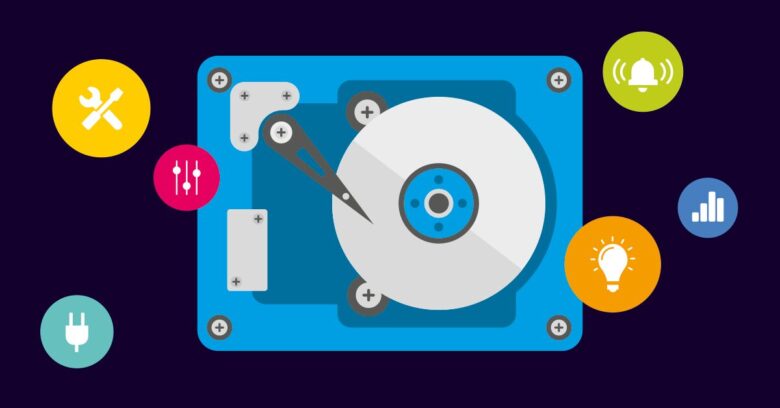
Source: paessler.com
Leverage Search Functionality
Cloud storage platforms often come equipped with robust search functionality. Take advantage of this feature by using keywords or file names to locate files quickly. Make sure to assign a keyword to files that relate to the content.
Rather than scrolling through folders, a simple search can lead you straight to the file you need. It will help reduce the time that you would otherwise have spent on locating a particular file.
Embrace Sharing and Collaboration
Cloud storage isn’t just about individual file management but it’s also about collaboration. Share files and folders with colleagues, friends, or family members as needed. You can use cloud storage to share files as it will ensure that only authorised individuals can access files.
This streamlines communication and ensures everyone has access to the latest versions of shared documents. Moreover, sharing files using cloud storage is a much safer option as it comes with multiple security features like password protection and two-factor authentication.
Stay Updated on Necessary Changes
Most reputable cloud storage services frequently update their features and interfaces when they feel the need to improve a certain function. It’s important to stay informed about these changes. You can do this by reading emails sent by your service provider or visiting their website from time to time.
Properly understanding the latest updates can help you take advantage of new features. It can greatly enhance your overall cloud storage experience.
