Numerous types of launcher are there in play store like apex launcher, nova launcher, Evie launcher for android mobile. If someone getting bored by using their traditional launcher and layout of their android mobile, then there are many launchers are available in play store for getting better look, advance features, and best themes. One of the best launchers that I have used till now is Nova launcher prime.
There is nova launcher and nova launcher prime both types of launcher available made by teslicoil software company, but nova launcher prime will cost you 99 INR ($1.39) and nova launcher is free at playstore.
It replaces your mobile’s home screen with one you control and can customize it. It can change icon, layouts, animations and much more.
There is only Nova Launcher Prime is best for AOSP -style launcher. It has some very capable hands behind it.

Source: Android Authority
Features of Nova launcher prime
- Icon themes:– you can find many icon themes for nova launcher on the playstore.
- Subgrid positioning: –there is great control other then traditional launchers. It allows you to snap icons or widgets half way thorough your desktop grid sales.
- Color controls: –you can control colours label folder unread badges, drawer tabs of your mobile phone and also you can change background color.
- Customize app drawer: –by installing nova launcher you can customize tabs vertical and horizonal scrolling and also you can use custom effects for getting best experience of your android mobile.
- Improved widget drawer:– in traditional smart phone all widgets are not placed at the same place but in nova launcher widgets grouped at same place and makes it much faster to use them.
- Infinite scroll: –by activating infinite scroll you can loop your desktop and drawer or your favourite page continuously.
- Backup/Restore: –in nova launcher you can get sophiscated backup/restore system to get backup of your desktop layout and launcher setting. If you have problem in future you can restore your old desktop layout and setting.
- Scrollable dock: –you can create multiple docks and you can scroll between them continuously.
- Widgets in dock: –for getting faster use of widgets on your smart phone, Nova launcher allows you to place any widget in your dock such as a 4X1 music player widget.
- Import layout: –there is no need to rebuild your desktop from scratch, Nova launcher allows you to import from one of the most popular launchers.
Fast: – many launchers in play store, while being installed your smart phone gets slow but Nova launcher is optimized for working very quickly and quietly. It keeps animations and themes smoother and allows you to use your smartphone as fast as you can move your fingers. You can check TechieDrive for more such posts.
Source: Android AuthorityBenefits of Nova launcher prime
You can unlock the following features by purchasing Nova launcher prime
- Gestures: –you can use different gesture like swipe up, swipe down, double tab, double tab swipe up, double tab swipe down, swipe up(two fingers), swipe down(two fingers), pinch in, pinch out, rotate cw(two fingers), rotated ccw(two fingers). In your traditional smart phone gesture are pre-defined from company for there selected shortcuts but in Nova launcher prime you can adjust your shortcuts as you want to set by setting in gestures.
- Unread count: –in some smartphone there is no notation about number of unread unread messages miscalled or gmails but in Nova launcher you can read counts above apk icon by using TeslaUnread plugin.
- Custom drawer groups: –in Nova launcher you can create new tabs or folder in the app drawer as like standard smartphones available in the market.
- Hide apps: –as like standard smartphones you can hide the apps and keep a clean app drawer by hiding never used apps and also you can hide your important photos and videos.
- Icon swipes: –you can set custom actions in Nova launcher prime for swiping on app shortcuts or folders.
- More scroll effects: – in standard smartphone there is imitated types of scrolling effect available but by using Nova launcher prime you can get experience of many scroll effects like wipe, accordion and throw.
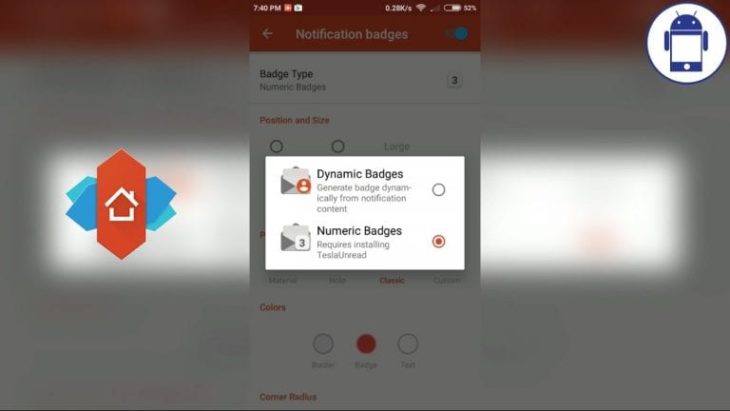
Source: YouTube
Some special features of Nova launcher prime
- Night mode schedule: –in Nova launcher you can set timing of night mode schedule PATH (menu->Nova setting->night mode->night mode schedule).
- Different icons:– in Nova launcher you can change icons style like square, round, squircle, rounded square, teardrop.
- Transition animations: – you can edit transition animation in two options like circle and zoom. You can also change color and transparency of background in Nova launcher prime PATH (menu->Nova setting->folders)
- Labs menu: – Nova launcher gives a set of experimental features and debugging option in the nova setting. For enable this option you have to press volume up button for few seconds in the nova setting page. It will enable debugging option. After enabling this option, you can get various options like upside down screen, Gmail unread count and many more. All these features are debug features so that we are not recommend this feature.
- Get weather in google search bar: – In nova launcher you will get customized google search bar but you can not see weather info in search bar, but for enable this feature you have to open the Nova setting/Labs Menuand enables the option which indicate Allow weather in search bar. Then go to nova setting/ desktop/ Search bar style and scroll down to the end.
- Stop desktop changes: – aftersetting up your favourite setting in nova launcher, you can lock you home screen so that no one can destroy your setting and no unknown person can change your favourite setting. If you want to enable it the go to nova setting> desktop then scroll down to the end and click on advance option and click on lock desktop. It will lock your screen and no one can change it.
