Navigating the digital wasteland to potentially revive lost data on your iPhone may seem daunting, especially when that sinking feeling sets in after hitting “delete” on a crucial file, only to realize the mistake moments later. Panic and a frantic search for a solution follow. Fortunately, hope exists! While recovering permanently deleted files poses a challenge, reviving recent deletions is more achievable than you might think. This guide is designed to equip you with the necessary knowledge and tools to handle such situations effectively. We’ve all been there, and understanding the iPhone size comparison can also play a part in managing your device’s storage and preventing future data loss.
Contents
- First things first: The “Recently Deleted” Folder
- Restoring from iCloud: A Heavenly Backup?
- Third-Party Data Recovery: When Hope Fades
- Physical Backup: Ensuring Data’s Safety Beyond the Cloud
- Data Loss Prevention Apps: An Added Layer of Security
- Data Recovery Limitations: Understanding the Realities
- Privacy and Security: Safeguarding Your Data Recovery Process
- Proactive Measures: Preventing Future Heartbreak
First things first: The “Recently Deleted” Folder
Before resorting to intricate data recover iPhone’s deleted files methods, check the built-in safety net offered by iOS. Every time you delete a file, be it photos, notes, contacts, or voice memos, it gets deposited in the “Recently Deleted” folder. This serves as a temporary purgatory for your data, giving you a 30-day grace period to rescue it before it’s permanently erased.
To access this haven, simply open the “Photos” app and navigate to the “Albums” tab. Scroll down to the “Recently Deleted” album and voila! Here you’ll find your recently deleted files, neatly categorized by type. Tap “Select” in the top right corner, choose the files you want to bring back, and hit “Recover”. The files will magically reappear in their original locations.

Source: cleverfiles.com
Restoring from iCloud: A Heavenly Backup?
If your files have already crossed the 30-day threshold in the “Recently Deleted” folder, fear not! If you have iCloud backups enabled, there’s a strong chance your data may still be slumbering in the celestial cloud. However, the success of this method depends on the frequency of your backups and the date of deletion.
To attempt a restoration, head to “Settings” > “General” > “iPhone Transfer or Reset” > “Erase All Content and Settings”. This might sound terrifying, but trust the process. After erasing your iPhone, you’ll be presented with the option to “Restore from iCloud Backup”. Choose a backup that predates your data loss and let the iCloud angels work their magic. Upon completion, your iPhone will be reborn with all your data (including the deleted files you seek) restored to their former glory.
Third-Party Data Recovery: When Hope Fades
For situations where both the “Recently Deleted” folder and iCloud backups offer no solace, third-party data recovery software comes to the rescue. These specialized programs scan the depths of your iPhone’s storage, attempting to salvage any lingering fragments of your lost data. Keep in mind that these tools aren’t magic wands, and their success rate largely depends on factors like the type of files deleted and the amount of time that has passed.
Popular options include Dr.Fone, EaseUS MobiSaver, and Tenorshare UltData iPhone Data Recovery. Each program comes with its own set of features and pricing structure, so do your research and choose the one that best suits your needs. Remember, time is of the essence when using these tools, so download and initiate the scan as soon as possible after deletion.

Source: actualidadiphone.com
Physical Backup: Ensuring Data’s Safety Beyond the Cloud
In an increasingly digital world, the importance of regular physical backups cannot be overstated. While cloud backups, such as iCloud, offer convenient and seamless data protection, they can sometimes fall short, making it vital to complement them with physical backups through iTunes or Finder. These backups serve as an additional layer of data protection, especially in situations where iCloud backups are not up-to-date or accessible.
Physical backups are essential because they provide a tangible copy of your data that is stored locally on your computer. This means that even if you lose access to your iCloud account or face syncing issues, you can still retrieve your data from the physical backup. It acts as a failsafe, ensuring that your critical information is never lost beyond recovery.
Data Loss Prevention Apps: An Added Layer of Security
Beyond physical backups, users can enhance their data protection strategy by employing data loss prevention apps or utilities. These tools act as an extra safety net, particularly guarding against accidental deletions or data corruption. Many of these apps offer features such as automatic backups and file recovery options, providing peace of mind to users who value their data’s integrity.
Data loss prevention apps are particularly useful in situations where data might be altered or deleted inadvertently. Whether it’s a mistakenly deleted document, a corrupted file, or a system crash, these apps can often come to the rescue by offering quick and efficient recovery options. They also help streamline the process of safeguarding important files, making it a proactive approach to data protection.
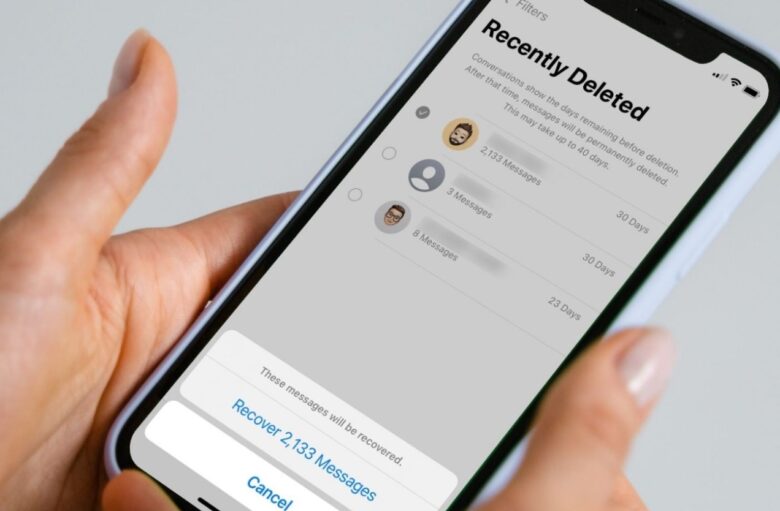
Source: pxhst.co
Data Recovery Limitations: Understanding the Realities
While physical backups and data loss prevention apps are valuable tools in the fight against data loss, it’s crucial to acknowledge their limitations. Not all deleted data can be recovered successfully, especially if the device has been extensively used after the deletion. When data is overwritten or fragmented, the chances of complete recovery diminish significantly.
Users need to set realistic expectations when relying on data recovery methods. It’s essential to understand that while these tools can often retrieve lost data, they are not infallible. Therefore, it’s best to adopt a proactive approach to data protection by regularly backing up and taking steps to prevent data loss in the first place.
Privacy and Security: Safeguarding Your Data Recovery Process
In the pursuit of data recovery, privacy and security must not be compromised. Users should exercise caution when choosing third-party data recovery tools. Selecting reputable and trusted software is crucial to avoid potential data breaches or privacy issues. Many less scrupulous apps may not only fail to recover data effectively but also expose users to additional risks.
By opting for well-established and respected data recovery tools, users can ensure that their data remains secure throughout the recovery process. Additionally, they should prioritize the security of their physical backups by encrypting them and regularly updating their passwords.
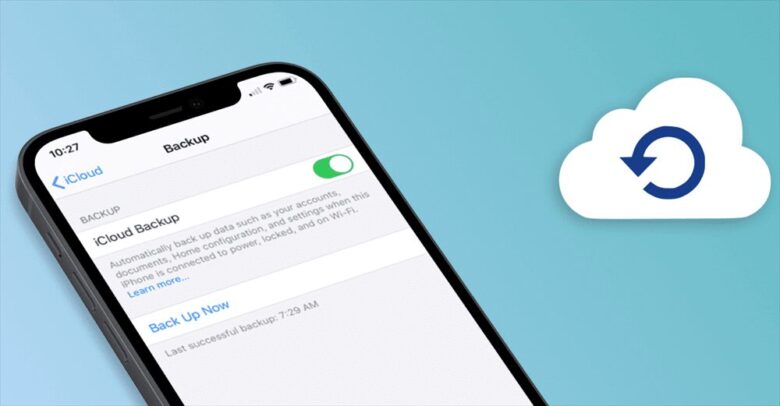
Source: multcloud.com
Proactive Measures: Preventing Future Heartbreak
To avoid repeating this data deletion dilemma in the future, consider adopting some preventative measures:
- Enable iCloud backup: Ensure regular iCloud backups are running, preferably daily or weekly. This way, you’ll always have a safety net to fall back on.
- Utilize cloud storage: Store important files like photos and documents in cloud storage services like Google Drive or Dropbox. This offers an extra layer of protection and accessibility across devices.
- Employ the “Keep Originals” option: When importing photos or videos, choose the “Keep Originals” option instead of “Optimize Storage”. This avoids iCloud compression, ensuring full-resolution recovery if needed.
- Practice mindful deletion: Develop a habit of double-checking before hitting “delete”. Consider temporary folders for potentially unwanted files before permanent deletion.
By following these tips and familiarizing yourself with the data recovery techniques presented, you can navigate the inevitable digital hiccups with greater confidence. Remember, while absolute data loss is always a possibility, with smart strategies and a bit of luck, you can often bring your precious files back from the digital abyss. So, breathe easy, iPhone user, and reclaim your lost data with the knowledge and tools at your disposal.
