Our lives consist of memories. It would be nice if we could remember everything. But, that’s not possible. Our brains do not have limitless memory. But, luckily, technology has advanced so far that we can do one or two things about saving our memories forever. One of the best ways to do it is to make video collages. Have you had this idea? If not, great! We are here to share with you a few ways you can make everlasting memories.
Now, even if you’re not too fond of using technology and apps, don’t worry. The ways we’re going to suggest will be easy ways to make your memories eternal through photos and videos. Most apps in today’s market have tutorials on how to use them. All you need to do is to learn how to make a video collage. That’s not too hard to do. But, you must know what you’re doing. The best way to go around this situation would be to pick the right application to help you. Considering you are reading this article, you have no idea where to start. Let us help you.
Contents
Use Apeaksoft Video Converter Ultimate
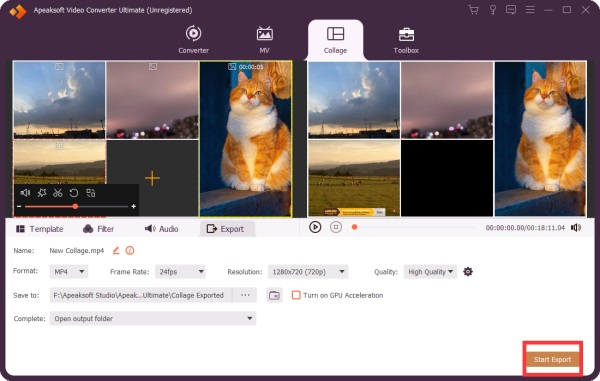
There are many apps out there in this particular domain and we’re going to start with this one. Apeaksoft Video Converter Ultimate can be your best friend once you ask the question of how to make a video collage. This is the answer. It offers plenty of options and is one of the best solutions you can find. First of all, it comes with the ability to make a product that consists of up to 13 different photos and videos, all tied to one screen. Even if you’re not too adept at using apps of this kind, options such as free border size will help you a lot when you try to form a video with a picture-by-picture format. The quality of the end product is almost guaranteed as you’ll have access to numerous adjusting, clipping, and resetting options. Music is also an option at your disposal, you are able to add music to the video collage. The best part is, when you’re finished, you’ll be able to save your file in one of the thousands of offered formats. Once you get the hang of the basics you’ll be thrilled to learn about other numerous options this app offers beyond the standard collage video maker. Just try it out!
Try Out The InVideo

Source: entrackr.com
InVideo is yet another great option you can try out. This one brags with a user-friendly interface and is deemed as one of the easiest options to use for beginners. But, it is not low on options. No, it offers more than five thousand templates in the domain of video making. Your photos can be immortalized through this app. Through templates, this app enables you to create fabulous content that ties videos, music, and photos into one product. Not only that you can create products based on your photos and videos, but InVideo will also offer you access to their massive database of stock photos. Furthermore, if you can’t get the hang of it, the app has 24/7 support and comes with easy-to-understand tutorial videos. Also, what you want to hear is that this is an online platform, so the chances that your content will be lost are slim to none.
MiniTool MovieMaker
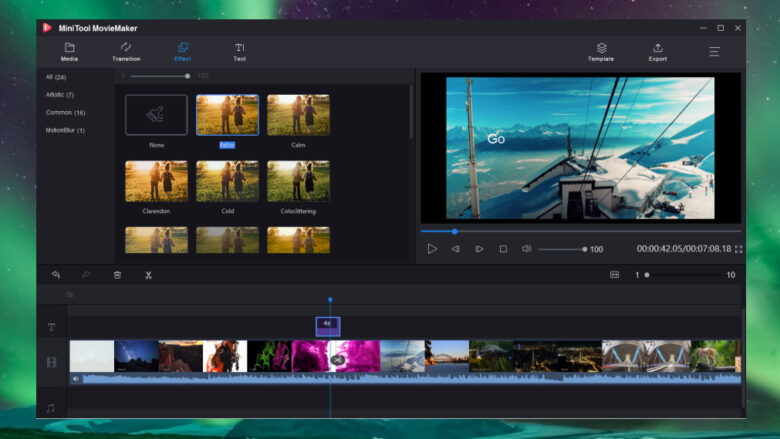
Source: techradar.com
If you’re looking for a free option to edit your photos, videos, and songs into one product, this one should be in your consideration. MiniTool MovieMaker is a great tool for pictures, music, and song mixing. While free it doesn’t lack many of the options you want out of your editing software. It is only adaptable for use on Windows devices, which makes it a little dull. Nonetheless, the number of formats at your disposal will make it worthwhile while you’re focused on editing and saving your video collage. What makes it so attractive, especially if this is your first time doing something like this, is the ease of use. You’ll get used to it with ease, and in no time you’ll be making a video of your desire. Although, it is important to notice that compared to some of the options we have above, the offering of tools on this one is rather basic. Yes, beginners will find it interesting, and it can be used as a great learning tool, but the more adept you become you’ll start searching for new options soon enough.
PhotoStage Slideshow

Source: microsoft.com
This one is not free, but we can call it affordable. For a fair price, you get a tool that’s easy to use and can help you create amazing slideshows. PhotoStage Slideshow offers plenty of options to satisfy everyone’s needs at furs. Later on you’ll notice that it is a bit poorer compared to some more advanced apps. What you’ll learn to love rather quickly is the number of special effects it offers. Zoom, slide, and fade are just some of the basic ones but the list goes on. This app did its best work by offering you a simple interface while being filled with satisfying add-ons. The end product offers enough quality to be what you were looking for. Also, it provides a direct link to video and audio platforms such as YouTube, Vimeo, or Flickr.
Shotcut
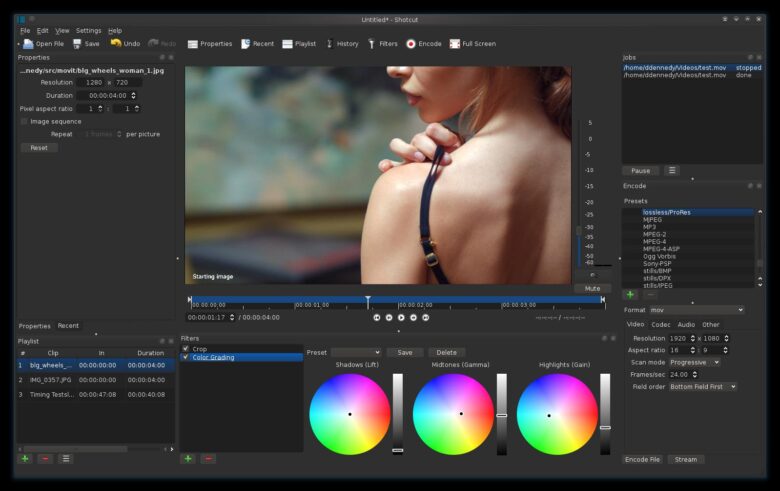
Source: en.wikipedia.org
A not so complicated name. but, it’s not a simple app. It gets the job done. It is deservedly on our list. You’ll love to hear that it’s free. It’s also an open-source app and one that can be used on different platforms. So far, so good. With it, you can combine audio and video materials, and it also allows you to film some of it in real time. The number of formats with which it operates is numerous and it will bode well with your attempts to edit photos and videos into one product. Once you reach into editing phases you will fall in love with its ability in terms of photo/video editing. It offers numerous filters, color correction options, and other enticing features. You can’t go wrong with any of these apps. So, you should start with the first option we offered and try them all if you don’t stop at our No1.
