Most of us will prefer switching our phones to silent mode when in a meeting or sleeping to avoid disturbance.
However, someone might require your help or some information from you when your phone is silent.
Due to this reason, both Android and iPhones have installed phone settings that will alert someone while their phone is still in silent mode.
However, unless your contact is set to overcome the silent ring by the person you are calling, you will not be able to alert them.
According to craftysoundproofing.com, this will show you how to wake someone up when their phone is in silent mode.

Source: Mobile World Live
Contents
Android
It is possible for a phone to ring even when it is on silent mode.
For android users, the person you are calling must have your phone number on their emergency contact list.
This is achieved by going to the phone app’s contact region, selecting the numbers allowed to call when the phone is silent, and starring these numbers.
Once you have your contacts starred, you now need to edit your ‘Do not disturb’ settings.
Go to the settings, select “Set Do Not Disturb Rules,” choose the “Priority only allows” option, and select the “From Starred Contacts Only” in the Call section.
You can choose to also receive messages from the starred contacts by clicking on the “From Starred Contacts only” on the Messages tab.
Even with these settings already in place, the person you are calling needs to activate the Do not disturb- Priority Mode before going to bed.
Below is the process of enabling priority mode in an android phone
Swipe down two times from the top
Go to the option ‘Do Not Disturb’ and put on the Do Not Disturb button if this option is off.
Check the priority only tab and select done. Now, as long as your number is on the stared list, you can call the person with the above settings even when their phone is on silent, and they will hear you.

Source: Geo.tv
Apple iOS
If the person you are calling owns an Apple device, the same process applies. You can call the phone as long as your contact is on the emergency contact list.
There are also settings that your contacts need to activate if they want to hear your call when their phone is on silent.
Just like in the case of android devices, the process involves adjusting their Do not Disturb settings.

Use find my phone features
If you know the iPhone or Android details of the person you are trying to call, you can log into their device and act like the phone was lost.
The phone will ring as usual even when it is on silent mode.
The I Can’t Find My Phone site is the easiest to use. Just type your friend’s phone number and select Hello, and their phone will automatically ring.
Google voice may also come in handy where a silent phone is concerned, and it stands out because it is a trusted site.
Just enter the contact of the person you are trying to wake and call their number.
The Find my iPhone feature is available for those with Apple devices.
Once you press the Play Sound tab on this feature from your phone, your friend’s phone will ring loudly even if it was on silent.
It is also possible to ping your friend from your Apple Watch.

Source: TapSmart
Use a buddy alarm App.
The good thing about alarm apps is that they go off even when the phone is on silent.
If you have a buddy alarm, you can keep tabs on your friends and ensure that they wake up at the right time.
Buddy alarm apps are perfect if you often need to wake a friend through their phone. Below are some of the most outstanding alarm apps in the market.
-
Galarm

Source: Google Play
This App not only comes with an alarm, but it also has a messaging feature to keep you connected with family and friends.
Below are the steps for using this App to wake someone when their phone is on silent.
Download the Galarm App from the App Store. Once you have downloaded the App, click on the set a new alarm icon on the right.
Select the create alarm for someone else option
Add the person you plan to wake from your contact list.
If the person you want to wake has Galarm, they will receive a notification on their phone when their alarm goes off.
This App also allows you to choose the duration of time to pass before you are notified if the person missed your alarm.
Thanks to this feature, you can send another reminder and increase the chances of waking the recipient even if they had slept through the alarm.
-
MightyText Pro

Source: chrome.google.com
If you have the MightyText Pro app, you can activate the Priority Ringer feature so that people you trust can reach you even when your device is on silent mode. All you need to do is send your contact a special keyword that they will use to reach you.
-
Ring My Droid
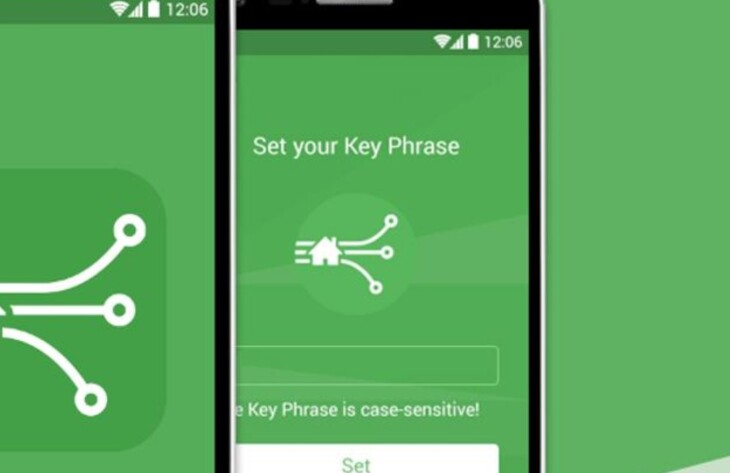
Source: APKPure.com
The above process also works for Ring My Droid. Provided the contact you are calling has the App and you know their Key Phrase, calling and waking them when their phone is on silent is made easy.
Once your contact sends you a message, the alarm will go off.
You may want to set a memorable password, so you will know what the alarm is all about when the notification comes through.
-
SMS Alarm
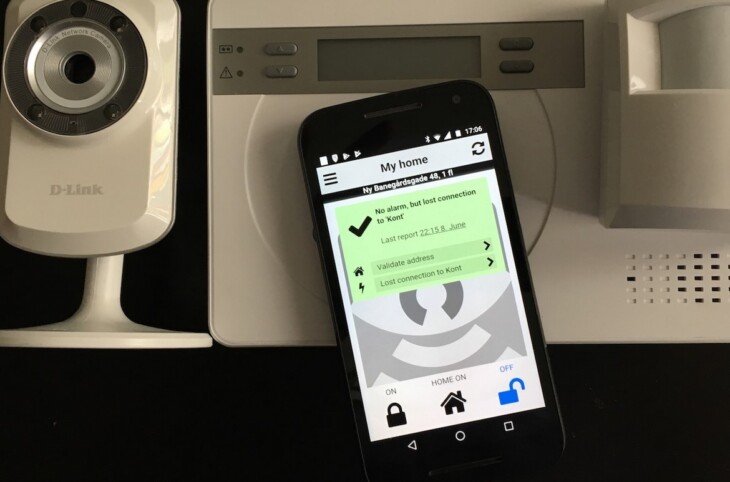
Source: Alarmhandler
This App allows another person to send a message to you that overrides your device’s silent setting.
It also gives you an option on the duration the alarm should last and whether the phone should vibrate as well.
For Galarm and most of these other buddy alarm apps, the times adjust automatically, so you have less to worry about, even if you are traveling to a different time zone.
Most of these apps also work for both Android and iOS devices, so you are sure to get one that will work for you, whatever your device.
Check out the app store on your phone to see the buddy alarm apps at your disposal.
Some come at a price and offer more features, while others are available for free.
The number of downloads and overall rating will let you know how the App you want to download will work for you.
If you regularly need to wake someone else, you may want to do a little research and ensure that the App you both settle for is reliable.

Source: LearnHow-To.com
On How To Wake Someone Up When Their Phone Is On Silent
Knowing how to wake someone up when their phone is on silent, you don’t have to worry much.
If calling turns out futile, consider other alternatives like calling someone near them like family members or neighbors.
Also, note that most people put their phones on silent when they don’t want disturbance from calls or messages, so don’t bother them too much unless it’s an emergency.
