It used to be a big problem to gain access to popular movies and clips shared on various social media platforms, however, with popular video sharing websites such as YouTube and Vimeo, as well as social media platforms like Facebook, Instagram, and Twitter it has never been easier. But, there is another problem now – how can people download those videos from popular platforms? If you came here to find a solution, this article might be able to help you with that. In the text below, you will be able to read about the best and easiest ways to download videos from the Internet. Let’s take a closer look:
1. An Add-on Extension for Downloading Videos

Source: online-tech-tips
If you want to make the process of downloading videos a bit easier, you can install an add-on that will make your life easier. Most of these add-ons have the same principle of working. The steps include:
Step 01: Install the Desired Extension to Your Browser – go to the Google Store and find an extension that will fit your needs, as well as one that will fit the browser you are using. Install it on your computer or laptop according to the instructions you get from the store.
Step 02: Play The Video You Want to Save – now, depending on the add-on you installed, it will either be at the top right corner or below the video you want to download. Once you have found the icon, click on it.
Step 03: Choose a Format – you will be able to choose what format and quality you want the video to be in. Choose what you want, as well as the location where it will be saved and click on “download”. If you do not want to change anything, just click on the button and it will save your video.
2. Use an Online Downloader
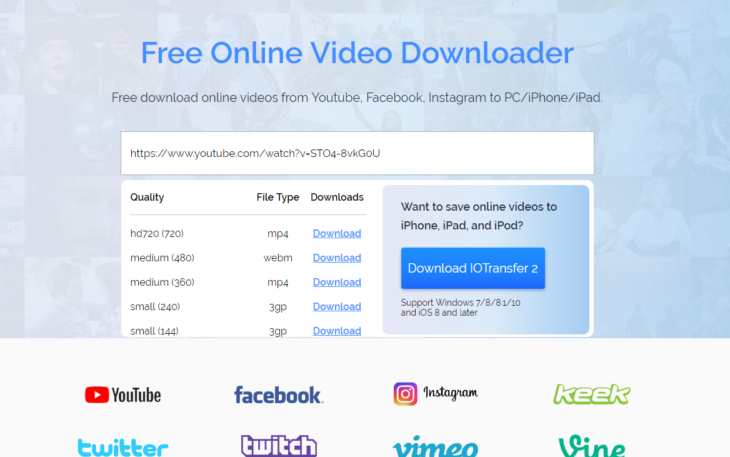
Source: iotransfer
According to the website www.y2b.xyz, if you do not want to install an add-on, there is a wide range of options when it comes to online downloaders that you can use for saving videos. The steps include:
Step 01: Open the Website of the Downloader and the Video You Want to get – the first thing you will have to do is open both the video and downloader websites. Once you have done that, you should copy the URL of the video.
Step 02: Copy the URL Into the Downloader – the next step you should take is to copy the video URL into the downloader. After that, click on “download”.
Step 03: Choose the Format – once you have entered the URL and clicked on “Download”, you will have to choose the format of your video, as well as where do you want it to be saved. Once you have chosen what you want, simply click “download” and your video will be saved to your computer.
Conclusion
The two methods from this article are the easiest and most convenient ones for downloading videos from the Internet. So, now that you know how and what to use for this process, do not waste any more time and start downloading your favorite videos right away!
