Visual regression testing plays a vital role in maintaining an application’s or website’s expected appearance and functionality. This testing approach entails the comparison of the current version with a baseline version to pinpoint any unintentional alterations in visual elements.
Visual regression testing is frequently employed in conjunction with functional and usability testing to guarantee the proper functioning of applications and websites while adhering to quality benchmarks. This testing approach is especially beneficial when an application’s visual aspects substantially influence the user experience or when frequent updates demand vigilant tracking of visual alterations.
Contents
What is Visual Regression Testing?
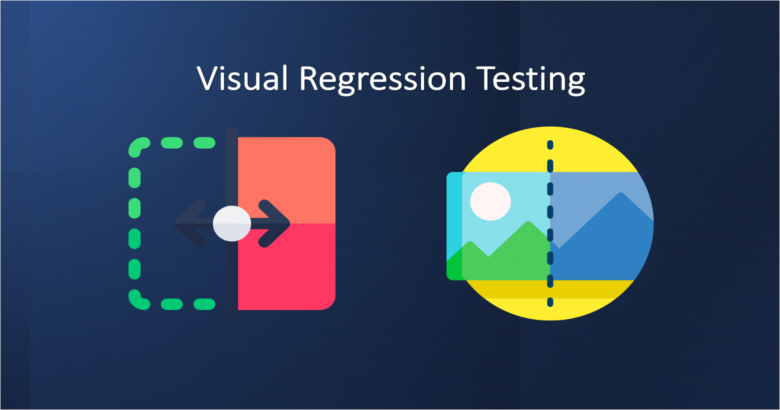
Source: meticulous.ai
Visual Regression Testing (VRT) involves a software testing approach wherein comparisons are made between screenshots or images of a user interface before and after modifications are implemented in the application. The primary objective of VRT is to identify unintended alterations in the visual aspects that may have occurred during the development process, including modifications to the layout, color schemes, typography, or other visual components.
The typical process of Visual Regression Testing includes the following steps:
- Take screenshots of the application or webpage before and after modifications have been implemented.
- Conduct a pixel-by-pixel comparison of the screenshots to detect any variances.
- Examine and assess the differences to ascertain whether they are deliberate or accidental.
- Give approval to changes if they are intentional.
Significance of Visual Regression Testing

Source: toptal.com
The significance of Visual Regression Testing lies in its ability to prevent expensive visual defects from making their way into production. Neglecting visual validation can significantly undermine the user experience and, in many instances, directly result in missed sales opportunities. This is because conventional functional testing primarily focuses on validating data input and output.
While this approach is effective in catching numerous bugs, it falls short in detecting visual defects. In the absence of visual testing, these types of bugs are susceptible to slipping through the cracks, even in an otherwise thoroughly tested application.
Types of Visual Regression Testing

Source: flexjobs.com
Manual Visual Testing: This method involves manual inspection of the UI without the use of specialized tools. Designers and developers dedicate time during each release to visually examine pages, seeking out any visual defects. While this approach can be slow, labor-intensive, and susceptible to human errors, it allows for ad-hoc or exploratory testing of the UI, especially during the early stages of development.
Pixel-by-Pixel Comparison: This technique compares the two screenshots pixel by pixel, alerting the test engineer to any differences encountered. Pixel comparison, also known as pixel diffs, is highly effective at identifying potential issues but may also detect numerous inconsequential differences that are imperceptible to the human eye and have no impact on usability (such as rendering, anti-aliasing, or padding/margin variations). These “false positives” necessitate manual scrutiny by the test engineer with each test run.
DOM-Based Comparison: A DOM-based comparison involves analyzing the Document Object Model (DOM) before and after a state change and flagging any discrepancies. This method is proficient at drawing attention to alterations in the code that constitutes the DOM but does not provide a genuine visual comparison.
It often produces false negatives/positives when the code remains unchanged but the UI changes (e.g., dynamic content or embedded content) or when the code changes but the UI does not. Consequently, test results can be inconsistent and require meticulous review to detect any escaped visual defects.
Visual AI Comparison: Visual regression testing of this kind harnesses Visual AI, which employs computer vision to perceive the UI as a human would. A well-trained AI can assist test engineers by highlighting only the kinds of differences noticeable to a human eye, thereby eliminating the time-consuming “false positive” issues common in pixel and DOM comparison tests. It can also encompass additional capabilities, such as the ability to assess dynamic content and identify issues solely in areas or regions where changes are unexpected.
Step into the realm of testing innovation with SmartUI, an exceptional offering from LambdaTest. SmartUI skillfully combines the advantages of cloud-based platforms with the accuracy of Visual Regression Testing (VRT), thus revolutionizing your digital experience. This cutting-edge tool automates the identification and tracking of visual changes in your user interface (UI) as they progress over time.
How Visual Regression Testing Operates?

Source: ctvnews.ca
Visual regression tests function by generating, analyzing, and comparing browser snapshots to identify any pixel-level alterations, commonly referred to as visual differences or visual diffs (sometimes known as perceptual diffs, pdiffs, CSS diffs, and UI diffs).
For successful visual testing, you will require the following components:
- A test runner to create and execute tests.
- A framework for automating web browsers to simulate user actions.
The development process involves writing code that replicates user actions, such as entering text into a field and inserting commands at appropriate junctures to capture screenshots. During the initial execution of the test code, an initial set of screenshots is taken, serving as a baseline for subsequent comparisons.
After establishing the baseline, the Quality Assurance (QA) team runs the test code in the background. Whenever a change is detected, a screenshot is captured. Each screenshot is compared against the baseline image associated with that specific section of the code and software. If disparities emerge between the images, the test is marked as unsuccessful.
Additionally, once the test code has completed its run, an automated report is generated. A reviewer examines all images flagged as changed from their respective baselines. Some testing tools produce reports that highlight distinctions between the baseline and final images, identified after the test execution.
If software defects are responsible for these image disparities, developers can rectify them and rerun the test to verify the effectiveness of the fixes. If subsequent UI alterations lead to discrepancies, developers will need to assess the screenshots and update the baseline images against which future visual tests will be conducted.
How to Implement Visual Regression Testing:

Source: museofranklinrawson.org
The most effective approach is to automate visual regression testing and integrate it into the Continuous Integration/Continuous Deployment (CI/CD) pipeline. This offers advantages such as time savings, reduced potential for human errors, and the preservation of the software’s visual integrity.
Steps to implement visual regression testing:
Let’s take a look at how to go about visual regression testing.
- Define Testing Scenarios: Clearly outline what needs to be captured in the screenshots and specify when in the testing process they should be captured. Ensure that these scenarios encompass a range of user interactions, as this mirrors real-world usage.
- Utilize an Automated Visual Testing Tool: Employ an automated visual testing tool to compare recent screenshots, taken after implementing code changes, with previously captured ones. The tool will generate a comprehensive report highlighting all the differences identified between the two sets of screenshots.
- Review and Validate Changes: One or more reviewers thoroughly examine the results to determine if the changes introduced align with the expected outcomes or if any disruptions have occurred.
- Address Detected Issues: If any bugs or discrepancies are identified during the review, take the necessary steps to rectify them. This may involve making fixes or escalating issues to the relevant developers for resolution. Once resolved, update the new screenshot as the baseline for future visual regression tests.
Although the Image Comparison approach is widely utilized in visual regression testing, it can encounter certain limitations that may result in erroneous bug detection. These limitations encompass the following scenarios:
- Animation & GIFs: Dynamic content like animations and GIFs, including elements like the “Loading” button, might be incorrectly identified as defects during visual regression testing. These dynamic elements can trigger false positives as they naturally undergo expected changes during user interactions.
- Font Attributes and Colors: Variations in font-related attributes such as size and colors may not always signify visual bugs but could instead be intentional design choices. Automated visual testing scripts may not consistently distinguish these nuances, potentially leading to false positive bug reports.
- Rendering disparities: Variations in rendering across different hardware configurations can lead to differences in color rendering and anti-aliasing. Adapting visual test scripts to accommodate these rendering disparities can be a challenging task, potentially contributing to false positive results.
- Padding and Margins: On-screen padding and margins can vary across various devices, browsers, and operating systems. These differences in visual spacing may not necessarily indicate actual defects but could still be inaccurately flagged as such in automated visual testing scripts.
What are Visual Regression Testing Tools?

Source: cnbc.com
-
Visual regression testing tools play a pivotal role in facilitating the visual testing process by reducing the likelihood of false positives and allowing teams to make efficient use of their resources. These tools are typically equipped with AI-driven capabilities, eliminating the necessity for manual comparisons between the current and expected graphical user interfaces (GUI) for identifying visual defects.
Visual testing tools can be classified into two main categories: automated visual testing tools and open-source visual regression testing tools. Testing teams often require a comprehensive platform that accommodates various testing types, including UI and API testing, in addition to visual regression testing. Such a platform enables teams to effectively oversee software quality.
Prominent Automated Testing Tools and Visual Testing Frameworks:
Katalon

Source: fellow.app
-
The Katalon Platform stands out as an All-In-One quality management solution, offering a comprehensive array of features. Leveraging the capabilities of Appium and Selenium, Katalon enables both functional and visual testing within a unified platform. Prioritizing visual quality and usability, Katalon incorporates numerous AI-powered features to enhance accuracy, and efficiency, and reduce the risk of false positives.
Cypress
Cypress stands out as an open-source automation testing tool designed to run on the Node.js platform. Developers have the flexibility to create tests in Cypress using either JavaScript or TypeScript. This testing framework provides a comprehensive set of crucial features for efficiently automating contemporary web applications. Cypress provides a good foundation for creating plugins that can perform visual testing.
Conclusion
Visual regression testing plays an essential role in ensuring a top-quality graphical user interface (GUI) for your users. Nevertheless, relying solely on manual testing or traditional open-source UI testing tools can consume considerable time and prove inefficient. These advanced solutions excel at detecting GUI alterations and swiftly identifying errors with remarkable precision.
