Have you ever been in a position where you need a ruler to calculate measurements, but your the one you have is missing? There is nothing more frustrating than looking for something that you desperately need, in this case, a ruler. Well, I’ll have you know that the Internet is this wonderful place where you can find solutions for virtually any question and any problem. Namely, like your problem, the Internet has the solution for you. There are many online websites that are actually, rulers. These websites have rulers available in both inches and metric (centimeters and millimeters). But how does it work for me? Well, all you have to do is compare it with the object in question, and you can measure its size.
We will give you the best free online rulers the Internet has to offer, although, be careful as they can provide approximate measurement but not accurate.
1. Actual Size Ruler
This online ruler claims to accurately measure by providing the actual size of the monitor screen. It is free to use and it provides you accurate measuring in both vertical and horizontal position. Another feature that this online ruler has is options for length converter. You can convert centimeters in millimeters, or meters into micrometers, or any from the available drop-down measuring units (there are a lot of measuring units available to you).
2. iRuler
iRuler is another free online ruler that you can use to determine the size of objects. When using this one, it automatically detects your screen display and monitor dimensions to give you the best results. You can also change display settings to better suit your monitor dimensions. You can measure with this online ruler in pixels, centimeters, and inches, giving you options to work with. To measure, place the object in question on the screen and you can determine the size.
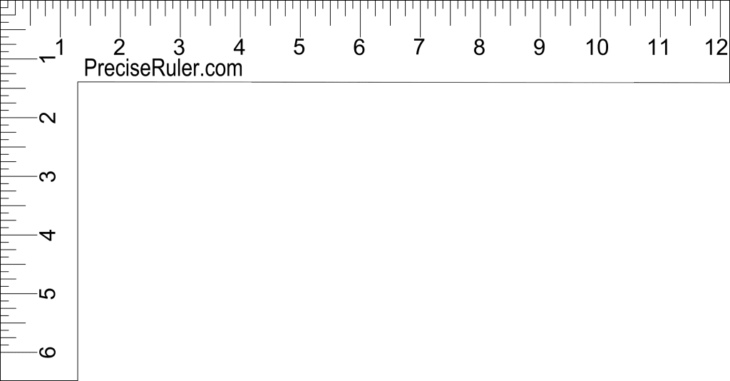
Source: preciseruler.com
3. Free Online Ruler
Free Online Ruler is another useful online ruler that you can use to your advantage. This one measures in centimeters and inches, and it has a feature where you can flip the ruler. The ruler itself can be moved around the screen by dragging it. Another awesome feature is to hold the Control button on your keyboard to drag and rotate it to whatever position best suits you. The best way of using Free Online Ruler is to set the monitor screen size to pixels per inch. Saving the setting before leaving is also preferred for your next measurements.
4. Get Ruler
Get ruler will help you measure any object no matter how small or big. All you have to do is place the object you want to measure next to any of the four sides of the screen, and you will easily determine its size. This free online gadget easily lets you resize the total size in centimeters, millimeters, pixels, and inches. Get Ruler can help you determine the actual size that you need for a table, envelope, or even your cooking book.
Source: manmadediy.comSo if you enjoy measuring objects or you simply need it to do some math equations, then free online rulers are options available to you.
Measuring physical objects through your PC monitor is next level technology, and we absolutely love it.
