Using a flipbook making software, you can, of course, create some exciting flashy flipbooks by designing the contents right from the scratch. But did you know that apart from this basic feature, these offer many other amazing features too?
Let us check them out below.
Contents
Using the flipbook makers, it becomes quite easy to link any page that is present within the flipbooks. Sharing the link would directly give access to the users to see the content and the page that you want them to see. This is one of the best ways to share your content and promote your blogs so that readers can get direct access to them. When you want to share the links, you would get a direct share option from where you can copy the link and give it to your readers.
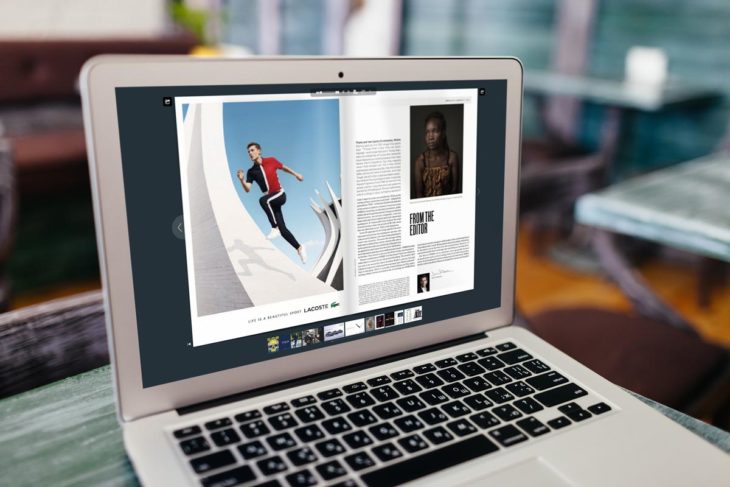
Source: Cliffx.org
According to Flipsnack, you can enhance the quality of your e-mails by using the e-mail headers provided. The custom titles and the beautiful descriptions would attract more readers to click on the e-mail and you would be able to attract more audiences. You can embed the link in those headers so that when your subscribers click on them, they can get redirected to your desired page.
Flipbooks on Facebook
The flipbook can be displayed on your Facebook page in such a way that the audience would be able to interact with you directly. They would be able to make a direct interaction right on the page which would also increase their engagement. In websites or blog, you might think about using the embedded code. But for Facebook, you can use the direct link wherein the audience would be able to directly turn the pages. The whole process is really very easy and fast.

Source: rpmdp
Placing interactive forms
With the help of a content editor, you can directly place interactive forms on your page. You can use these forms to collect data, do surveys, ask questions and get more specific to your user’s needs. To get better feedback from your audiences, you can make the option of form filling mandatory. You can freeze the application until the form is submitted so that the readers have to fill up the details mandatorily.
Search for text and phases
It becomes really difficult to search for a text or phase for the users in your document when you upload a PDF or JPEG files. The readers would be able to read in a full-screen mode and they would also be able to do the search. The option can be disabled anytime from the widget settings.
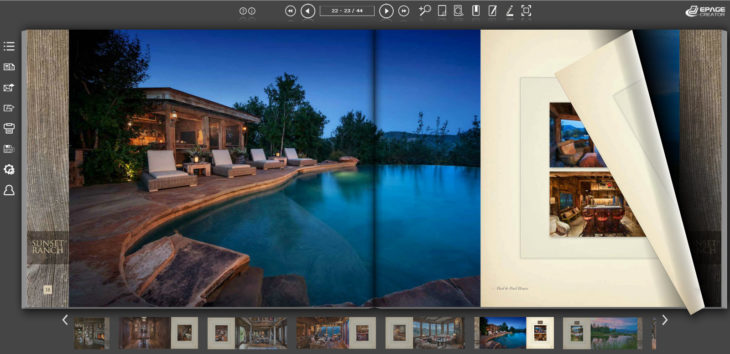
Source: AliveMedia
The virtual shelf
You can use the application as a virtual shelf to stock all of your documents. All that you would need to do is upload and publish all of your PDFs and then stack them to the gorgeous virtual shelves provided by the application.
Online interactive flipbook makers are all over the internet today; you can use yours and start getting creative!
