When it comes to Wifi, we all know it can be annoying. You set the router in one place and you can’t get a signal in your room. You move it, no kitchen wifi. Inability to stream. And don’t get me started on it suddenly being so slow you can’t even open Facebook because it stresses you so much. These are real problems that matter to the world nowadays.
If you were able to relate to any of the previous statements then you must keep reading this article. Coming next, some incredible tips to boost your Wifi connection at home.

Source: Digital Trends
Contents
1. Make sure your router is set in a good place
This is so important I can’t even stress it enough. This is key to avoiding Wifi dead zones and drops in the connection. First of all, avoid metal objects at all costs, also anything that might emit electromagnetic waves. Those are logical enough, now with the actual location inside the house. What most of us will do is shove the router in a cabinet, maybe put it whenever is closer to our rooms or offices. If you want your Wifi signal to be evenly distributed everywhere, look for a central point. In many houses, it is the stairs or the living room. Another little tip, boost your signal by elevating the router instead of having if at floor level.
2. Check the frequency
Whoever administrates your Wifi probably has an interface for you to check this. You have to make sure it is configured so that your routers perform as best as possible. Dual-band routers, for example, will have a much better reach if you switch to the 5GHz band instead of using the 2.4GHz band, which is the one everyone uses. Not only is 5 much faster but also it isn’t used by most people, as a consequence you get less interference. Most dual-band routers should allow you to use the same network. You can enter your router interface page and give both bands the same name and password, this way your devices automatically change to the one with better signal.

Source: Digital Trends
3. Update your router
Stop being so lazy. If you follow the news you’re likely to have heard about malware attacks. Malware attacks can cause some serious malfunctions in your Wifi signal. This happens because, once a malware affects a router, it can steal bandwidth and spread itself across the network to other devices.
To update your browser, go to your network’s website and look for the option Firmware Update or Router Update. If a new update is available, choose to update it.
Even if there weren’t any malware attacks, routers with old firmware perform worse than routers that are nicely up to date.
Set an alarm once a month to check for new updates so you don’t forget.
4. Change the channel
Interference is a big issue. BIG. Wifi is very similar to walkie talkies, there are channels and you’re connected through one, but so is your neighbor and the people who live near you. This happens with Wifi, and the capacity is limited and can reduce your bandwidth. When too many signals of Wifi are on the same channel it can seriously impact speed. This tends to happen when you live in a densely populated area where all the channels are saturated. Also, there are some electronic devices that can interfere with your channels such as microwaves, or cordless phones.

Source: secufirst.eu
Nowadays, most routers switch across different channels and try to look for the one with the lowest saturation levels. If your neighbors are all using the same channel as you are what happens is something called signal congestion.
A good router set in automatic is supposed to choose the less congested channel, but we can’t all afford good routers.
Automatic might not be working for you, whether it is because all channels are congested or because your router is old. In order to change the settings of your router, you have to sign into the interface. Once you’re in, try to select a channel manually and check if the signal or the speed is better than when you had it in automatic. And done, you’ll be better once you find the one.
5. Use WiFi Repeater
WiFi repeater, boosters, and extenders are basically the same thing. They take the Wifi signal, amplify it, and transmit it again. A good repeater will cost you about $50 USD, the good news is you could install it fast and easy and it would work quite nicely. Some work with a Wifi Booster app that makes the wifi tuning easier and ensures top performance. Another cheaper option is to use a mini Wifi repeater – and according to Evofine, this won’t cost you huge, and it will work by extending the existent wireless network that would usually be too hard to reach and speed it up to 300 Mbps, creating high speed, long range, and stable network.
Anyway, it is important to consider the extended signal is almost never as good as the original, but it definitely is better than nothing. Also, if you can connect your repeater to Ethernet it will have a much better performance.
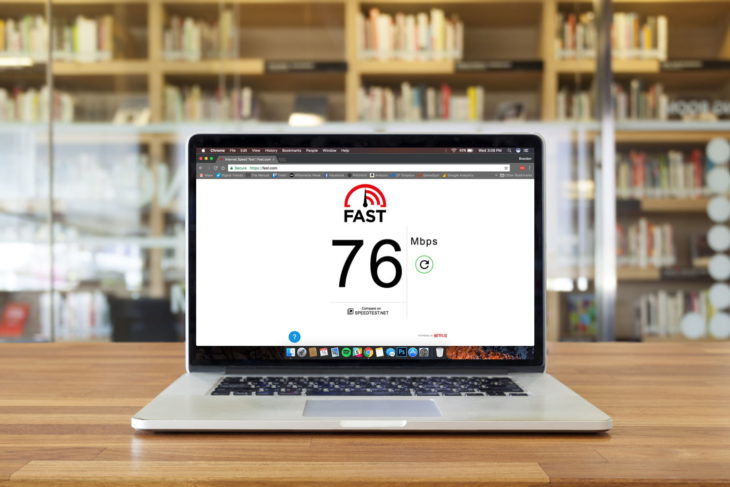
Source: Digital Trends
6. Change your antenna
There are routers that use an internal antenna, however, if adding an external one (that probably came with your package and you threw away) is likely to your Wifi connection because it sends a stronger signal. Many router manufacturers sell antennas for you to add. In most of the cases, you can choose a unidirectional antenna, which means it sends a signal in all directions. The other option is to get directional ones, these ones are particularly good if you want to boost the connection in a specific zone of the house. People who want to improve Wifi zones usually get these unless you have an overall bad Wifi connection.
Little tip: if you’re not using the antenna that came with your router set make sure you buy one that’s marked ad high-gain. This is for it to actually make a difference.
7. Rebooting is always an option
“Try switching it off and on”, might sound like a joke, but it could really help. A simple reboot could increase the signal considerably. this happens because it clears the memory and lets it update.
