Graphic design is an art that incorporates creativity and a plan that seeks to achieve a certain goal. To put it simply, it’s visual communication and the aesthetic expression of an idea with the help of various elements and tools. In recent years, this area has experienced a significant boom and has interested many people. That’s why numerous young individuals are considering the possibility of implementing the love they feel for art into this discipline.
Whether you’re already into this, or you’re a complete beginner in this business, you simply won’t be able to keep up with the profession unprepared. Some of you might already have your own list of helpful resources created. But, in case you belong to the group of those who haven’t made one yet, no worries – after reading this text you’ll surely make one.
This article will primarily be useful for beginners, as we’re going to talk about some essential online and software aids. That’s what everyone starts from, plus a couple of handy websites that might be of great interest to the ones who want to go beyond the basics.
1. Adobe Photoshop
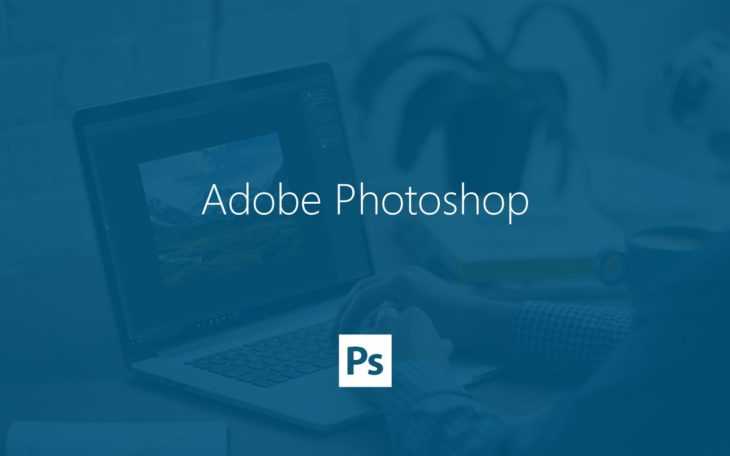
Source: lanaco
There’s absolutely no even one graphic designer, the beginner or the advanced one, that doesn’t know what this program is. Even the ones who don’t have the slightest idea about design know about it. Photoshop, a software born in 1990, is one of the most popular graphical tools around the globe and it boasts an extremely large number of users.
It’s used to create and process various kinds of images, drawings, gifs, videos, and many more. The great thing is that it’s available on many operating systems, like Windows (XP, 7, 8, 10, Vista…), but also for all versions of Apple computers.
Apart from creating different versions of photos and editing them, there are many more useful features like color change, contrast, lighting and other types of settings crucial for a well-edited photo. What seems to be the most interesting part of it is the opportunity to add or remove objects or things from the photo. The quality of this characteristic depends on the task complexity and a couple of other criteria.
All this also applies to videos, .gif files and other formats. Within this tool you’ll also be able to find numerous kinds of font styles, brushes of different intensity and effect. Definitely, a true star among significant software!
2. Adobe Illustrator

Source: cracked-games
The second Adobe program that we’ll mention, Illustrator, has been around since 1987. Although it has somehow become the standard for vector graphics and professional work in the creative industry, there are certainly some people who haven’t used it yet, but who’d love to learn.
The Illustrator user interface isn’t much different from that of Photoshop or InDesign. If you’ve ever had the opportunity to work with those, the platform will be pretty familiar to you. However, this software’s primary purpose would be creating vector graphics, as stated above.
It has the ability to reduce or enlarge an element without losing quality and resolution, which can be rather useful for most projects.
3. Adobe InDesign

Source: medium
InDesign is another program from this software ‘family’, designed to deal with brochures, newsletters, ads, business cards, and books. Basically anything that’s used as a combination of a block of text, an image, or other graphic elements.
InDesign is a program that can display multiple pages at once, and it’s also rather appropriate for editing text around an image. It’s much simpler to do it with the help of this software than with the features offered by Illustrator.
However, although it’s a very powerful tool, just like other aids, it has its limitations as well, although they don’t spoil its quality. For example, this program can’t be used for photo editing like Photoshop. And, although there are some characteristics that enable it to perform some vector-related changes, it doesn’t have a bunch of options for it like Illustrator does.
4. Freepik

Source: freepik
Due to the fact that many graphic designers often find inspiration and different resources on their favorite websites, let’s focus our attention on one of the rather decent online graphic design resources for a while.
As the name implies – Freepik offers you a wide range of free resources that you can use while creating social media posts, banners, website illustrations, and much more. If you’re experiencing issues related to finding templates for creating business cards, posters, flyers or any other printed piece, you might find it quite handy.
The number of possible options is really surprising, just like a huge string of vectors, HD photos, icons and various kinds of templates. Even when you’re not sure what type of additional details your client might prefer, you can show him all possibilities by researching this website together through apps like Co-Browsing. This way you can scroll and decide together what you can use.
If you subscribe for free to their site, you’ll get the opportunity to catch some even more amazing selection of the above-mentioned things. And this is not all – if you’re looking forward to using some super cool promotions and discounts, here you’ll be able to get some quite often.
5. GraphicBurger

Source: graphicburger
Have you ever wondered how would that lovely logo that you’ve just finished go with a chic T-shirt? Or how would it look on a tote bag, hoodie or other surfaces? Well, with the help of GraphicBurger and its mockups, you’ll have the opportunity to see the presentation of your brand logo on different objects.
The displays you can use look really photorealistic and it’s possible to make them really quickly and easily. There’s a large selection of PSD mockups where you can find various packaging representations, technological equipment, vehicles and other similar objects on which you can place the desired logo. In addition to these, the website is also offering useful things such as icons, wallpapers, different effects, fonts, patterns, as well as some great resources for web design.
We hope that on another occasion we will be able to present you with another useful list of other significant tools that might help you, although this powerful five is quite enough to get you started. As your knowledge and skill grow, many more complex and newer tools will come, but until that happens, it’s perfectly okay to focus on these. Not only will you strengthen your comprehension of the matter through regular exercise, but you’ll also learn many shortcuts and make great progress.
