As of November 2024, android had a global market share of 71.18% therefore creating an android app is the sharpest edge you can get Android devices have become very dominant in the market in recent days. Therefore, there is much need for the creation of android applications that run on these devices. We all want an application that has great graphics but does not occupy much space in our devices, don’t you? To create an android app, you have to consider these essentials first. For a long time, android applications have been known to be made through coding. This is a more difficult way, therefore, requires the expertise of a technician. However, there are various ways that you can create an android application without necessarily using the coding method. Applications such as Appy’s Pie’s will help you through a very simple procedure.
Mobile app innovations have proven to be one of the best in the world. Mobile apps have proved to be extremely useful for E-commerce as they the simplify shopping experience for smartphone users. However, hiring a developer proves to be very expensive and time-consuming. This is where we come in to help you create your application for free through simple steps. If you are a beginner wondering how you can create a mobile app without writing a single code, do not worry, we got you covered.

Source: Google Sites
How to Create an Android App?
- Firstly, you need to create an App My Site account and login. The on the website click on the new app
- On the succeeding screen input the following information:
- Enter your website domain name.
- From the drop-down option chose one Ecommerce type to be your type of android application
- Enter the name of your application. This is the name that will appear on google play store or other third party app distributors
- Then click on the App build button
- Now since you have covered all the basic elements focus on customizing different elements of your mobile application. This include
- App icon- this is the first thing users will see when they search your application. Here you can customize the colour of your icon
- App slot screen- this the first thing users will see when they launch your mobile application. Here you can select background colour or image. You can also add some Text
- Create login, sign up and forgot password screens
- Create your colour theme. Moreover, you can change the font colours
- Create the application dashboard- this is what the app users will see after the launch screen. This is where your application content is. If your app has categories, this is where you arrange them according to the priority. More important categories should be shown before others
- Now you need to validate woo-commerce ownership. Here you will be required to add your site. After validation, you will be redirected to the App My Site website where you will download a file that will edit all the applicable codes.
- Finally, verify your application on App My Site

Source: AppMySite
Marketing of Your Application
Some services online will prove to be very helpful in marketing your application because it helps small businesses to adapt to new technology. After you have developed your application you will need a developed source to market your application. To use Andromo.com services is so easy therefore you will reach a wider audience in a matter of minutes. Our mission is majorly to help small enterprises adapt to new technology. With your newly developed application, They will use its machine technology to process algorithms and automate advertising on social media. To be frank the audience on social media is too big
Why you Should Build Android Apps
Multi-network Distribution
Most of us know Google play store as the distributor of android apps. However, several other third-party app stores can help you reach a greater audience.
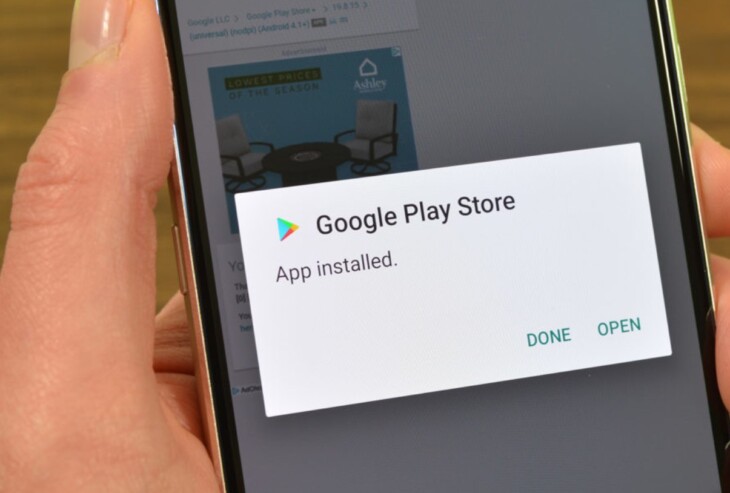
Source: Medium
Secure Platform
Since the platform is Linux based you are assured of the security of your mobile data. So far there has been no reported case about leaking of information or crash of applications. This efficiency is worth it for you to give it a try.
Portability
The android apps are developed using Java which makes it easier for you to port to other mobile systems. Can you imagine porting an android app to Chrome OS? Through the platform all that is possible
Easy App Approval Process
Trust me there is no simple task other than publishing an application on the google play store. The policies are so flexible and the approval process is very quick. This is how you make your application available to the world with great ease.
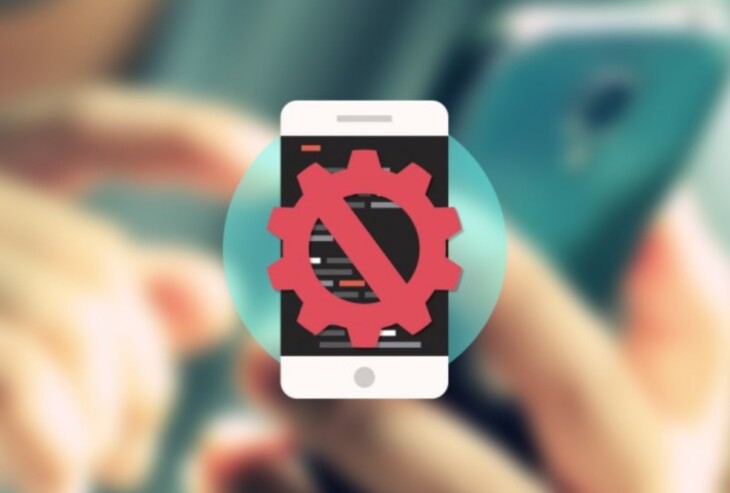
Conclusion
I always thought, to develop an android application requires the magic of a developer. However, AppMySite has proven me wrong. Honestly, I can say this is the best creator for android. So easy to use, the procedures are also direct to the point. If you have always dreamt of becoming a developer this is your chance to shine
Frequently Asked Questions
- How do I create my app?
- Generate an application idea
- Do a feasibility study and market research
- Outline the features of your application
- Create your applications graphic design
- Put together an app marketing plan
- Build the app with one of these options
- Submit your application to the app store
Is it possible to make an android Application without coding?
Yes. Several websites can help you but AppMySite has proven to be the best android creator
Can I create android apps without coding for free?
Most applications online will charge you but the best websites including Appy Pie and AppMySite will let you do it yourself. The process is simple, fast and you will always have a unique experience
