LinkedIn is one of the most popular platforms for professional networking. Several working professionals have benefitted from this social media platform since it allows individuals to search for jobs and network with people already working at higher positions in a company. You can even message people you ultimately connect with to build an easy influence and find the right person who can eventually help you with your job hunt.
LinkedIn is teeming with professionals from all backgrounds, from managers to talent acquisition personnel, and you can benefit from this employment pool by shooting your shots right. LinkedIn was always in the background, but the platform gained more prominence once the pandemic hit, and it was impossible to go out and network physically. As a result, several individuals resorted to LinkedIn to build their professional network and advance their careers while working from home.
Contents
Does LinkedIn have read receipts?

Source: istaunch.com
Once you connect with an individual and send them a message on LinkedIn, you will wonder whether it has hit the mark. Unlike WhatsApp, where two ticks indicate received, and a blue tick represents read, LinkedIn does not have this feature, thus, leaving professionals in a dilemma wondering whether the recipient has had the chance to open it and read your text.
Read receipts are typically indicators that allow individuals to know whether the recipient or people in the conversation has opened their message. You will find the sign that the recipient has read your text at the bottom right corner of the chat window.
If you are accessing LinkedIn on your PC, just hover the cursor over the chat window, and it will show you whether the person has read the message and at what time they did so. An additional feature called the typing indicator represents when the correspondent is using the chat window and is typing out a message for you.
Both read receipts and the typing indicator are helpful features in determining whether the person has read your message and is interested in building further communication with you. They also allow you to gauge how the conversation is going and whether you should follow up on your initial message.
Understanding whether someone has read your text on LinkedIn is very easy. All you have to do is look for their profile icon at the bottom right corner of your chat window. If it is there at the end of the message, know that your message has been read, and you can do whatever deems fit in that situation. You must closely examine and look for such indicators to avoid any misunderstandings or blunders.
How does it work?

Source: thinkanderson.com
LinkedIn’s read receipts will be turned on automatically once you sign up with the platform. However, for them to be visible, they must be turned on by both the correspondents engaging in a conversation. If either of them has turned it off, it won’t be visible to the other person as well. You will see a round icon at the bottom right corner of your chat window as an indicator that the recipient has read your text.
You can also get a timestamp if you are accessing the platform on your desktop. Unfortunately, this feature is not available on mobile phones. On the other hand, individuals who have purchased LinkedIn premium can use several tools to know whether their messages are being opened. Such tools can also help you tailor your approach and connect with like-minded people.
How to improve your messages on LinkedIn? Pro Tips!
If you are trying to improve your communication skills and do not know what’s appropriate to write on a professional platform like LinkedIn, here are some tips for you that will allow you to put your message forward better. Whether it is a revert or you have to initiate a conversation from scratch, you must bear the following counsel in mind to put your best foot forward and engage the professional in insightful banter.
-
Keep it brief:
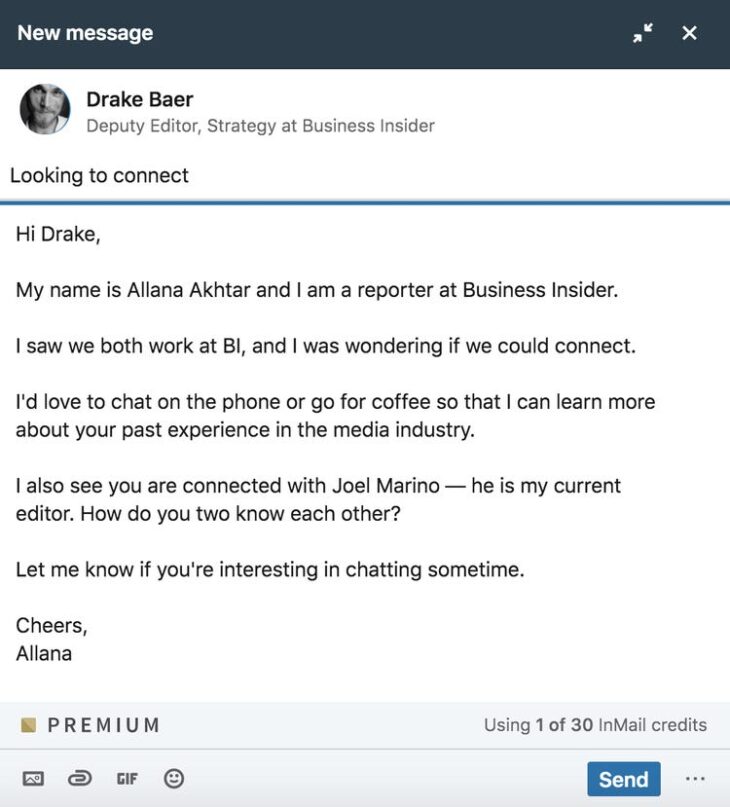
Source: insider.com
Whether you are introducing yourself or explaining your background, you must keep your message brief, else the person will lose interest in you. Do not ramble on about how great their organization, product, or service is! Keep your messages crisp, succinct, and brief. Also, make sure whatever information you are writing is up-to-date and relevant to the company you are talking about.
-
You don’t need to sell yourself:
Do you know what the hardest bargain is? When you try too hard. Professionals don’t want to hear your sales pitch from another corner of the world, mainly because they listen to it every day. As a result, it is highly unlikely that they would respond to such attempts. Save your sales talks to board or investor meetings and keep your conversation on LinkedIn friendly, unofficial, and relevant.
-
Stay on your guard:

Source: resources.biginterview.com
You must not pull down your professional garb at any time during the entire duration you are using LinkedIn. Whether it is your personal post on your account’s activity wall, comment on your friend’s recent work-related achievement, or a text to a high-ranking professional working at a leading company, you must be professional at all times. LinkedIn is a place of business, and it is highly recommended that you treat it like one. One way to ensure that is by phrasing your messages professionally and always keeping a formal approach.
Follow these pointers, and you are good to embark on your professional journey on LinkedIn. You must also choose a profile picture that best represents you in a professional setting. Please don’t post a profile picture where you are looking away from the camera or are dressed casually.
Keep your profile as professional as it can be, and it would be better if you could type out a brief description about what you do and have done for people who have never interacted with you. It will increase your chances of being seen, and recipients will engage with you in a more meaningful way.
