In an age where digital communication reigns supreme, our email inboxes have become both a lifeline and a source of overwhelm. The constant influx of emails, ranging from work-related matters to promotional offers, can quickly clutter our digital space, making it challenging to stay organized and productive.
However, with effective strategies and a proactive approach, you can efficiently manage your email inbox and significantly reduce the clutter that accumulates. In this article, we will explore practical steps to help you streamline your inbox and regain control over your digital communication.
Contents
Understanding the Email Overload
Before diving into the strategies, it’s essential to understand the nature of the problem. The average professional receives a substantial number of emails daily, making it crucial to adopt efficient management techniques. A cluttered email inbox not only hampers your ability to find important messages but also leads to increased stress and reduced productivity.
Setting the Stage: Define Your Email Management Goals

Source: lauresacademy.com
Effective email management begins with a clear set of goals. Ask yourself: What do you aim to achieve by managing your email more efficiently? Are you striving for inbox zero, where your inbox is consistently empty, or are you looking to prioritize and categorize emails for better organization? Defining your goals will shape your approach and provide a sense of purpose to your email management routine.
Unsubscribe, Filter, and Prioritize
- Unsubscribe Strategically: Start by decluttering your inbox at the source. Unsubscribe from newsletters, updates, and promotional emails that no longer provide value. This proactive step prevents unnecessary emails from entering your inbox in the first place.
- Filter with Precision: Utilize your email client’s filtering options to automatically sort incoming emails. Set up rules to direct emails to specific folders based on keywords, senders, or subjects. This ensures that emails are categorized for easy access and prevents your main inbox from becoming inundated.
- Prioritize Urgent Matters: Adopt the Eisenhower Matrix approach for prioritization. Categorize emails into “Urgent and Important,” “Important but Not Urgent,” “Urgent but Not Important,” and “Neither Urgent nor Important.” This classification helps you focus on high-priority tasks while managing less critical emails efficiently.
Organize with Folders and Labels
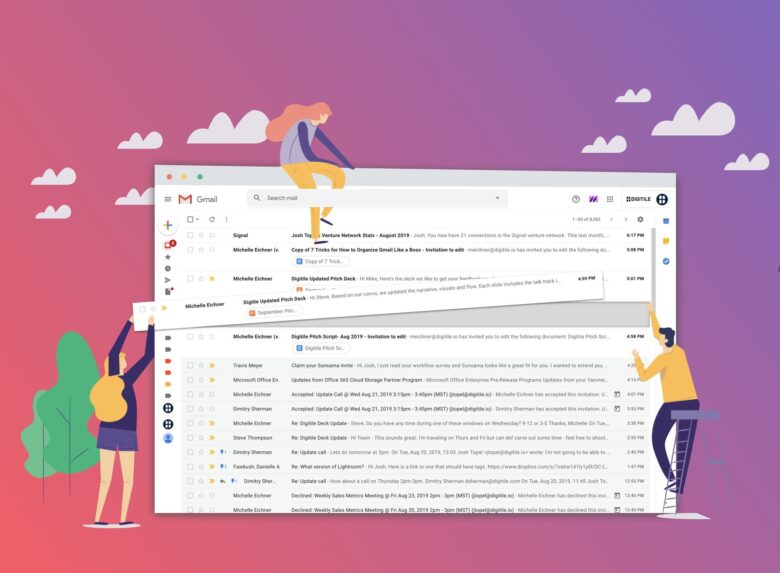
Source: digitile.io
Creating a system of folders and labels is essential for maintaining an organized inbox. Categorize emails based on projects, clients, or specific topics. Use descriptive labels to quickly identify the content of emails, making it easier to locate them when needed.
Implement Time Management Techniques
- Set Specific Email Time Blocks: Allocate specific time blocks in your schedule for email management. Avoid constantly checking your inbox throughout the day, as this can lead to distraction. Instead, dedicate focused time to responding to emails, ensuring that other tasks remain uninterrupted.
- Practice the Two-Minute Rule: If an email can be addressed in two minutes or less, deal with it immediately. This rule prevents minor tasks from piling up and cluttering your inbox.
Effective Communication and Email Etiquette

Source: alert-software.com
- Compose Clear and Succinct Emails: When composing emails, aim for clarity and brevity. State the purpose of the email in the subject line and use concise language to convey your message. This not only saves time for both you and the recipient but also reduces the chances of miscommunication.
- Limit Email Recipients: Avoid the “reply all” syndrome. Only include recipients who genuinely need to be part of the conversation. This practice reduces email volume and prevents unnecessary clutter for others.
Regular Maintenance and Continuous Improvement
- Regularly Archive and Delete: Make archiving and deleting a routine part of your email management process. Archive emails you may need for reference and delete those that are no longer relevant. This prevents your inbox from becoming a graveyard of outdated messages.
- Reflect and Adjust: Periodically assess your email management techniques. Are they effectively reducing clutter and enhancing your productivity? Be open to adjusting your strategies based on your evolving needs and goals.
Conclusion
Efficiently managing your email inbox is a skill that yields numerous benefits. By adopting a proactive approach, setting clear goals, and implementing effective strategies, you can transform your cluttered inbox into a well-organized digital workspace. With dedication, you can regain control over your inbox, reduce clutter, and create a more streamlined and productive digital communication experience. When considering email management tools, be wary of some services that may use temporary email addresses, also known as Temp Mail, which can have implications for your overall email organization. Remember that email management is an ongoing process that requires commitment and continuous improvement.
