Every company equips its employees with personal office assistant tools to help them be more productive and do their jobs more efficiently. However, the tools that are deployed are often decided by senior management team members who don’t always have a ‘ground-level view’ of things. That’s why we’ve researched the top personal office assistant tools and showcased them for you, so you can make recommendations about what software to deploy at work. With that, here are the most important tools that every office worker needs to do their work in a fast, efficient, and accurate manner.
Contents
Document Workflow Management – PDFelement
PDFelement is a rising star in the world of document management. It is far more affordable than any other full-featured PDF editor and offers an intuitive interface that makes employees more productive. PDF is one of the most commonly used file formats to disseminate corporate information, which means you need the right tool to manage your communication workflows. PDFelement offers a great deal of flexibility in that respect because you can not only manage your PDF workloads but any type of document format, easily converting it to and from the PDF format without worrying about conversion issues like alignment, formatting, font types, image-rendering, and so on. Here’s a list of all the things you can do with PDFelement:
- Editing and Annotating PDFs – The Edit function of PDFelement allows you to modify all types of PDF content, including text, images, embedded media, links, etc. In addition, you can control headers and footers, change the background, and do other edits that are typically done on a daily basis at the office. You also have access to a full set of annotation and review tools like adding sticky notes, stamps, shapes, freehand drawing, and more.

- Creating PDFs – Documents are not always created in PDF, but PDFelement allows you to create PDFs from practically any other document format, including Office files, HTML, EPUB, and several others. These formats are not ideal for distribution because the recipients would need special software to open and view them. PDF steps in as a bridge, and PDFelement makes it happen.
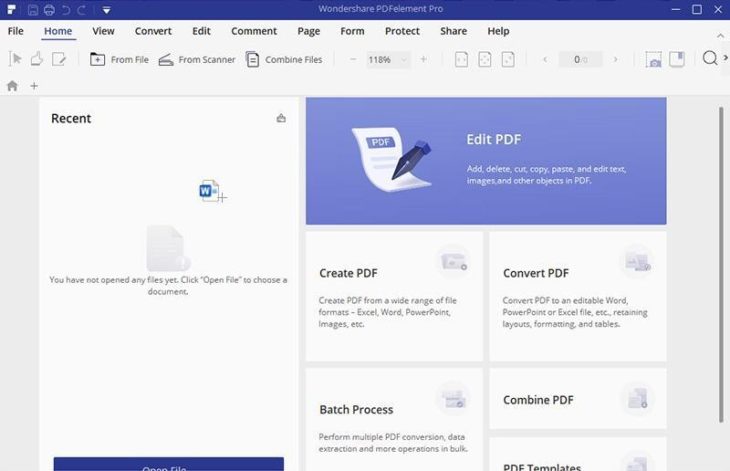
- Converting PDFs – On the other side of the same coin, it is equally true that PDFs need a robust editor to manage them. Since not everyone has access to such tools, it is often better to convert PDFs back into their source formats so they can be edited with the same applications that created them. PDFelement lets you do this in an accurate and speedy manner.
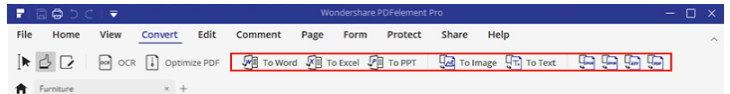
- Forms Management – Whether you’re creating forms from scratch or converting non-editable documents into editable files, PDFelement has you covered. The forms feature includes the ability to conduct form field recognition, fill out forms, extract form data, import/export form fields, and control all form properties.
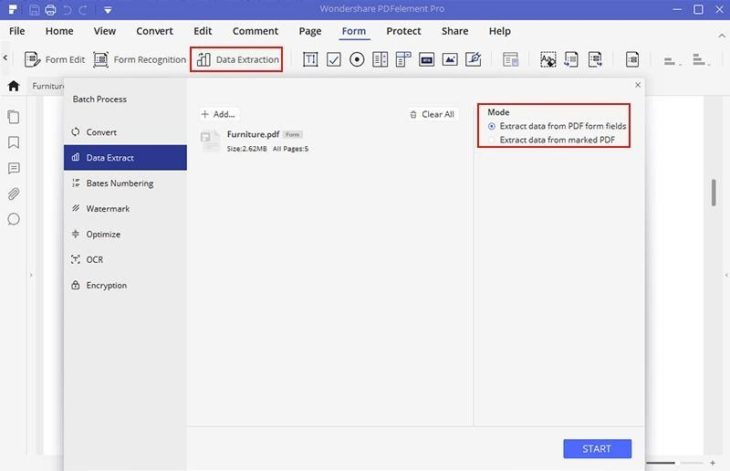
- Advanced OCR – Optical Character Recognition is a highly intricate process that requires a high degree of accuracy. PDFelement Pro’s OCR plugin is one of the fastest and most accurate tools for converting scanned PDF documents into PDFs that can be edited, searched for specific text, and even indexed by search engines so they can be found online. In addition, PDFelement OCR supports a wide range of languages, which can be very useful when your business spans the globe and you have offices in countries where other languages are spoken.
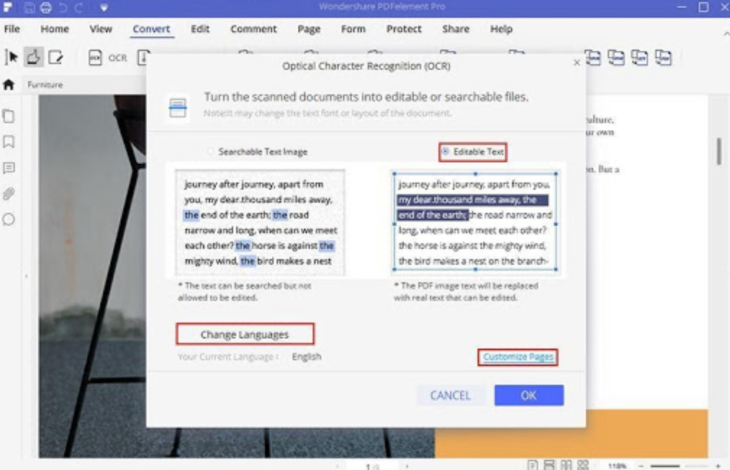
- PDF Protection – Since PDFs are used extensively to distribute information, it is vitally important that they’re protected from unauthorized access. PDFelement can apply password encryption for opening a document as well as editing, copying, or printing it. Your documents will be protected by strong, AES 128-bit, AES 256-bit, or RC4 128-bit encryption, based on the settings you apply.
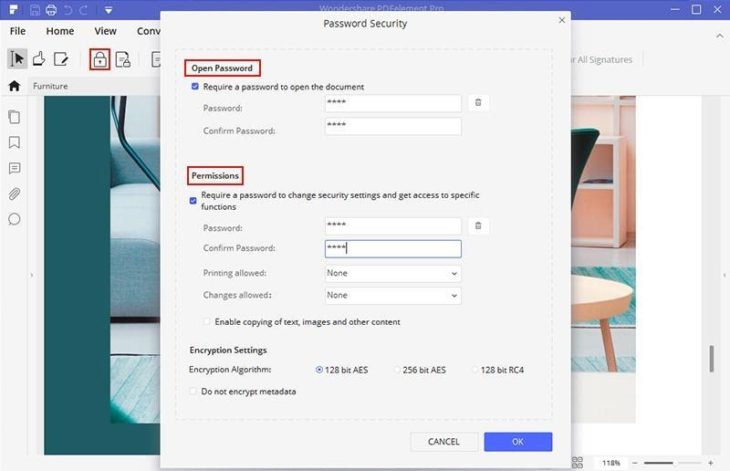
Collaboration and Storage – G Suite
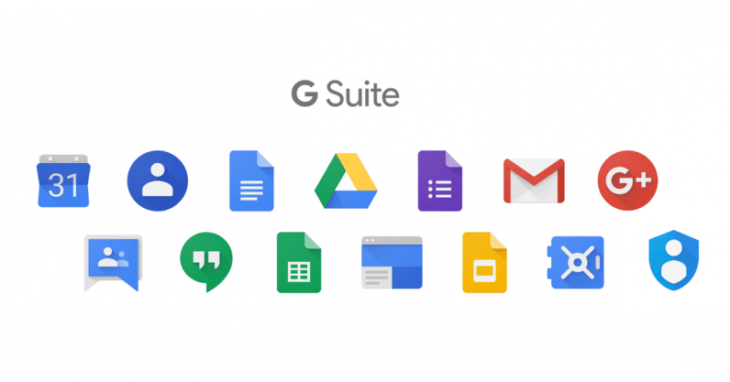
G Suite is Google’s business offering that consists of a wide selection of cloud-based tools, including email, storage, calendar, contacts, and a lot more. The biggest reason this is a valuable collection of office assistants is that your resources can be accessed from any device that has an Internet connection. In other words, it is the power of the cloud right on your desktop, smartphone, and tablet. Here are some of the main advantages of using G Suite at work:
- Minimal installation problems since everything is run on the cloud.
- Team-wide or organization-wide deployment is possible.
- Secure storage and collaboration environment.
- Easy to access from any connected device.
- One login for multiple tools.
- Robust user management controls for the administrator.
- Single business account means easier management of billing, user access, and other basic tasks.
Office Productivity – Microsoft Office 365
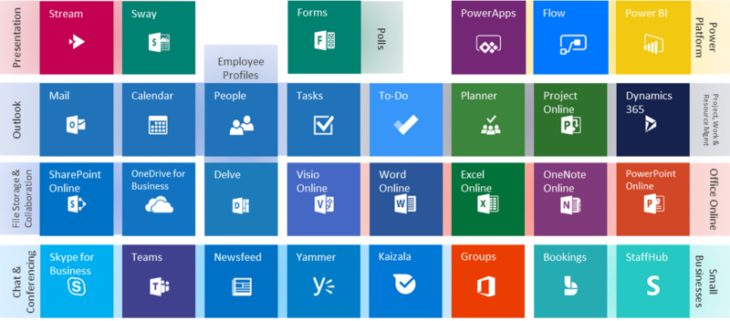
Ever since Microsoft moved its productivity suite of applications to the cloud, the growth in the user base has skyrocketed. In essence, G Suite is a direct competitor, but there are several advantages that Office 365 offers that can be quite compelling. One of the biggest of these is that Office tools like Word, Excel, and PowerPoint can’t be matched by apps like Google Docs or Sheets. The former set of tools has been around for more than two decades and has evolved to a very high level of functionality. For that reason, we recommend an Office 365 subscription for your team so they have the very best productivity tools at their disposal. Here are some of the key features that support our recommendation:
- Mature productivity tools for managing text documents, spreadsheets, and slide presentations.
- Users are already familiar with tools like MS Word, which makes it easier to deploy with minimal employee training.
- The cloud-based billing model means you only pay for what you use, which helps your company avoid overpaying for essential office tools and services.
- Includes downloadable versions of Office tools that you can use securely on your local computer.
- Easy collaboration with OneDrive cloud storage, which equalizes the deficiencies that the older MS Office suite had in the past.
- Deployment of Office 365 enterprise-wide no longer requires extensive installation times.
Password Management – 1Password
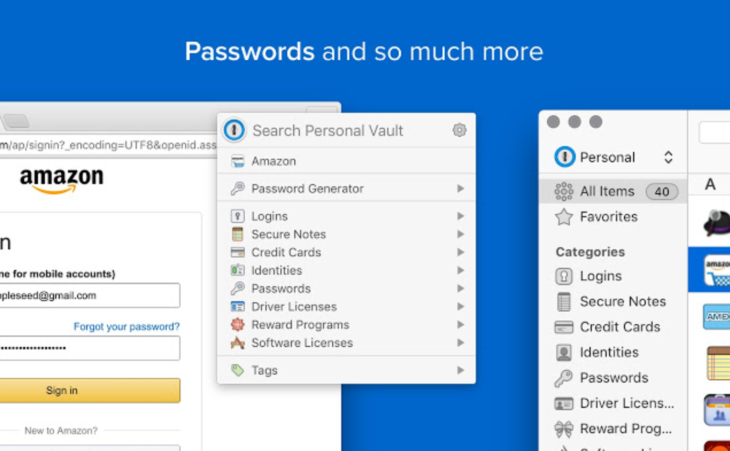
The final tool being showcased today is 1Password, a comprehensive password management utility that requires users to remember a single Master Password. The tool helps aggregate all your logins and credentials, as well as financial data such as credit cards. You can also store documents in secure vaults, and share individual vaults with other users. Here are some of the other attributes that make this an essential personal office assistant software:
- One password for hundreds of digital accounts.
- Store private information in encryption-protected vaults.
- Security key to access your information from anywhere in a secure manner.
- Password vulnerability tools to help you strengthen weak or compromised passwords.
- Comprehensive alert system that scans the Dark Web for major breaches.
- Two-factor authentication support for enhanced security.
- Multi-platform support: use 1Password across all your devices in a seamless manner.
These are the best personal office assistant tools for 2024. We hope this collection of applications and services will help you be more productive and more efficient during the year ahead.
