For those people who love watching DVD movies, how to play it on their computer may become a tough thing since Microsoft does not provide Windows Media Player for its users anymore. Today, this article is going to introduce some free DVD player software that can perfectly run on Windows 10. With those programs, playing DVD movies on the computer with the external DVD drive will no longer be a problem.
Want to know more about the free DVD players, just click here.
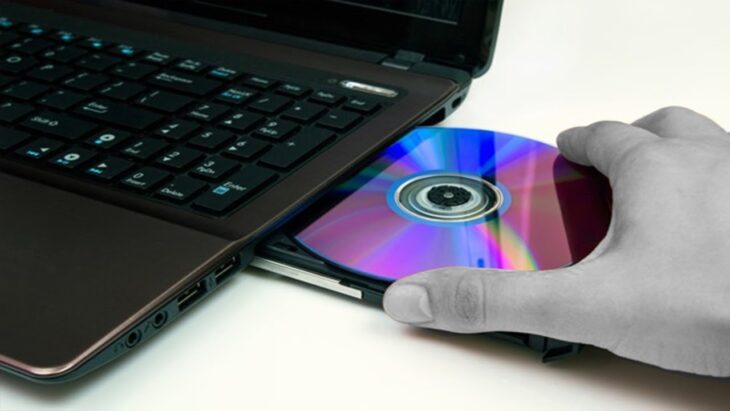
Source: techengage.com
Contents
Play DVDs with Windows DVD Player
Windows DVD Player is the first software I’d like to introduce. It’s the replacement for Windows Media Player, given that Windows Media Player is not supported by Windows 10 or later. There’re many possible reasons why Microsoft abandoned Media Player, maybe they just thought DVDs are out of fashion now. No matter what the reason is, Windows 10 users will never have the chance to use Windows Media Player. So Microsoft gave them another choice, to let users still enjoy their movies on Windows 10.
If you are a Microsoft’s loyal user, then you can possibly get this new DVD player software in Microsoft Store for free. That means if you just update your computer to Windows 10 from Windows 7/8, you can download Windows DVD Player without paying. However, if you are a newcomer, or just bought a new PC, unfortunately, you missed the chance to get it for free. In that case, you’ll need to pay $14.99 to unlock it.
Or you can try its 7-day free trial version. It cannot be used to play any DVDs, but you can use it to check if this software is compatible with the system of your computer.
The specific method of operation is very simple. After successful installation, you just need to put your DVD into the DVD drive, click the play button, then you can enjoy your movies.
Play DVDs with WinX DVD Ripper Platinum
The next one I want to talk about is WinX DVD Ripper Platinum. This software is actually not just a DVD player, but also a DVD ripper and converter. You’ll need to convert a video to another format, especially those formats that are not compatible with your computer or other devices, such as iPhone, Android phone or portable laptop, etc.
WinX DVD Ripper Platinum supports almost any different kind of DVD, from MP4, HEVC, MOV, MKV to FLV, AVI, MPEG4. Whether it is 99-title DVDs, workout DVDs, or Regional DVDs, this software all conquers. DVDs are always fragile and easy-broke, you have to take some actions to keep them from damage. However, you won’t need to worry about preservation if you turn them into a digitized format. With the built-in video editor, you can even edit your video by cropping it to cut out the unwanted parts, trimming it into several clips and adding subtitles to your video.
This DVD Ripper gives you the No1 fast ripping speed due to the level-3 hardware acceleration. Thanks to the Nvidia and Intel QSV tech, you can rip a full DVD movie to MP4 in just 5 minutes.
And there’s some flexible customized settings you can do. You can change its bitrate, resolution, aspect ratio, sample rate as you want. For those 99-title DVDs, this software can detect the main title automatically, or you can choose the proper titles to rip, it’s up to you.
To rip DVDs with WinX DVD Ripper, you just need to take 3 moves in total. Firstly, upload the resource DVDs, choose the output profile you want, then hit the run button. That’s extremely easy and convenient even for a beginner.
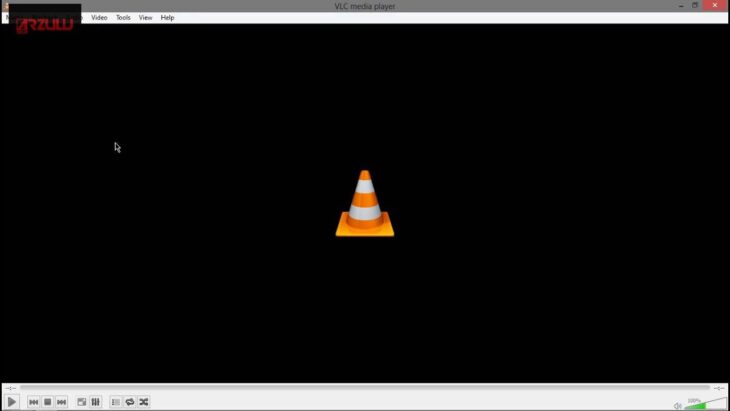
Source: youtube.com
Play DVDs with VLC Media Player
The last but not the least, VLC Media Player. VLC is a well-known DVD player software in the market. It’s open-source and completely free. You can download it on the official page of VideoLan. It’s also a cross-platform software, which means you can use it on Windows, Mac, and Linux and even your iPhone and Android. It supports almost all video formats in the market and streaming, Webcams, Devices, etc. You can play videos in MKV, WMV, AVI or other formats with VLC. Besides the traditional DVD format, it can also play VCD and SVCD.
This app has no ads, no spyware and no user tracking; it’s 100% safe and clean. It provides a fast hardware decoding speed and has the most complete presets of video and audio filters. The interface of VLC may be concise; it has lots of advanced settings in there. In the Audio menu, you can select audio tracks and stereo mode. You can even change the visualizations of video, including the spectrometer, scope, VU meter, Goom, project and 3D spectrum. There’re also some effects and filters you can apply. Also, it allows you to add external subtitles to the video.
Most interesting, this program offers you the possibility to customize its interface and toolbars. You can change the color, position and even the icon of this software. In addition, the most useful function is that you can get some extensions on its official site and apply them in VLC, which makes your VLC more powerful and unique.
If you want to watch DVD movies with VLC, you just need to upload a Disc to this software, select your disc drive and click play, then you can watch it on your computer with Windows 10 smoothly.
Final Words
Some people may believe that DVDs are no longer popular among movie lovers, but the truth is the opposite. There Are still many DVD lovers who enjoy the high quality and resolution of DVDs. Streaming platforms may be convenient, but DVDs bring a better watching experience. The DVD player software allows you to watch your adorable DVD movies whenever and wherever. And you can even convert them to another format for watching them while traveling or on vacation. The three software mentioned above are all easy to use and operate, most of all, they are completely safe and clean, thus you can download and use them with confidence.


