If you’re one of the many people who simply doesn’t want to throw their DVD, you have to be aware that DVD players are leaving the market. What’s more, DVDs can easily get scratched or broken, and you can now rarely see a PC with DVD drives. Hence, if you want to protect your DVD collection, it’s time to free your films from their shiny silver prisons.
Nowadays, digitizing your DVD collection is easier than ever. This process allows you to have your collection watchable in the player-free future. Additionally, it is also possible to stream your movies on TV by digitizing it. Some of the additional benefits a DVD backup offers include:
- Save plenty of room which was occupied by piles of DVD disks
- Successfully playback scratched DVDs
- Conveniently manage and assort digital DVD movies
Many media companies saw the importance of DVD-to-digital conversions. So, companies like Flixster, Ultraviolet, and Vudu started creating such a service. Nevertheless, using their services usually means that you’ll have to break the bank, and you won’t be able to convert some movies due to studio-imposed restrictions.
Nevertheless, there is a more hands-on approach available which will help you convert your DVD while spending little or no money in the process. Consider using the WinX DVD Ripper Platinum.
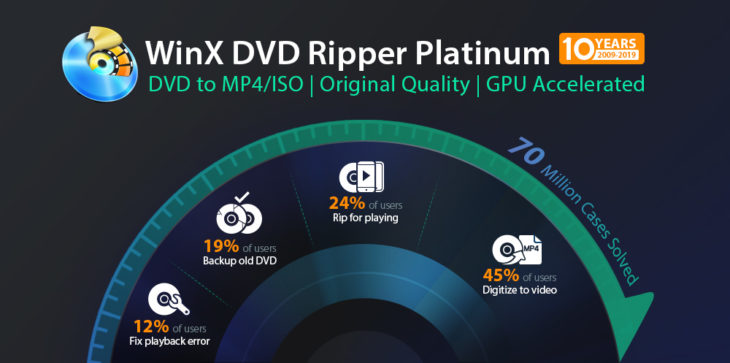
Why Choose WinX DVD Ripper Platinum to Backup & Digitize DVD
WinX DVD Ripper Platinum is an excellent tool you can use to convert your DVDs into MP4. What makes this tool so great is the fact that it accepts various DVD sources, it’s user-friendly and provides optimized quality, and it enhances DVD ripping speed. This DVD ripper is the right tool to have if you have a huge and valuable DVD collection you don’t want to lose.
To make things easier for you, Digiarty (winxdvd.com) created a special offer for you. Hence, he decided to hold the WinXDVD Ripper Platinum Black Friday giveaway. This giveaway is better than a bargain. In fact, with this giveaway, you have an opportunity to have the software license free of charge and access to the biggest discounts ever.
This is an excellent chance for all DVD lovers to create personal backups of their legally purchased movie DVDs or self-made DVDs. Plus, the WinX Black Friday Special Pack is now available for 75% off.

How to Stream DVD with WinX DVD Ripper Platinum
The WinX DVD Ripper Platinum comes with some outstanding features and advantages, including:
- Supports various DVD sources, which means you can digitize all your old and new DVDs to videos.
- Thanks to the unique Level-3 hardware acceleration tech, it can rip a whole DVD to video in just 5 minutes.
- Features the richest outputs, meaning you can convert your DVDs to MP4, MKV, MOV, FLV, MP3, and all models of TV, computer, iPad, iPhone, and Android.
- It offers high video quality due to the high-quality engine and deinterlacing technology.
- Removes DVD encryptions.
Here are all the steps how to stream DVD with WinX DVD Ripper Platinum:
- Download and Install WinX DVD Ripper Platinum
- Transform your source DVD to MP4 or other videos for streaming
- Load your source DVD by clicking the Disc button on the top-left.
- On the navigated Output Profile window, choose a popular video format like MP4 Video (Codec: H264 + AAC) in General Profiles, PC General Video, or Mac General Video, and click OK.
- Activate the use of Hardware Acceleration by ticking Hardware Accelerator for the fastest speed.
- Choose a Folder to save the converted file.
- Tap the RUN button the start converting DVD to MP4 or other videos. After a few minutes, your DVD is ready for streaming
- Put the Resulting File to Media Server
This step allows you to copy the video file from your PC to your media server. However, if you don’t have a media server, copy the output video file to a USB or external hard drive. Later, you can insert the USB on your TV to play the video.
Digitizing your DVDs is now easier than ever. Hence, if you want to safeguard your precious DVD collection, take part in the WinX DVD Ripper Platinum Black Friday giveaway and get the best deal for converting your DVD.
