PowerPoint is software that became popular immediately upon being released by Microsoft, and even in its earlier versions, it served a great purpose both in education and the corporate business world.
Chances are that everyone who got to use a computer at least once in life knows about PowerPoint, but if you don’t, there’s nothing to be worried about. We’re here to explain.
Contents
What is PowerPoint?
PowerPoint is a software that’s used for making presentations. What kind of a presentation you’re going to make is completely up to you, but there are some pre-sets that the software allows you to use if you don’t know where to start. PowerPoint is relatively easy to use, and there are a lot of guides online that you can read if you want to learn the basics. The software received a lot of updates since its release, and today it is much different than it was a few years ago.
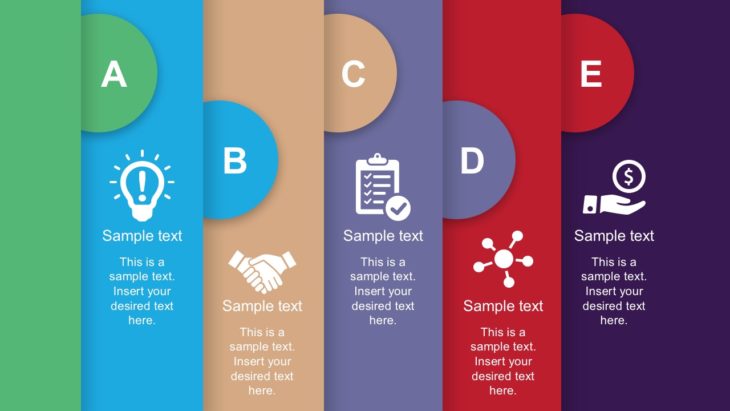
Source: slidemodel.com
Top Tips for Designing Presentations – Using Custom Templates
A presentation can never be perfect, and there is always room for improvement. If you are making a professional presentation that you’ll need for a job interview or something as serious as that, you’ll have to make sure that it is designed carefully and without any mistakes that might embarrass you in front of your employer. If you want your presentation to be unique, which is quite important, you can download a free collection of powerpoint templates, and choose the one that looks the best for you. Feel free to visit pslides.com if you’re interested in learning more.
Paying attention to the length
If you want to make the best PowerPoint presentation, one of the key things that you need to look out for is the length of it. A presentation needs to be interesting, but not too long since people will easily get bored with it if it lasts much longer than it should.
Presenting is more than half of the work
Even if you manage to make a low-quality presentation, if you’re able to present it well, you’ll probably end up being fine. It is very important to make your presentations and be completely informed about what it contains since otherwise, you will not be able to present it the way it should be presented. Having a well-written speech prepared is crucial. Make sure that you are guiding the viewers through your content like it’s a story, and we guarantee that they won’t be able to keep their eyes off the screen.
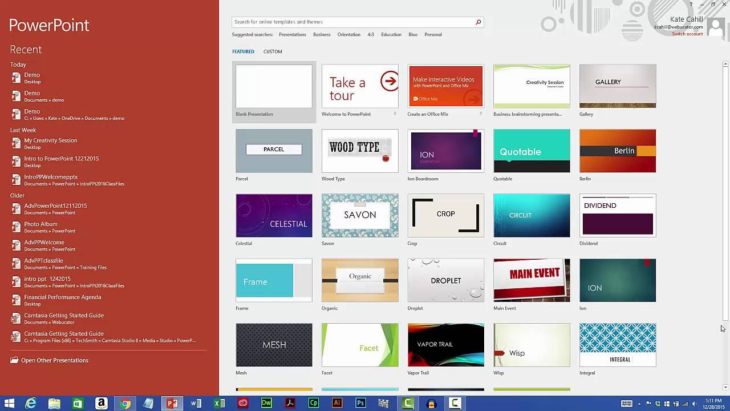
Source: youtube.com
Include the right amount of pictures
Every presentation needs to have pictures that explain your examples. Whether they’re charts, diagrams or just regular photos of whatever it is that you’re presenting, make sure that you include them. Nobody likes to look at the text for half an hour, and they certainly wouldn’t like to hear you speaking about the same text that they’re staring at. Good presentations are made out of many examples, including pictures, with the presenter explaining all the things that would have to be otherwise written on the screen.
