No file is small enough. No matter how much storage we have, we always need to compress our files. Size reduction is what we’re accustomed to doing. Back in the day, we had small storage on our computers and smartphones, so the need was vast. Today, we do not lack space on our devices, but we love to store too much, and thus the issues of the past persist today. So, it’s no wonder we’re talking about size reduction of files and compressing. In this article, we will focus on one of the most common file types, MP4.
You already know that every file with a .mp4 extension is a video file format often dubbed MPEG-4. They’re pretty standard, so we won’t go into depth explaining this file as it’s predominantly used for streaming and downloading various videos on the web. The reason why it’s so popular and prone to compressing because it can not only store videos but also audio files, images, and even subtitles. But the fact that it can be compressed and that everyone is doing it doesn’t mean that you can do it too. So, let’s talk about how to reduce mp4 file size. But before we move to that, let’s answer another vital matter:

Source: Canto.com
Contents
Why is the MP4 File Size Large?
There are plenty of reasons for it to be large. It all depends on what type of video you are holding. First of all, there’s a small matter of resolution. It is the first thing that can make it quite bulky. It is closely followed by frame rate and bitrate. Also, it depends on the method used to film the video in the first place. Videos filmed by a DSLR camera are often larger than other formats. So, once it’s time to have it transferred to your device, they might take more space than you initially expected. When this happens, there isn’t much you can do. The time is suitable for a little bit of size reduction. This brings us to the first point of this article. If you’re not willing to listen to us, you’re free to surf the net in an attempt to learn more. But we suggest hearing us first. The best way to reduce your MP4 size is to use a proper tool. Here’s what we have in mind.
1. AnyMP4 Online Video Compressor
The best thing to do, especially if you’re downloading or streaming an MP4 file from the net and want to compress it, is to do the hard work on the web. How to do it? As we said, use one of the online tools. The easiest one to use, but with no downsides on the quality of work, is undoubtedly the AnyMP4 Online Video Compressor. This one will reduce your MP4 files without sweat. As we said, there’s no downside to the quality of the end product, and there are also very few to no limitations when it comes to the software you’re using on the internet. This tool is highly compatible with every browser, including the leading ones in the form of Google Chrome, Mozilla Firefox, and Safari. If you want to compress the file straight away, you can do it immediately. All you need to do is to type their website address in your browser. It is adept in compressing and decreasing the size of an MP4 file. In addition, it supports many other formats, including FLV, 3GP, MOD, and many others.
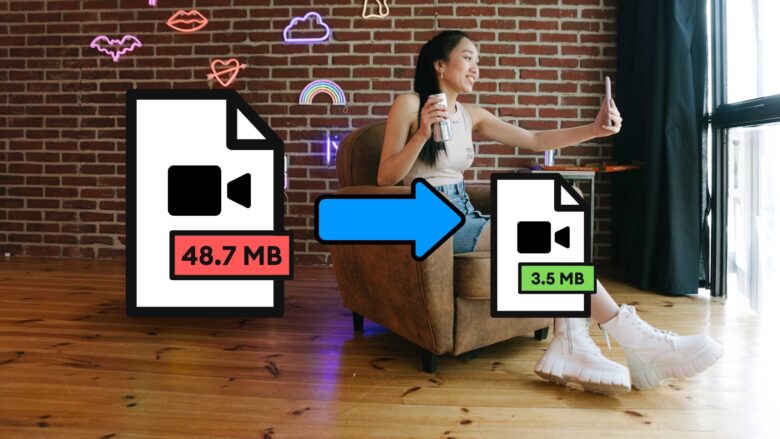
Source: veed.com
2. 8MB Video Compressor
8MB Video Compressor, AKA 8mbvideo, is the second compressing tool on our list. Quite a valuable one at that too. If you opt for this one, you’ll see that we’re talking about quality software. It is quite a peculiar one, as you can choose the size you want to compress the original file. You can choose between 100MB, 50MB, and the titled 8MB. It is easy to use because you can use the MP4 video URL as a compression starting point. In the same way as the option from above, this one is relatively easy to use. All you need to do is upload your MP4 and wait for the software to finish.
3. Online MP4 Compressor – Clideo
As you’ll notice, we only recommend excellent software in this article. Clideo is yet another fabulous tool for compressing videos. But it’s not only that. It can do so much. Its other features include the one where you can merge two videos, resize or cut an existing one, crop whatever file you want ,and many more, including the great video maker. While all of these are great options, we will stick to the centerpiece of our article, and that’s the compression. If your goal is to change the size of a video by lowering it, you need to visit the Compress Video page on their website. Another option you’ll love is the Online MP4 Compressor – Clideo offers you to compress your MP4 via URL and through Google Drive, local hard drive, and Dropbox. While it is impressive in many departments, when it comes to the upload speed, it is relatively lower than the two options we have offered you above. Furthermore, every file you download with this software will leave it marked with a watermark. If this is something that bugs you’ll have to pay for aanupgraded version which comes without a watermark.
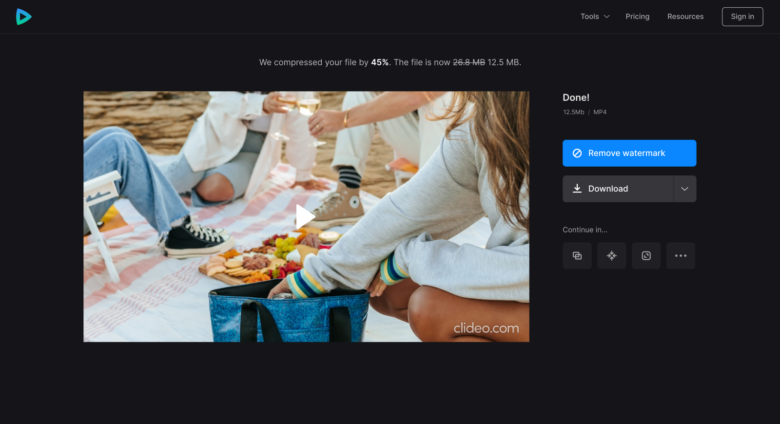
Source: Clideo.com
Bottom Line
As you can see, if compressing an MP4 file is what you must do, it is not all that impossible. It is quite easy if you know where to look. Now that you found this article, and received a few suggestions from us, we’re sure you can get the job done. It was never easier than it is now to do the resizing of any file you want. MP4 is no different.
