To play or not to play? The answer is always to play. But, it is not always possible. It is even harder to play a file when it is corrupt. It can happen to the best of files and MKV is no different. Have you had a situation like this before? When an MKV file is not able to play, and you get a damning warning that something might be wrong? You probably did. Most of us were in the exact same situation. What are you going to do next?
If you’re in a pinch and think this is a dead end you’re wrong. There’s always an exit. As the matter of fact might be that you don’t see one. So, let us open your eyes. In this article, we are going to talk about how to repair damaged and corrupted MKV videos. It is not nuclear science but there are hard paths and there are easier ones. We’re going to give you a few suggestions and you decide on your own. On second thought it might be better to listen to our advice on this one considering that you’re already seeking help. Let’s see what we have on the table for you.
Use a Designated Software
Source: javatpoint.comTechnology has come a long way. Today we have software solutions for almost all problems. No, global warming is not one of the things software can solve to this day. Maybe in the future. But, for now, you can handle your corrupted and damaged MKV videos this way. So, let’s stick to what we know. The first thing you need to do is find the proper software to handle your business. Solutions such as Stellar Video Repair can be found with ease.
That’s what you need. You need a quick and efficient way to repair your corrupted and damaged videos. The best way is always the safest one you have. This one might be precisely what you were looking for, with the ability to repair over 17 video and audio formats it probably is.
The best part is that it looks both at the past and the future. That’s why it is compatible with all Windows versions from 7 to eleven. But, that’s not all. Above all else, it is easy to use. Which is a piece of great news for all of us amateurs. In addition to that it doesn’t work on the principle of one video at a time. It can handle more at the same time. Once the work is done you can save the repaired video wherever you like, and what will surprise you it will work even on very damaged files. I
f you’re not looking to fix only MKV files you’re in for more good news. It is equally adept in countering corruption and damage on AVI, MP4, and MOV too. We think that we said enough about how you should tackle the issue of corrupted files. But, if you’re old-fashioned, check out the other options below.
Codec Solution
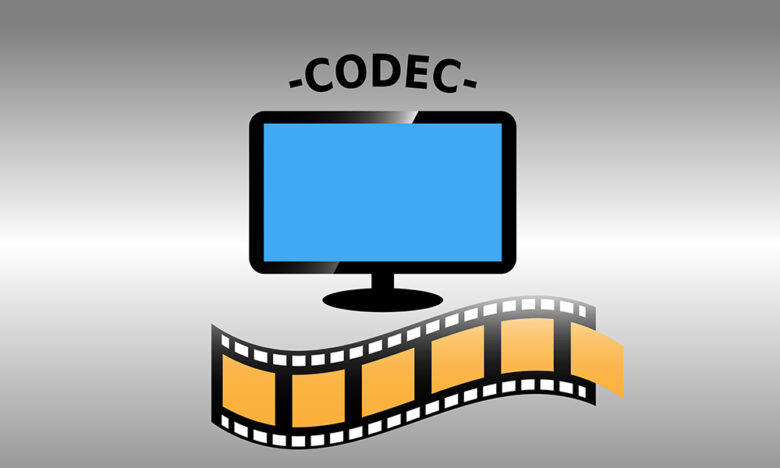
Source: oxfordwebstudio.com
If you ever worked with a video format or tried to play one you have heard of codecs. They’re essential if you want to play a video. So, depending on the video player you’re using it could be possible that it doesn’t contain the necessary codecs for an MKV video format. This leaves you with a couple of options. The first option is to change the video player you’re using. Find the one that already has the right codecs installed that come with an original version of the named player.
Secondly, you can reach out for a good old download. Just tie the right codecs to your player that are going to be compatible with the MKV format. Whatever you decide you should know that there is an abundance of both players and codecs. But, remember, this will only work if the format is not compatible with the player. If it is severely damaged or corrupted you might have to turn your head toward our first option.
Drivers
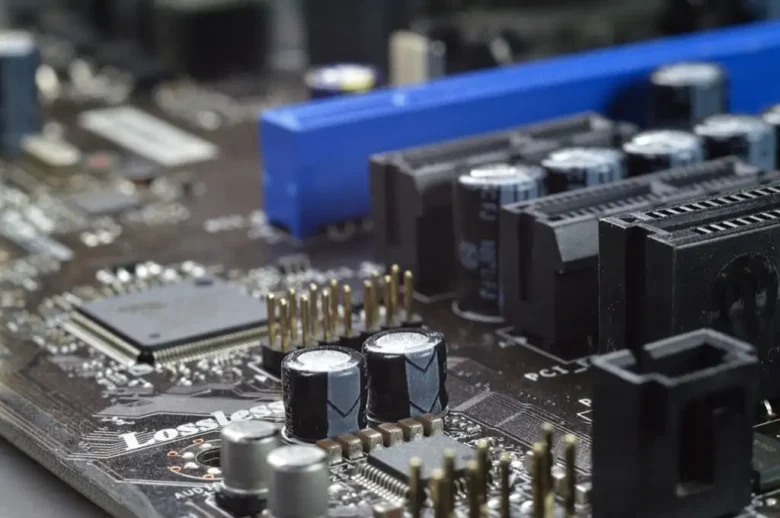
Source: online-tech-tips.com
If it’s not codecs it must be the drivers. This is a simple logic and in the majority of cases, it is the right one. Video card drivers can get outdated pretty fast. In this domain technology advances quickly and if you’re not paying attention you’re left behind. When drivers for your video card are outdated the chances that you’ll be able to play some video formats are low. You always need to keep them up to date.
The majority of your drivers will be updated automatically but now and then there’s a mismanagement of them by the program and things go south. Always remember this. Update drivers when you have an issue playing MKV or any other video format.
MKV File Issues
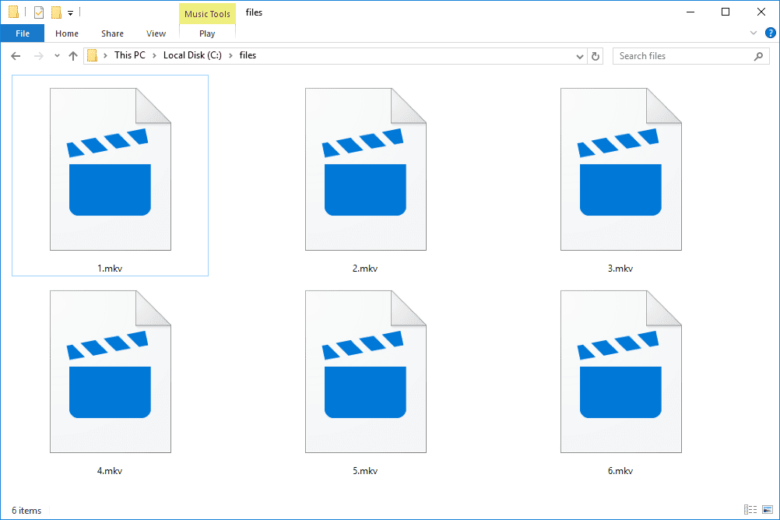
Source: lifewire.com
Now, here’s an idea. This might be something that happened to you. Usually, before we play a file we download it to our device. It can be from a CD, USB, or the web. These days we rarely play these files from the original storage. We usually go down the download route. So, what we’re talking about is that the issue with your MKV file didn’t start on your device. It also wasn’t damaged on the original storage. So, what happened? This is quite a common issue.
The corruption happened during the download. If this is the case, the solution is simple. Delete the file you originally downloaded and repeat the download process. On the second attempt, it should be possible to play the video. If it doesn’t work as it should then there must be an issue with the original file. If that’s the case the first option we have offered you could be the only solution. In the mid-time, you can try out any of the ones we mentioned.
Conclusion
Not being able to play a video really won’t be quite stressful, especially if we’re talking about a work-related video or a dear memory. But, it is not the end of the world. As you can see in the article above there are plenty of things that you can do to counter the misfortune. It is up to you to decide which one does suit your issue the best. We know what we would do, that’s why we have it as our No.1.
