93% of employees surveyed claimed they would be willing to stay at a company longer if the company helped to invest in their careers.
What does that mean for your business? For starters, it means you need to invest in training for your employees. Secondly, it means finding the most efficient way to train them so you aren’t wasting man-hours sending them to seminars and/or overnight trips.
Most companies send employees away to seminars in other states and/or weeklong career conferences. But what if you could train them on-site and still invest in skills training and support your team’s professional growth? Wouldn’t that be more efficient?
Well, you can if you learn to use G Suite to build your training system. In a moment, we’re going to explain how you can use Google’s suite of productivity apps to train your employees without wasting so much on traveling expenses and lost man-hours.
And if you’re new to G Suite and are looking to get your team up to speed, you can bring on a Google Cloud Premier Partner that specializes in G Suite like Suitebriar to help your team make the most of working in the cloud.
Contents
Use Forms To Collect Employee Data And Signature Verifications
First, every training session has an employee sign-in sheet. Using G Suite + Forms, you could create a sign-in sheet that can be accessed by each employee, where they sign acknowledging that they were present for the seminar.
Additionally, you could create other forms to verify certain employee information and/or validate if they were listing during the presentations. Signature verification is a BIG thing, especially when it comes to accountability. Using G Suite and Forms, you’ll be able to collect all the data and/or signatures you need and it will be available to the HR department and/or any other departments that need access.
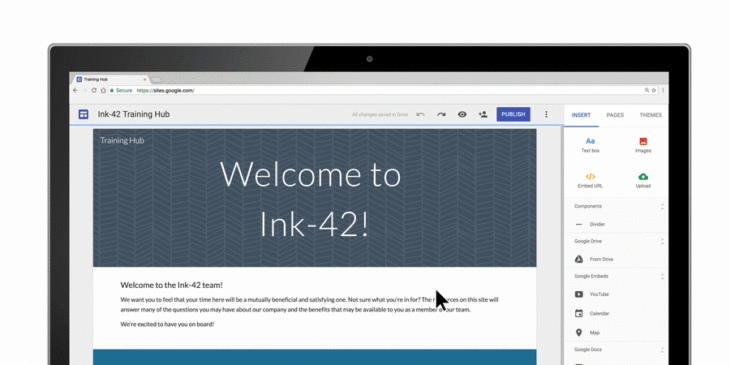
Source: The Keyword
Use Sites To Create A Centralized Training Website
Next, a lot of businesses tend to outsource their training to other websites, costing them a lot in overhead each year. But, you already know what your employees need to know, so why are you outsourcing the training?
Instead, you can use G Suite’s Sites app to create a centralized training website that has all the training materials in one location. Plus, if the employees need to go back and reread something they “forgot,” your training resources will be available to them instantly.
As your business probably has an in-house web development team already, this will be super easy. They can build the training platform using Sites from G Suite and then integrate it directly into your corporate website.
And even if you don’t have an in-house web development team, creating a centralized training platform will be easy using the tools provided in G Suite. Google’s apps are designed with the end-user in mind and you don’t have to be very tech savvy to take full advantage of them.
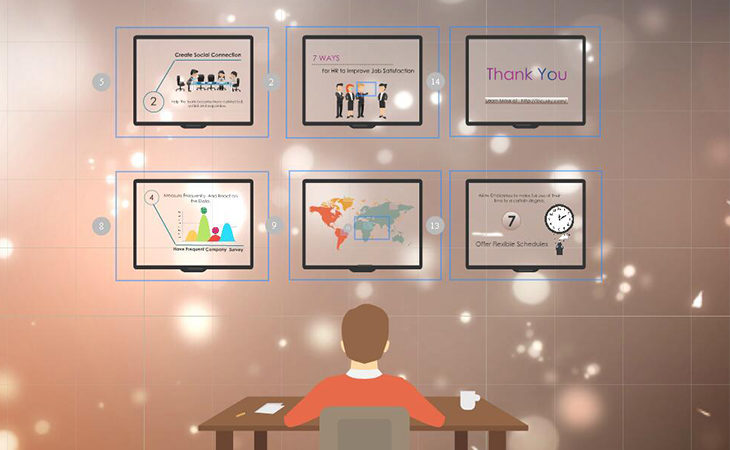
Source: Focusky
Use Slides To Create Training Presentations
Most training programs use “fancy” training presentations using slides and/or videos. With G Suite and Slides, you can create those same “fancy” training presentations.
The Slides Google app has plenty of templates to work from, and you’ll be able to create presentations that look just as good as any of the other professional presentations. The biggest difference is that your presentations will be custom-tailored for your employees and their careers.
Use Hangouts To Train Employees
And finally, being able to communicate face-to-face isn’t always possible, especially in a group setting, but using Hangouts, you can handle group questions with ease. Plus, you’ll be able to use the Hangout Video Conferencing feature to present visual training when necessary.

Source: ED.gov – U.S. Department of Education
Final Thoughts
As the survey research showed earlier, 93% of employees will stay with your company longer if they feel you are investing in them with skills training and professional development. Making sure your team has the right training is a great investment in your business for the short and long term.
Employee training can be time-consuming and expensive, especially if you have to send part of your team away for an extended period of time. But leveraging G Suite’s collaborative tools can dramatically cut costs and lost man-hours by keeping everything in-house/on-site.
