In the modern generation today, most companies adopt the work from home setup to save up costs and reduce the traveling time for their employees. As the owner, you must implement productivity management tools to help your company and staff organize their tasks and meet the client’s expectations.
We have listed some of the most used and popular office tools for your convenience. If you happen to experience these applications, then that is a great start! If you do not utilize them yet, why not give them a try. Let us proceed, shall we?
Contents
1. Office 365

Source: Databranch
When it comes to email communication and advanced plugin tools, nothing beats the impeccable features of Office 365. This tool has user-friendly functionalities and settings that will allow you to demonstrate a professional email management system. You can customize your email as follows:
- Copy and paste contents directly from a spreadsheet or word document.
- Organize your tasks and meetings using the calendar.
- Set up a professional background for your Office 365 account.
- Customize an email signature.
- Utilize interactive plugins available from the Microsoft store and connect them to your Office 365 account.
You can switch your account for home use, business purposes, developer IT function, school use, and more. You may consider their free trial version or top-up subscription for their premium plans.
2. Itrezzo

Source: itrezzo.com
Some companies do not hire in-house IT professionals due to cost constraints. If you want to implement a centralized communication system within the company, you should consider this unified communication manager (UCM) solution. According to Itrezzo, UCM platform can help the company boost its working relationships with its customers, suppliers, workers, and other key personnel.
Since most of the employees worldwide consider a remote work setup, they will use their smartphones practically for business purposes. By utilizing this platform, the company can sync the contacts on their staff’s office tools to ease the communication process. In this way, the employees can refer to the contact list found on their office 365, smartphones, or exchange server accounts.
You can also notify the employees promptly via calendar or smartphones if there are any urgent jobs to accomplish. It is also an epic app to keep your salesforce working at an advantage. Since marketing and sales are one of the income-generating sources of the company, they need this application to help them communicate harmoniously with the clients.

Source: App Store – Apple
If you are using Microsoft office tools, you can combine them with Share Point. The Share Point is a collaborative web-based platform that allows you to store various information, create folders, share documents, and more.
It provides a larger space for you to save your files. Its distinct features among the others are the file directory, manage site, and security. You can set up your account and share the company documents exclusively for office use only. This application can also restrict the user’s access outside the office.
This tool can store 25,600 GB of documents if you opt for a premium subscription. The default setting of the Share Point storage limit is up to 1 TB. You may decide to add another 25TB per manage site.
4. Harmon.ie

Source: HANDS ON Teams
How do you save files from emails? Do you usually print the email in PDF format? If yes, you do not need to do it that way anymore. By using the Harmon.ie application, you can save emails without changing the layout or presentation of the email. It also allows you to keep the email together with the attachments.
You can utilize this tool and connect it with your Office 365 or Share Point account as well. You may also download the plugin version for easy and quick access.
5. Microsoft Teams

Source: Extreme doo
Have you encountered an app that works like an office tool with social media features? This platform has it all. You can use this app for casual chatting, screen and file sharing, and meetings. It allows you to use various gifs, emojis, and upload different images.
If you have not read your chat in MS teams, you will receive a notification via email. This platform also has some other features and associated apps that allow you to collaborate with your teammates or co-workers.
6. Zoom
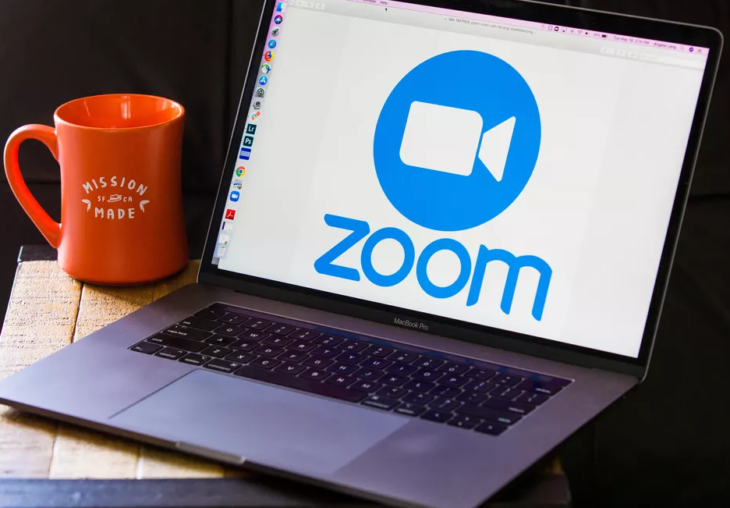
Source: cbsistatic.com
If you want a streamlined video meeting, you may use the zoom application. It also allows you to watch webinars for training course purposes. When you send an invite for internal discussions, you may set up a password to invite specific participants.
You can also use this app for chatting and other conferences. For the free version, you can make a 30 minute to 45 minutes call for your meeting. If you engage in providing training or webinars, you can subscribe to its plans at reasonable rates.
7. Toggl

Source: MacStories
When working remotely, it is essential to know whether your employees work the same hours. You may use the Toggl application to help you produce timesheets and check whether your employees are efficient.
You can create headings and subheadings to customize your time logs. If you are a manager or team leader, you can oversee your staff by looking at their timesheets. Furthermore, you can download the time logs via PDF or spreadsheet formats.
8. Trello

Source: Business – Insider
If you are working in a team, it is essential to have a to-do list to plan and target your overall objectives. By using the Trello application, you can create listings and tag the specific persons to do the tasks. You may also use it as your reminder tool to keep you updated with your daily, weekly, and monthly jobs.
You may also post images and customize the listings to make them interactive. You may also send notifications via email to inform the team member about his or her tasks.
9. WebWork Tracker

WebWork Tracker is a cutting-edge software designed to optimize remote workforce productivity and streamline project management. With real-time insights into employees’ activities and accurate time tracking, it helps identify bottlenecks and improve efficiency. The intuitive interface allows easy navigation, and the task management system promotes seamless collaboration. Detailed project analytics aid decision-making, maximizing productivity for remote teams.
With WebWork Tracker, companies can empower their remote workforce to work smarter, stay focused, and achieve optimal results. Take your remote work setup to new heights by visiting their website and exploring the potential of this powerful software.
Have you decided what platforms to use for your work from the home setup?
With the aid of advanced technology, you can work from home smartly and efficiently. You will learn how to use various applications as well as improve your technical IT skills. Exposing yourself to the different platforms can enhance your working style and habits as well. Furthermore, it will also keep your working relationship with the management and employees intact and professional.
