Spotify, one of the currently popular and dominant music streaming services, provides every user with direct access to tens of millions of songs and podcasts. It covers two pricing models, which are free and premium plans respectively. As its slogan said ‘Listening is everything’, it brings music addicts a wonderful and pleasure entertainment world to explore music trip.
Today, we will focus on introducing effective tools and resources to get the most use and control of Spotify music and playlists. Are you a Spotify subscribe or a free user? Don’t miss the following 6 awesomely useful tools to enjoy Spotify better.
Contents
#1. AudFree Spotify Music Converter
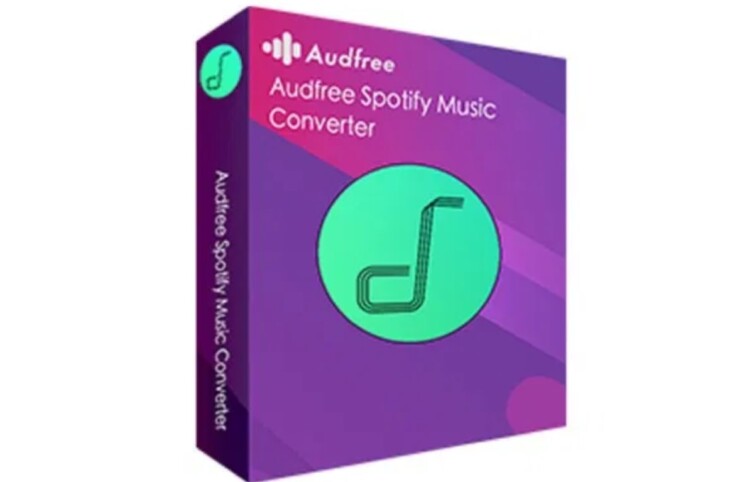
Source: TechinPost
Although Spotify allows music listening without a premium subscription, users with free Spotify accounts suffers ad interruption. Worse still, the free Spotify service doesn’t support offline playback.
According to incomplete statistics, offline listening is arguably the top feature that Spotify users wish to enjoy after upgrading to a premium account. But, wait. At this point, it should be noticed that the so-called offline playback is restricted. Only within on-going premium subscription on the Spotify app can you enjoy listening to Spotify offline. Once the premium plan is expired or canceled, the cached Spotify files will no longer be available offline.
So then, is there any way to achieve Spotify music offline playing without limits? Spotify Music Converter coming from AudFree is the best answer. It’s marketed as a piece of specialized music converting and downloading tool for Spotify, with which any Spotify lover has the chance to enjoy ad-free Spotify music offline on any device with or without a premium subscription.
It adopts legal and advanced decryption algorithms, removing copyright restrictions from any Spotify track at no cost of original sound quality, as well as converting Spotify to MP3, and other common audio formats, like M4A, FLAC, AAC, WAV, and M4B, to the local computer. Other than that, this smart Spotify Music Converter also does an excellent job of music output. Working at 5X surprising speed, it won’t take too much of your time while performing music conversion.
#2. Spotibot

Source: MakeUseOf
There are 50 million songs in the Spotify database for you to explore. You will lament the huge library of songs, but you also have to worry about not being able to find more favorite new songs.
What should you do if you are under this circumstance? To get rid of mediocre music, Spotibot is an extraordinary tool, an external website to help you out. Just type in your favorite band or artist, and then it will generate a playlist of songs on Spotify based on what others have been listening to. Therefore, it could be a Spotify playlist generator to find new favorites.
#3. Discover Weekly

Source: Business – Insider
Discover Weekly is a built-in feature of Spotify, which is accessible to Spotify Premium subscribers to find a new weekly playlist. That’s to say, it’s also a feature to get new favorites, which is similar to Spotibot.
Every Monday, Spotify will bring a playlist with 30 new tracks according to your listening habits. According to its working principle, if you listen to more songs, you will get a better playlist, all of which are your favorite songs. The only disadvantage is that it’s not available for free Spotify users. Anyway, it’s easy to operate as it doesn’t need to go out of the Spotify app.
#4. Mighty

Source: Mighty
The above tricks are online tools to find and play Spotify playlists better. Now, let’s switch to the hardware device. A good device can make the music experience better.
The first recommended device is Mighty, a fitness partner. It’s the first MP3 player that is compatible with Spotify music directly. No need to carry a big smartphone, you can use this lightweight, small device to play Spotify workout playlists to push your movement.
It even doesn’t need a network connection to allow you to listen to Spotify music offline outside via this cute MP3 player.
#5. Samsung Gear S3

Source: Wareable
Listening to music can make the workout more effective. With pleasure songs and playlists, you won’t feel tired during exercise, and you will relax physically and mentally.
It’s the icing on the cake if you have a nice partner of Spotify music. Apart from Mighty, Samsung Gear S3 is a nice option to control Spotify playback from your wrist, which is the second official partner supporting Spotify.
It comes with a 4GB internal storage, which allows users to download music for offline listening, including Spotify tracks. With a Spotify Premium account, it’s able to download Spotify playlists on Samsung Gear S3 for playback without using a smartphone.
#6. PS4
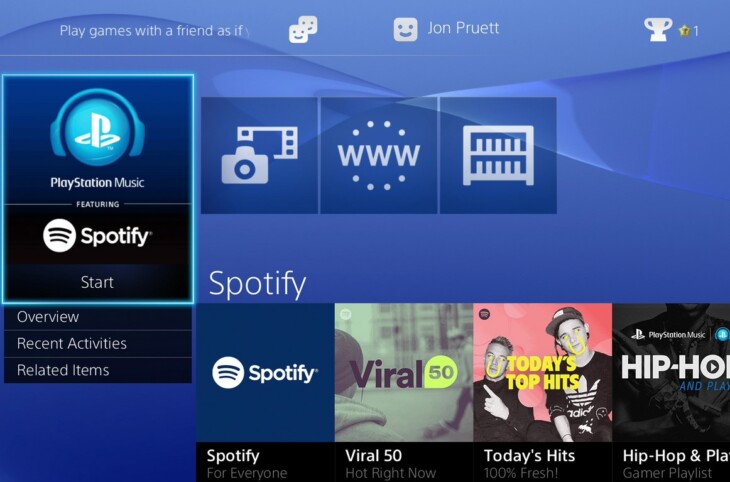
Source: Hardcore Gamer
There are many music lovers who prefer to listen to favorite music while playing games instead of default songs. If you’d like to play Spotify music while gaming, then PS4 is a gamepad worth starting.
Spotify makes its way to Sony’s console gaming platform now. You can choose to get a PS3, PS4, or PS5 according to your special needs. You will get a more convenient process to listen to music while playing games. You can enjoy a unique console-based experience with Spotify and PlayStation home video game consoles.
In Conclusion
There are six tools that bring you an unprecedented experience to use Spotify music and songs better. With the Spotibot generator and Weekly Discovery feature, you can find more and more favorite songs on Spotify depending on your taste. For fitness professionals, Mighty and Samsung Gear S3 are both good partners to inspire your enthusiasm and motivation while workout. If you are a gamer, PS4 makes it possible to play popular Spotify music while playing games.
Finally, a professional Spotify Music Converter can help you do Spotify audio format conversion and music download. If you’d like to play Spotify music offline on all devices without the Spotify app and Premium account, you can draw support from this powerful tool. It makes Spotify music playback easier and better. Give them a try to explore a brand-new Spotify experience.
