You must have heard of SVG files if you work with electronic machines like Cricut or Silhouette. SVG files are cut files used to create fantastic paper and craft projects, as these files work efficiently with cutting software and machines. So, for those looking for a way to produce some incredible artwork, SVG files can help create a masterpiece.
This is why these cut files have gained popularity as a crafting resource, and with the help of freebies svg, one can get access to some fantastic cut files.
This article will give you detailed information on what these files are, how to use them, and where to find them.
Contents
What Is A Cut File?
These files are digital images easily cut with a particular machine. This technique has been around for a long time, but recently digital cut files have gained momentum. Brands such as Silhouette and Cricut played a crucial role in giving rise to this momentum by producing affordable cutting machines. These files come in SVG format, one of the most commonly used formats. Check out Creative Fabrica to obtain incredible free svg images!
However, it is essential to know that only some SVG is considered cut files. There are some design features that you cannot replicate with the help of a cutting machine. That is why it is essential for designers to carefully define the lines, shape, path, and details so that it will be easy for the crafting software to recognize the design.
What Is A Svg Cut File?

Source: youtube.com
SVG, or Scalable Vector Graphic, is a vector cut file. It is essential to understand what vectors are. Well, vector files are mathematical equations that one can use to draw designs. After generating the equations, the equations are then converted into points. These points are connected by curves or lines, making the entire image shape. These points work as instructions to the cutting machine and tell it how to move the blade in order to cut the design. One of the best parts is that you can quickly scale the graphics to any size, including billboard size, and the image will retain quality. SVG files are perfect as you can resize the design without affecting the quality.
The advantages of using a SVG cut file:
- When you resize or zoom the images, it does not get distorted.
- The files are highly scalable. With SVGs, you can quickly scale up the resolution, and this feature is useful for web design. You can use this feature for making graphs and charts.
- It is easy to index, script, and compress.
- Also, diagrams and other images or illustrations that depend on the line work perfectly with SVGs.
- While designing a website, SVGs are helpful because you can quickly animate them with the help of CSS, especially for micro-interactions.
How To Create An Svg File?

Source: fontbundles.net
To create SVGs, you can opt for two options: You can make it manually, you can create an SVG file with the help of a design program, and you can then save the file.
You can also create SVG with existing images with several free tools available. You can open the image you want to convert, then convert them into SVGs with the help of online software. You also have the option of using online conversion tools too.
How To Use Cut Files?
There are several ways to use the cut files, such as paper crafting, iron-on designs, creating stencils, etc. The file depends on the software and hardware you want to work with. Some of the ways to use these files are:
Create Papercraft
Source: thenextweb.com
You can use a cutting machine for making cards or if you want to create a scrapbook. For these purposes, there are individual blades that one can use to make exact cuts.
Create Stencils
If you want to make stencils for your projects, then you can easily trim the cut file outer border. Doing this allows you to create multiple similar copies of the same design.
Heat Press
With the help of heat on your craft files, you can easily cut materials such as vinyl. After that, you can easily transfer the design to any clothing you want. This process is also known as sublimation and is widely popular worldwide.
What Software Should You Use?
When you want to cut the files, then it is vital that you give your machine proper instructions. So, it is crucial to learn the correct software. You have several tools from companies such as Cricut, Silhouette, etc. One of the options that you can opt for is the Cricut Design space. With this software’s help for every project, you can open a new canvas. If you have a collection, then you can use a template from there, or if you want, you can also insert a design in the product mockups. Another software that you can opt for is Silhouette Studio.
Where To Find SVG files?
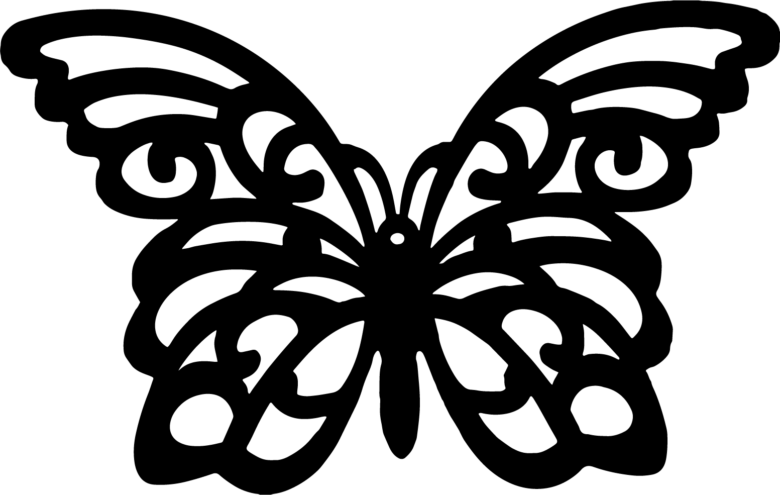
Source: svgfilesfree.com
With websites like SVGocean, you can get your hands on some of the best free SVG cut files. You can use these cut files to create some excellent craft material. Primarily these files work with all the Cricut cutting machines, and you can make anything, be it vinyl, card, etc.
The Cricut machine supports various file formats such as JPG, GIF, and PNG. This gives you the freedom to use any of the software for Cricut. SVG files are available for purchase as well. Since some people have spent their time designing, testing, and converting the SVG files, there might be a purchase fee, too, for some.
Conclusion
Summing up, one of the great options for cutting is an SVG file. You can use the file with several software; the best part is you don’t have to change your design if you don’t want to. Additionally, due to their scalability, you can change the size without impacting the quality and characteristics. So, with all these benefits, SVGS is perfect for cutting and editing different projects, be it craft, vinyl, etc.
