So, you had a great creative idea or simply wanted to write a historical book based on facts. And after all the hours and all the energy spent in front of the computer, it is finally done. You feel all the satisfaction, but there is still something that has you didn’t do, and that is publishing the book and receiving money for your effort. Now, there are many websites out there that are good for self-publishers, and among them probably best is Amazon’s Kindle, and that for a few reasons. It is pretty to use, you have an awesome team of experts and qualified people that are there to support and correct you, and a provision that Kindle takes is not big (you get off the money when your book is sold).
Still, publishing on Kindle demands that your book is in an adequate type of format, and no writer enjoys that. It is time demanding and can be even pretty stressful. But, don’t worry, formatting for Kindle isn’t nearly as hard as you might think. There are a few ways, some being free and some at a price. Let’s take a look!
How To Format Your e-Book Without Paying A Dollar
First of all, it is important to say that there is a software that offers to format for free. Among the most used tools is the Kindle Create, which is free to download. You put your already written e-Book in the software and convert it into Kindle format without any hustle. Along with this one other writing services and software like Calibro or Convertio that you can use to write your e-Book in and automatically fit in into the right format. Still, though easy and free, mistakes using this software are not rare so from time to time it is even better to take everything in your hands. Formatting for Kindle using only MS Word is actually pretty simple, once you have enough patience and have done some research:
- The first thing to take caution about and something most of us make a mistake with are leaving too much free space. Okay, there are few lines left till the next page, and you rather press enter a few times and continue the chapter on the next page. The problem with this is that you are leaving too much empty space and junk code can easily enter your file, so keep away from that. This is easily solvable by using the option insert page breaks, so the software will know that the chapter should be continued on the next page instead of you pressing ‘’Enter’’ vigorously (page break command is usually ‘’Ctrl’’ and ‘’Enter’’).
- Follow the content format. Your e-Book should start with title page, copyright page, and dedication, and follow with acknowledgments, TOC, and foreword. After that the main part of your book comes – body and chapters, then goes the conclusion, about the author and any citation that you have possibly used.
- Use headings to your advantage. ‘’Heading 1’’ is to proclaim the name of the chapter, while the ‘’Heading 2’’ should be used for citing and bibliography. It is easier to follow this step while writing then later trying to figure out what and when did you use as a source.
- After you have done this, use a software such as Grammarly or word check to get rid of any possible grammar, punctuation and vocabulary mistakes. Once done and everything is aligned, be free to use one of the before offered software and convert your e-Book into a MOBI file.
- Check everything once again, and upload!
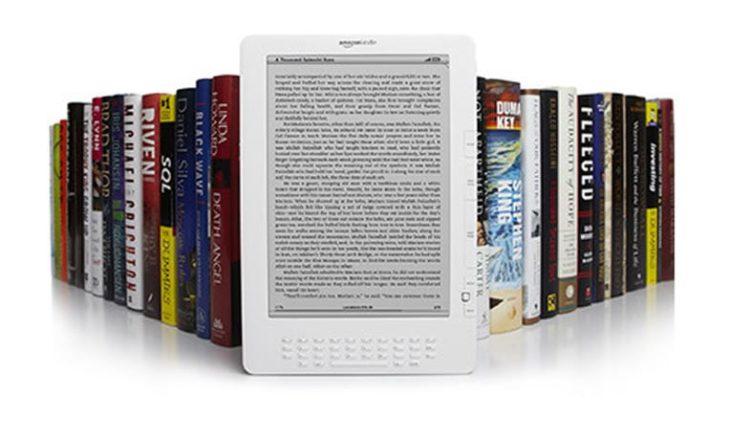
Source: blog.daum.net
The Paid Option
On the other hand, if it is just too much trouble for you formatting your word document and then searching for an adequate software to turn it into the MOBI, there is a solution. You can either hire a professional writer or buy a software that will do absolutely all the work for you when it comes to formatting for Kindle. Vellum is an excellent option though it is only available for the iOS users, coming at around $199, with numerous tools and options to make your e-Book the best possible. Our way to go would certainly be the one Amazon Kindle support offers, and that is to send them the work, pay a certain fee, and they will format it the way it should be!
Summary
As you can see, nothing too tough this or the other way around when it comes to Kindle formatting. In the end, it wouldn’t be good to let your hard work fall apart just because few of the lines weren’t aligned or there were too much punctuation mistakes!
