What is this new TikTok thing that all the cool kids are into these days? TikTok has been around for several years now and has quietly been picking up steam. Mostly because of young teens obsessions with taking videos with their smartphones.
Similar to the likes of Instagram, TikTok is a social media networking app for your smartphone or tablet. It is free to use and lets you create, share and watch short video clips. It was formerly known as a musical app in North America when it was bought by China’s ByteDance group where it was rebranded to TikTok. It now has more than 700 million users and over 500 million monthly active users worldwide. Its popularity has spiked partly because the popular Vine app has folded. Just like Instagram, you can interact with people all over the world by liking, sharing and commenting on videos.
Contents
How does it work

Source: Getty Images
TikTok as a social media. The platform is lots if fun and offers a creative way for kids and adults to interact with each other via short video clips.
Users can create an account by signing up using their phone number or by connecting to the app using Facebook or Instagram. You can also sign up with just an email address and password.
Once you’ve created an account, you can log in, giving you access to their app interface where you can search for users, hashtags, and videos. You can also import your contacts from Instagram and Facebook to find which of your friends are already on the app.
What device is it compatible with
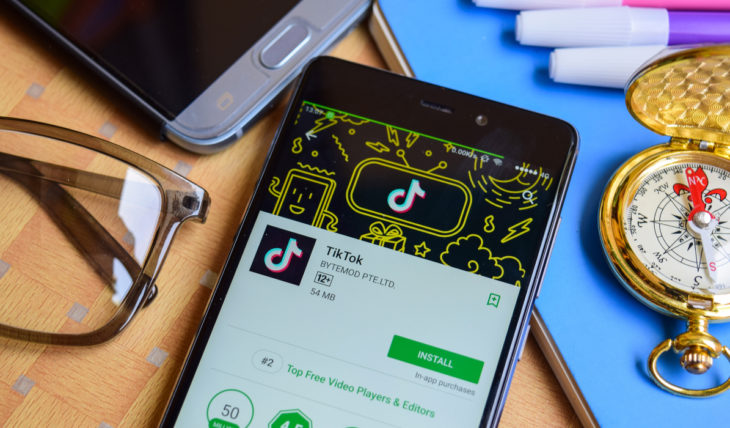
Source: Pinterest
TikTok works on iOS devices, like the iPad and iPhone as well as Android tablets and smartphones from Google to Samsung. You can find the app by visiting the app store for your device.
TikTok doesn’t presently have a web version of the app. You can visit the TikTok website and see a limited number of trending videos however you aren’t able to see users profiles or even search. Thankfully there is a third party TikTok online viewer that has a lot of the functionality of the app but works directly in the browser. It’s worth checking out of you don’t know if TikTok is for you.
How safe is it
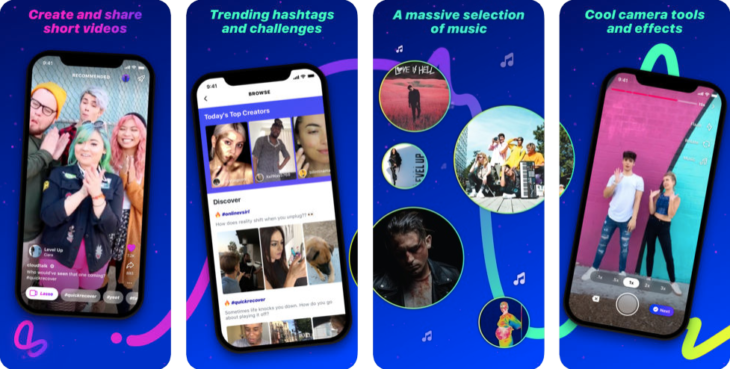
Source: Pinterest
When you use any social media network you risk sharing your personal information with the wrong people. Since the TikTok app it used by a lot of youngsters it’s paramount that their accounts be set up as private so that only their friends can see the videos they published. Earlier this year TikTok has to pay a settlement of a few million dollars in fines because they violated children privacy laws.
So it’s encouraged that parents supervise their children and make sure that all the appropriate privacy settings are correctly set.
How to make TikTok account private
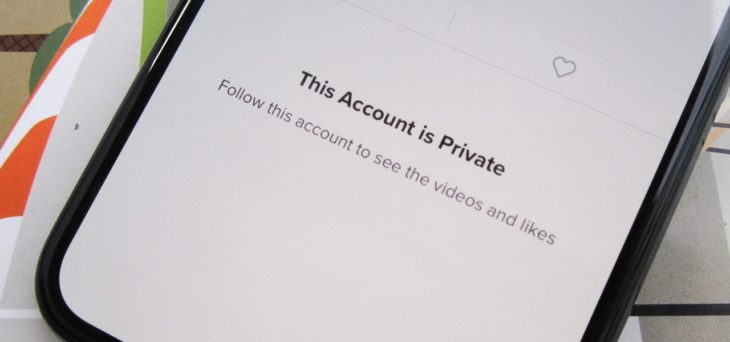
Source: Pinterest
Privacy in this day and age is more important than ever. Identity theft is rampant and the last thing you want to do is leave yourself vulnerable on another social networking platform. Thankfully you can make your account private, dramatically reducing any chance that your information gets out… that is if there’s no big data breach. To make your account private go to your profile and tap on the three dots in the top right corner of the app. Tap on the privacy and safety button. Tap the toggle button next to the private account text. From this same panel, you can also limit who can comment in your posts and who can send you direct messages.
Deleting your TikTok account

Source: Pinterest
If you’ve decided that TikTok is not for you then you can disable and delete your account. To do this head over to your profile and tap on the three dots in the top right corner and press “manage my account”. If you set up your account with your phone number then you can click the “thinking about removing your account” button. You will be prompted to enter a verification code that will be sent to your phone. Once you’ve entered the verification code you can choose to delete your account permanently by tapping the delete account button.
If you didn’t set up your account with a phone number then you will need to add a working number so a verification code can be sent to you.
Now you know a little bit about TikTok. Go.and explore its fun little world. Careful because it’s very addictive and it could end up costing you several hours out of your day. Let us know what your thoughts on TikTok are by leaving a comment below.
