You finally get back home after a long day of work, you want to watch a movie or play a video game only to find that your laptop is not starting at all. Well, it happened to some of us as well and we know how it feels. That’s why we made a few tips for you in which we cover some of the choices you have if you find yourself in this situation. Let’s begin.
Addressing the issue
In order to know what’s wrong with your laptop, you need to start from the top of the list with problems and narrow it down as much as you can. By doing this you will be able to locate the problem and possibly find a solution. You can start with the most basic selection.
Is the issue of hardware or software related?
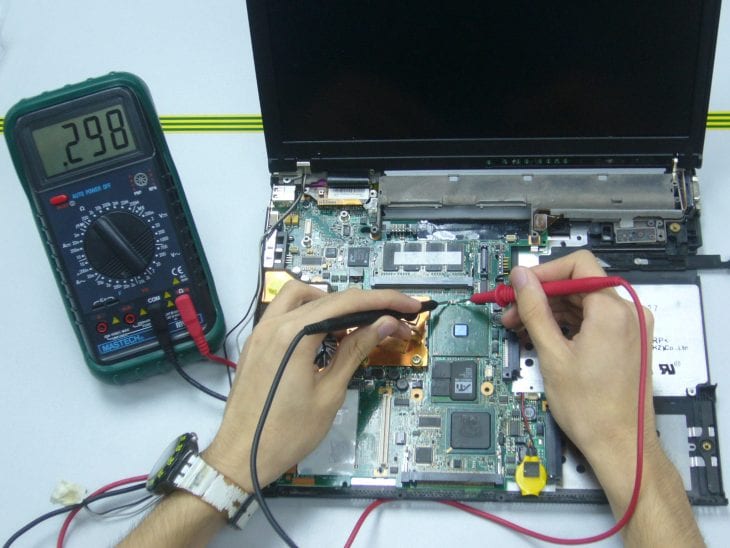
Img source: usacomputerstore.com
Before you start panicking that your motherboard died, there might be a possibility that your problem is software related. Could be a problem with the bios that makes it unbootable or even a virus. If that’s the case, there are a few things that you can do. Try booting your device in safe mode. If you don’t know what a safe mode is, it is basically a mode in which no drivers are included and you can also select a “safe mode with networking”. So, if there is a problem with some of your drivers, usually the display drivers for your GPU, you can safely uninstall them and reboot your laptop hopefully fixing the issue. You should also do a quick check on your adapter; sometimes we are so caught up in the moment of frustration that we forget the most obvious things.
If you are having issues of this kind we advise you to get yourself a Laptop AC Adapter. Moving on to software related problems, sometimes a virus can be the case for your laptop not booting. Even though anti-virus systems are evolving every day, some viruses that lurk on the internet can be pretty potent and completely crash your pc. This can also be solved in safe mode most of the times by running your antivirus software and deleting potentially infected files.

Img source: pcworld.com
Moving on to hardware issues, it might be anything from your motherboard to your ram or even CPU. Laptops are also known to overheat pretty often. If you don’t have a decent external cooler for your computer, you will probably have some overheating issues. Don’t go crazy on playing demanding games or rendering videos at high resolution because that’s what usually makes your PC temperature rocket. If your computer overheats, it doesn’t mean that it will always die. It can shut down to prevent further damage, but if you have this feature disabled, then it might actually burn down some parts on the inside.
Laptops are trickier than desktop builds when it comes to replacing or switching parts. You will most likely have to take your laptop to a computer fixing service to get your parts replaced if they are completely dead.
It is important to take extra care with your laptop as you’ll need it from time to time. To learn about the proper handling of it, you can check the laptop manuals available at manualsnet.com and download them for free!
