YouTube is now the most famous video platform in the world. More people are earning millions from the platform thanks to their videos and creative ideas.
If you want to be top-notch in your YouTube content creator, you need a tool that will help you make must-watch videos. You can start researching if you don’t have one. The good thing is that this blog has done that for you already.
Contents
The Best YouTube Content Creator Tools in 2024
We have 12 useful YouTube content creators tools to help you create better videos or start creating the best ones.
1. Doratoon – Make Stunning YouTube Videos Easily Online
Online tools have come to ease the job for YouTube content creators. One of them is the Doratoon web platform which only requires an updated browser and a device that can connect to the internet.
That means there are no prior app downloads. You can sign up on the website quickly, start learning how it’s done, and watch the numerous templates available on the platform. They will help you understand what the Doratoon contains and what you can use to create the videos.
There are also free images and music to add to the background. More to that includes adding text and converting speech to text. If you need moving objects, the platform has a path-defining feature.
Anything you need on the video can be dragged and dropped, starting with the animated characters to other forms of annotations. It has proved to be the best 2D animation software, and you can do more than that.
Doratoon can let you upload pictures, music, and other files you need while creating the video. Once you create, you can export the video to your local storage or share it via YouTube directly.
Sign up for free and enjoy the free trial plan to see how everything works.
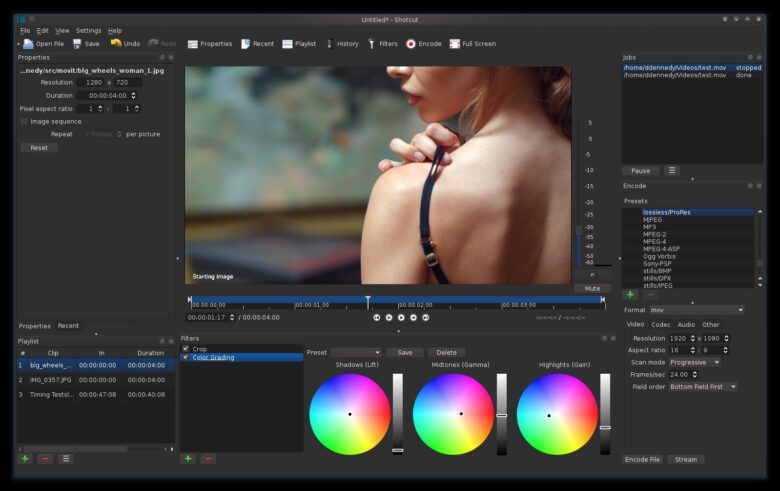
Source: commons.wikimedia.org
2. Shotcut
Shotcut is meant for top YouTube creators who need heavy software to make videos and edit them. There is no web version for this software, so you must download it. It’s, however, open source and works with Windows, Linux, and mac environments.
The solution supports numerous audio and video formats. You can also determine the format timelines, frame rates, and resolutions. It can also help you capture via the webcam and the microphone too.
You can also export videos or share via HDMI, SDI, or IP stream, among other options. You can drag and drop via the file manager and add the detailed media properties required for your YouTube video.
This app will remind you of Adobe if you have used it. So, it’s not for the newbies who are still learning to make excellent videos.
3. Animaker
Animaker is another web-based platform that can help you create YouTube videos quickly and perfectly. It mainly focuses on using animated characters known to grab people’s attention. So, if you are one of the top creators considering using animations, here is another perfect solution for you.
There are also ready templates to guide you through depending on what you want to achieve. The interface is one of the easy ones to use, and you can incorporate different video styles.
So, whether you need to create a YouTube ad, a short video, or a lengthy one, all options are welcome here. If you need high-quality videos after creating them, you need to subscribe to a plan.
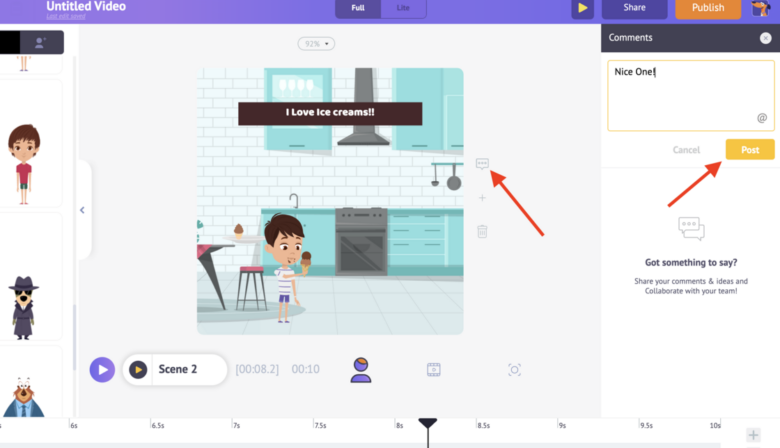
Source: new.animaker.com
4. OBS Studio
OBS Studio is the YouTube content creator that advanced YouTubers can use and recommend to others looking for the same output level. The heavy software works with Windows, Linux, and Mac operating systems.
There may be no free material and templates in OBS Studio, but there is much you can do with it while creating videos. The app can allow you to record screens via the webcam and microphone.
So, if you are creating such kinds of videos, then you are welcome. The app allows you to add layers, play around with them, and select the format you need. You can also record more than one screen if your PC is connected via HDMI, VGA, or the display port, among other options.
5. Promo
Promo is another best content creation tool you can use to make videos and create social content calendars. That way, you can use it to make that YouTube video and add it to the schedule you have for the month.
There are many templates for you to use and guide you through, which includes a YouTube category. As you create the video, you can use the available templates and the music library at your disposal.
The website allows dragging and dropping as you create the videos. You can also import anything you want to add before exporting the video. You’ll love the variety of templates and the kinds of videos you can create if you are going beyond YouTube.
Source: animazer.com6. ScreenFlow
ScreenFlow is another app that you can download from top YouTube creators. It allows you to record screens if you are that kind of a video creator. It’s quite easy to use, but you need a bit of learning since there is much it can do.
You can use it to record sounds from other apps and videos simultaneously. There is also a library of stock pictures that you can use after subscribing to a plan. It also allows you to record via the microphone and webcam.
More to the video creation includes filters, text addition, recording multiple apps, and different screens too. The only flaw here is that you need the software since there is no web version.
7. Animoto
Animoto will also allow you to create YouTube videos online and export them. You’ll enjoy the drag and drop ability and the specifications available to make your video unique.
There are many templates to guide you, and you can use them to create your video instead of starting from scratch. There is no problem with beginning from space if you can import all the materials you need to complete the job.
The platform also has a library of music, photos, fonts, and other characters. That means you don’t need to shoot a video and import it if you can express the message using the available features and files.
You can subscribe to a plan to get rid of the watermark as you export or make a custom one.
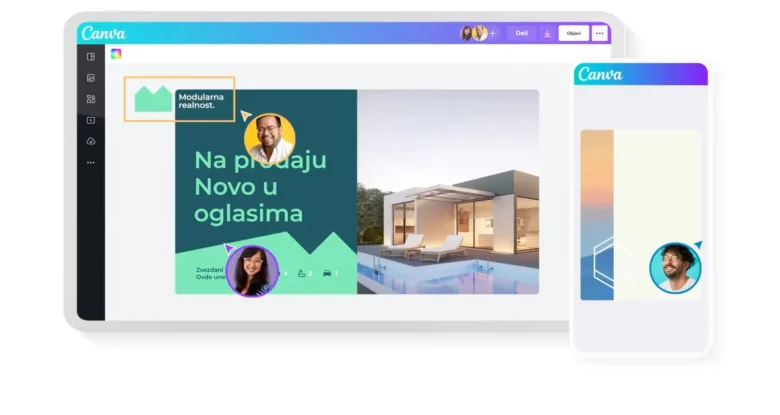
Source: canva.com
8. Canva
You may think that Canva will only edit photos for you. Top YouTube creators can also consider it a web-based tool that will help you quickly create those videos. Since it’s cloud-based, it means no software installation is necessary.
The video creation and editing feature allow you to take advantage of the numerous photos available on Canva. You can also import music, clips, and other files you would like to use on the video.
To get more features on the video editing page, subscribe to a plan. Apart from video creation, you can also use it to make a thumbnail.
9. CyberLink Power Director 365
If you want dedicated software to help you create quality YouTube videos, here is CyberLink Power Director 365. Among other editing features, this software allows you to track motion and edit different camera positions.
It works well if you are a newcomer to this YouTube niche. For professionals, we know you may look elsewhere if you need sophisticated features. Nevertheless, it will help you get the job done if you are stuck.
There is a Magic Movie Wizard on the app that uses AI (or clever technology) to join your clips and photos. There are also tutorials to help you get started and polish your skills.

Source: apple.com
10. Final Cut Pro
Most HD-quality videos you see on YouTube have passed through this software. It’s one of the best content creator tools to get the quality people deserve. The only problem here is that it’s available for Mac users only.
So, for Windows fans, you can check something like OBS Studio. The reason why Mac users like it is because of how it integrates with other Apple applications and other devices such as iPads and iPhones.
You can import from iTunes and photo libraries and produce up to 4K quality videos. It also has advanced features such as noise reduction, better color grading, and 360-degree video editing ability.
There is a 90-day free trial plan for you to test the app, and once you subscribe, it’s a one-time fee. You also get updates for free.
11. Pinnacle Studio
If you are a YouTube content creator on Windows, then here is something for you too. Pinnacle Studio is only available for Microsoft fans, and it’s still powerful as some of the apps and web platforms we have already reviewed.
What you will love about it is the nice UI that makes it simple for beginners to learn. Once you pay the one-time fee, you get advanced features such as 360 VR editing and keyframing controls.
What you don’t get here is a free trial plan. That means you have to purchase it to unlock its full potential.

Source: redsharknews.com
12. Lightworks
Lastly, we have the Lightworks software, another tool considered by top creators on YouTube. It has many features to use while on free mode. The editing of movies such as the King’s Speech was done via Lightworks.
It’s available for Windows and Linux users who will appreciate how the timeline feature works by giving you fine control. The best part for the YouTubers is that you can export directly to your channel once you are done.
The downside is that there is no web version for this app. It also takes time to learn since accessing some features requires you to access the menu. Importing files has a frame-rate limitation, too, which you may not like if you are importing something with a lesser or higher frame rate than what you are editing.
Conclusion
Those are the 12 YouTube content creator tools that you can harness to create that stunning video. We have given you a mixture of apps and web-based solutions. Why? Because some YouTube videos may require heavy software, while others are just short clips that don’t require many details.
If you want to work on a video faster and upload it on YouTube. The website has everything you need, from learning to editing the video.
