“The Best Camera Is The One That’s With You”
– Chase Charvis, international award-winning photographer
Having a camera nearby has allowed so many legendary photographers to capture modern and historical moments. That same power is what you have in your pocket right now, with whichever iPhone you may happen to own.
This article will show you how to get more out of your iPhone pictures. Maybe you too can take the history’s next great photo (or at least a selfie that isn’t terrible).
Here are 10 ways you can take flawless pictures using your iPhone and a little creativity.
Contents
Avoid Using Flash

Source: Digital Trends
No matter what phone you use for clicking pictures, leave the flash off. It spoils the picture quality and the originality of a picture. The iPhone happens to have such a powerful flash that it’s too bright and therefore makes your subject too bright and background too dull.
No Digital Zoom

Source: Macworld UK
Do not zoom into your subject instead get closer to it if you wish to take a nice picture. Zooming in using the camera’s built-in digital zoom will result in pixelated and ugly looking images. Move your feet and have the courage to get in close!
Click With Volume Button

Source: The Sweet Setup
While taking a picture, click with your volume button and not the screen. Expert mobile photographers have shown that keeping a firm grip on the phone will lessen the shake and chances of blurry images.
Use Filters
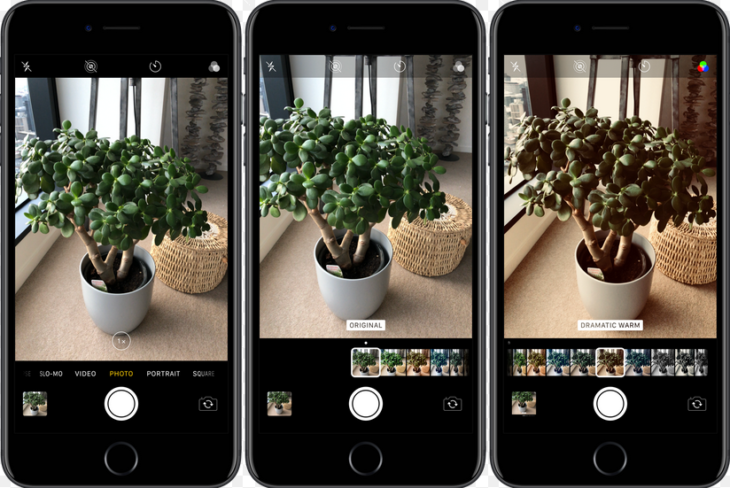
Source: iDownloadBlog
iPhones have a variety of filters for you to enhance the beauty of your pictures. You should also experiment with portrait mode to create pictures the mimic a professional DSLR look.
Use Auto Focus

Source: Macworld
Using auto-focus is your best option to avoid blurry images. Manual focus should only be used on an iPhone if you truly know what you are doing and the subject is not moving.
Shoot in HDR

Source: iMore
HDR allows you to accentuate the brighter parts of your images, add detail to the darker parts of the image, and provides for more vivid color. Just don’t overdo this setting, as the result can start to look fake and over processed.
Use Photo Editing Apps

Source: iMore forums
There are hundreds of photo editing apps for the iPhone. Some of them do a pretty amazing job of quickly taking a photo from boring to awesome! Some of them, however, can create fake looking edits and lack the powerful editing features found in desktop editing applications. You can also use PHLEARN and fix out the flaws to make it look perfect.
Use the Apple Watch

Source: iOS Gadget Hacks
The Apple Watch can pair with your phone to act as an extension of your camera. The Watch can be used to click the shutter button and take pictures remotely without touching your phone. It will give you the ability to things that are hard to capture while holding the phone in your hand.
Try Time-Lapse

Source: Geek.com
The time-lapse button helps you constantly take one picture every second for an extending period of time. When you are done, the pictures will all be strung together automatically into the form a short video that will look like it’s speeding through time!
Timer Usage

Source: AptGadget.com
The timer button is very useful in situations where you want to take a photo but be in the photo yourself. Set your phone on a stable platform, pointed at whatever you want to capture, hit the timer button, and now you have the ability to talk away from the camera and jump into the photo, before it eventually captures the image.
Overall, the goal with the ten tips above is to get you experimenting with your camera, trying out new settings, and forcing you to think more creatively before simply just “taking a picture”. The more thought you put into each shot, you will be amazed at how much better your images will turn out.
