Do you think you already know all the secrets of Whatsapp? This app has many add-ons and features that only developers know about. And today you will learn more about them too. In this article, we will discover the tricks of Whatsapp. By the way, they are the same for Android and iOS platforms.
Contents
1. Chat using PC
Few people use the desktop version of the app, and this is so convenient! To start using it, go to the official website and download Whatsapp on your PC. Launch the software and scan the QR-code using the mobile Whatsapp application. Now you are ready to chat! Communication using a computer gives many advantages, for example, you can type text faster, or view pictures in higher resolution.

Besides that, you can send video files from your PC to your mates. The only thing you will need to do is to resize your videos since Whatsapp can’t send a video bigger than 16MB. You can easily do it with the software from Freemake. This free tool has an exclusive option that allows you to compress video for Whatsapp in a couple of clicks. What you need to do is to add your video, choose an output format and set the video size to 16MB or less. Then run the conversion process to apply changes.
2. Protect yourself from surveillance
If you want to know whether you are being watched or not, check the Whatsapp Web tab on your phone. If it has connected devices, and you don’t know about them, it means that you are being watched.
To find a scammer, click on the special button on Google Maps to find out the location of the device that is used for monitoring you. Or turn it off using the “Logout from all computers” function. This option is available on a mobile version of Whatsapp in the Whatsapp Web tab. It shows all the sessions that are currently being used or were used.
3. Change the fonts
Few people know that in Whatsapp you can use different fonts. There are four of them now available: bold, strikethrough, italic and developer font.
To write in:
Bold – put on both sides of the desired text the sign *,
italics–use this sign _ (underscore) before and under the paragraph,
strikethrough- to cross out the text use the tilde sign (~),
the font for developers – use the triple backquotes on both sides of the message.
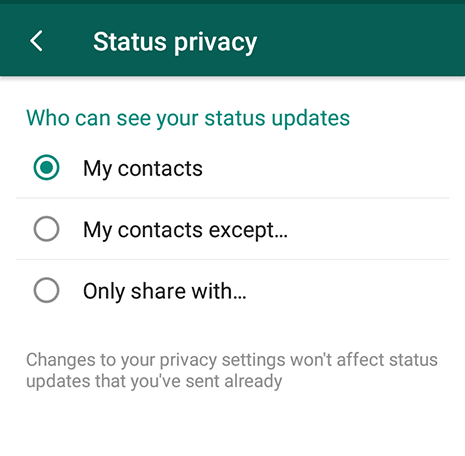
4. Hide the activity
If you don’t want anyone to see when you are or when you were online, enable the invisible mode. To do it, follow the steps:
- Go to the settings and tap the “Account” tab.
- Select the “Privacy” tab.
- Determine who can see the photo of your account, the status and time of the last visit.
By the way, the notification of reading can also be turned off in the privacy settings. If you have disabled all these settings, then you also won’t be able to check when your contacts in Whatsapp were online.
5. Forward chats to your email
To send the necessary, important conversation by mail just select the option in the settings of the specific chat “Send chat by mail.” In the window that opens, choose from which and to which address you need to do this.
6. Put the password
It doesn’t matter what you need to set a password for, just use third-party applications to protect Whatsapp from prying eyes. The most popular is Chat Lock, and you can download it both on Android and iPhone. If someone takes your phone, they won’t be able to see your chats.
7. Delete the message
Messages that your mate has not yet seen can be quickly deleted. To do it,
- highlight the message.
- The “Delete” function will appear.
- Delete unnecessary message.
8. Disable notifications
In order not to receive notifications from a specific person, tap on his name and select the “Do Not Disturb” function. Also, select the period during which you do not want to receive notifications.
9. Send media files
To see everything that you or your friends have ever sent you, go to the settings of the chat and tap the tab “Media.” There will be all the documents, pictures and even links to third-party resources.
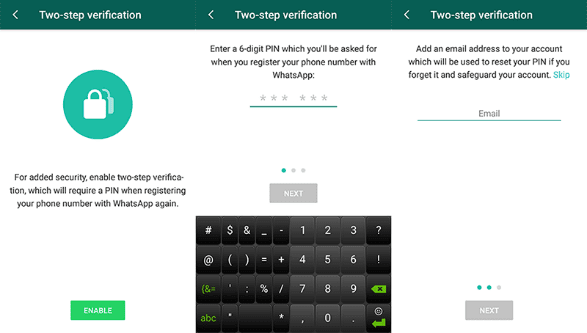
10. Turn on two-step verification
To enable two-step verification, you will need to enter the six-digit number you have chosen and an e-mail. Two-step verification means that if the application is re-registered (for example, by hackers), it will not be possible to use your account without a special code and email verification.
These were the ten most interesting Whatsapp tricks. What other hidden features do you know? Share them in comments to make people learn about them.
