Everywhere you look these days, you see people taking selfies, and every social media platform is flooded with them. However, gone are the days when people just uploaded a normal selfie; now, we have enhanced selfies with added stickers, masks, filters, and more. To accommodate this latest craze, a number of selfie apps have sprung up, but how do you choose the best one?
Contents
Top 5 Selfie Apps for Android:
We’ve done it for you. We tested a large number of selfie apps, and these are the five that we think to offer the best features.
Sweet Selfie – Free
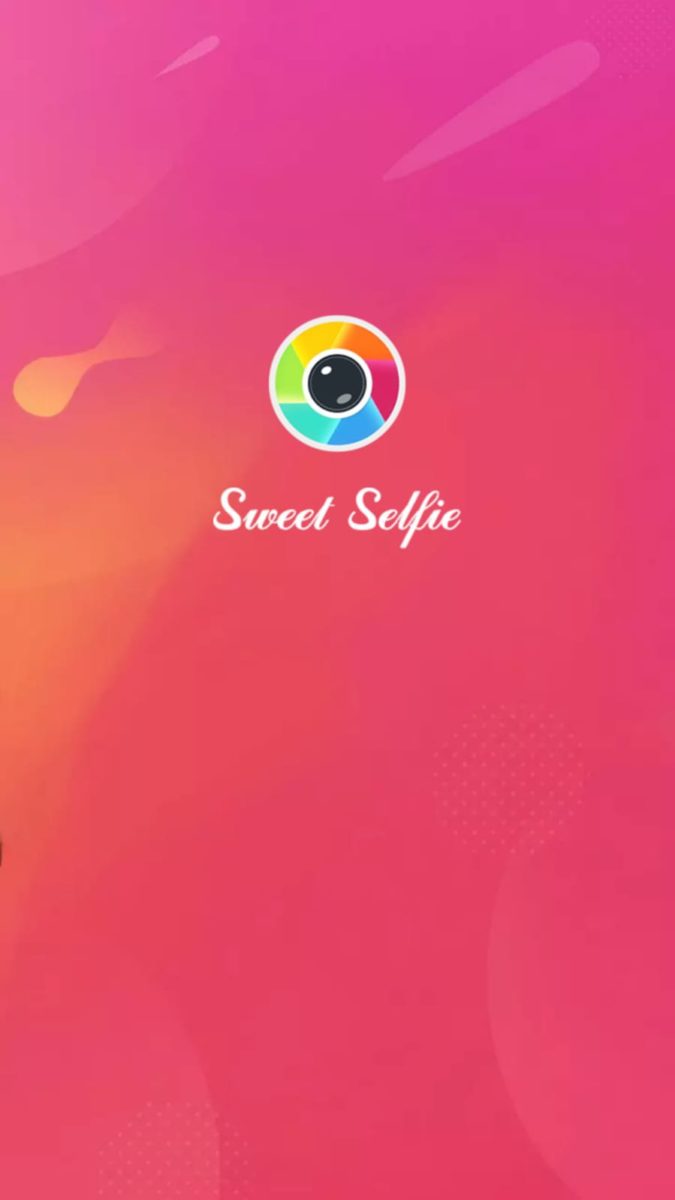
Source: softonic
A free app that offers in-app purchases, Sweet Selfie is one of the top Android selfies apps, in the top three in more than 40 countries. It is one of the most powerful photo editors for both face and body and offers a ton of cool features, including a teeth whitener, an acne/blemish remover, a smooth skin editor, plenty of filters to add different effects, smart auto beautify, blur editor, retro features, vignette features and much, much more. You can try as many as you want to see what works best on your selfies, and you can use gestures to change the brightness or filters. Sweet Selfie app is available in the ACMarket appstore for Android.
Candy Camera – Free

Source: apptopia
Another free app, Candy Camera is also a top-rated selfie app for Android users, allowing you to take your selfies and use effects on them, seeing those effects in real-time. It offers over 100 different filters, including a whole range of beautifying filters, skin effect filters, and more. There is a range of editing tools designed to give you the perfect selfie, including those that add makeup, whiten the teeth, remove blemishes, slimming tools, and more. You can add stickers to your selfies, artistic, cute, and funny ones, use silent mode to take selfies or photos anywhere, take several photos to turn into a collage, and much more. Candy Camera is used by more than 7 million people worldwide and makes taking selfies much more fun.
B612 – Free

Source: vulcanpost
With more than 1500 different stickers, this is a selfie app that has proven to be incredibly popular. There are facial recognition stickers that let you turn your face into an animal or distort it, those that provide effects, analog filters, drawing effects that you can add as you shoot video, and more. You can add real-time beauty effects, such as perfecting your skin with one tap, using a slider to get the perfect shape for your face, high-quality filters, a quick way of accessing your most-used filters, and even some augmented reality stickers that bring cute characters to life. You can create music videos, add your own tunes to videos, change the playback speed, and take boomerang videos that will play on a continuous loop. You can use the editing tools, create collages, use tons of lenses, and so much more, and all of this is free. The app interface is simple to use, looking much like that from Instagram, offering easy access to music videos, images, boomerang, hands-free mode, and much more.
YouCam Perfect – Free

Source: appsting
YouCam Perfect is another free app that offers in-app purchases. But it also offers tons of features and not just those for taking the perfect selfie but for editing your selfies afterward. There are hundreds of filters and effects, including real-time effects for skin and beautifying, a face editor, a photo editing kit, object remover and cutout tools so you are the only focus in your selfie, one-touch filters, crop and rotate tools, a face reshaper, several blur effect tools, and real-time beautifying tools. Plus you get the ability to use short videos to bring your selfies alive, plenty of video filters to make your Vine videos better, Smart Collage feature, place your selfie into a template, grid or fun frame, add stickers and easily share your selfie creations with others on Facebook, Instagram, and other social media networks.
BestMe – Free

Source: facebook
Our final offering, by no means least, is BestMe, a free selfie app designed specifically to make it easier to share your selfies on your social media pages. It has plenty of features, including no less than 125 filters, including a Mirror, Filter grid, and Halo real-time filters, collage filter, and editors designed to let you capture the perfect selfie or edit one you already took. With other features, such as a no-crop mode for Instagram, emoji-grid mode, and plenty of stickers, BestMe provides you with the perfect app that gives you social media-ready images right from the start, with direct sharing embedded right into the app. BestMe is free to download and use.
- Download BestMe
All of these apps are free to download, and only two of them offer in-app purchases. You do have the option of setting a pin or a password for all in-app purchases on your Android device, not a bad idea if your device is shared with your children or other family members. To do that:
- Launch the Google Play app on your tablet or smartphone
- Tap the Menu button on your device and open Settings
- Go down to the section for User Controls
- Tap the option to Set or Change PIN/Password option
- Input a 4-digit PIN or a password
- Go back to User Controls and enable the option to Use PIN/Password for Purchases
Selfies are definitely popular these days, but it seems that we are not happy with our own faces anymore. The obsession with selfie apps is as popular as selfies themselves, and all of these give us the option to change our faces with filters and stickers. While there are tons of selfie apps on the app store, we felt that these were the best ones, offering by far the best features for free. And most offer more than enough that the in-app purchases are just not important. Do give them all a try, see which one offers the features that you want for your selfies.
