The Internet has become ubiquitous in our lives. We use it on all devices and constantly, regardless of whether it is business, socializing or entertainment. However, increasing the number of connected devices also means more potential system vulnerabilities because their security has not improved significantly. Experts have been warning of this danger for years, but the number of threats is constantly increasing.
Most disturbing is the fact that about 8.4 billion connected devices are in use today, and that all of them are exposed to serious security threats, especially older devices. Virtually every sphere of your life can be attacked, from bank accounts to medical records. Everyone has heard of viruses. However, the vast majority of malware are not viruses. The reason for this is that malware coders want to make money and the virus is difficult to monetize.
The term computer virus specifically refers to a program that inserts its code into other programs. When the infected program is started, the virus spreads.
The best software protects against all kinds of threats, so you don’t usually need to know which threat represents what. However, situations can escalate when you need to know what has attacked your system, and many stories about the security breach, hack, and attack are all over news and that can be confusing unless you know the proper terms. That’s why we bring you a guide to the most common types of software threats you probably read about (and hopefully won’t encounter) that can help you keep up to date.

Source: Cyber Security Affairs
- Malware – is a word derived from two words – “Malicious Software”, and represents any software that is written for malicious purposes, that is, intended to harm computer systems or networks. Like an infectious disease, malware can spread and infect other systems in many ways. It depends on the coder of the malware and its goals. Some want the malware to remain hidden for as long as possible.
- Virus – starts when a user launches an infected program or runs software from an infected disk or USB drive. Viruses are kept secret so that they can spread widely without being detected. In most cases, the virus code simply infects new programs or drives. Finally, often after a predefined date and time, the virus is triggered. Early carriers of the virus were often pointlessly destructive; these days, viruses are more likely to serve to steal information or deploy DDoS (Distributed Denial of Service) attacks on the main website. But about that later in the text.
- Worms – are similar to viruses, but do not require the user to run an infected program. Simply put, the worm (itself) copies itself to another computer and then runs that copy. In 1988, a worm called Morris, intended as a simple proof of concept caused serious damage to the oncoming internet. Although it should not have been malicious, its excessive self-replication sucked in a large amount of flow.
- Trojan – hides malicious code inside a seemingly useful application. A game, tool, or other application typically performs its intended task, but sooner or later it will do something harmful. This type of threat is spread when users or websites inadvertently share infected content with others. Trojans can also be great for making money. Banking Trojans insert fraudulent transactions to “drain” online bank accounts of users. Other Trojans may steal users’ personal information for sale by their creators online.
DDoS attacks
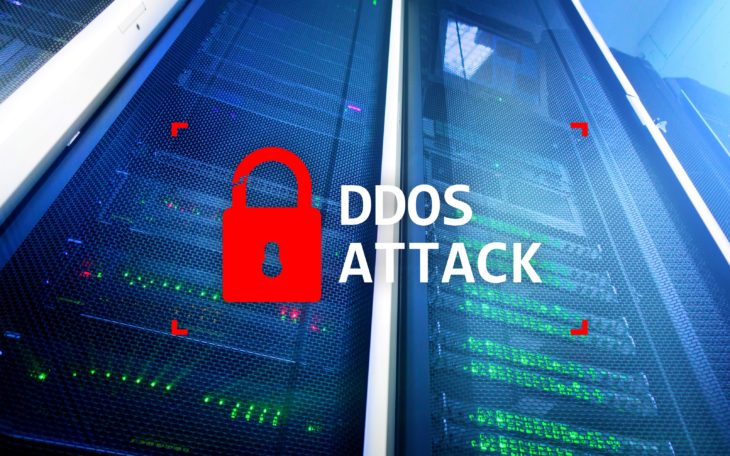
Source: M247
There are two basic types of DDoS attacks: standard DDoS attacks and reflected DDoS (DRDoS stands for).
Standard DDoS attack
The attacker sends a command to a “zombie army” (botnet), which he created by spreading malicious code, and launches an attack on the victim’s system. Each agent (zombie), using his or her computer and network resources, starts sending a large number of packets to the victim’s system, flooding his resources. Most DDoS attacks use spoofed IPs to prevent the victim from tracking the true source of the attack, but also to reduce the possibility of the victim successfully filtering for malicious firewall traffic.
Reflected DDoS
Unlike standard DDoS attacks, reflected or DRDoS attacks are performed by sending a large number of packets with the victim’s fake IP address to a system that provides a legitimate service (spotlights), requiring them to send a response to the victim’s system. This type of attack is much more destructive than a standard DDoS attack because it is possible to engage many more reflector systems than there are zombies and thus significantly increase the amount of traffic directed at the victim’s system.
A 100% safe method has not been developed to date, but there are certainly many reliable methods of protection like Ddos mitigation which you can check at https://www.layerhost.com/ddos-mitigation.

Source: TitanHQ
Viruses, worms and Trojans are defined by how they spread. Other malicious programs base their names on what they do.
Spyware – Unsurprisingly, refers to software that spies on a user’s computer and steals passwords or other personal information.
Adware – Displays unwanted advertisements, and often targets what interests the user by using information stolen by spyware components.
Rootkit technology connects to the operating system to hide components of the malware. When a security program requests a list of files from Windows, rootkit removes its files from the list. Rootkits can also hide registry entries.
Bot attacks do not actively damage the user’s computer but make the system susceptible to harming others. They quietly hide until the owner runs the appropriate command. After this, along with hundreds or thousands of others, the bot does everything it is told. Bots are often used to send spam.
Some malware exists specifically to help distribute other malware. These dropper programs tend to be small and unobtrusive, but they can inject a steady amount of other malware onto a user’s computer. A dropper can receive instructions from its remote owner, as well as bots, to determine which malware to distribute.
Ransomware holds the computer or data on it and seeks ransom for them. In its most common form, ransomware threatens to encrypt documents and require payment before decrypting them. In theory, a user’s antivirus should be able to handle ransomware the same as it does with any other malware. However, since the aftermath of a ransomware attack is quite severe, users are also advised to use ransomware security tools.

Source: Food Risk colloque international
These are just some of the basic attacks you can be susceptible to on the internet. The best protection, along with good programs, is to visit only known sites, do not download pirated content, avoid pornographic sites, etc. And to avoid keeping every important thing online.
