Now when people look at old photos, they will always recall the good memories of that time, so people always use some picture restoration tools to make the old photos clearer at that time. In addition, with the rise of comics in the development of the Internet, people also want to turn their own photos into cartoon images to use as head portraits or to share with others on social media. So now various image repair websites and APPs have appeared one after another, so what are the benefits of using these image repair tools? what is the suitable image repair software? and how to use them. We will answer them one by one for you below.
Contents
The Benefits of Photo Enhancers and Anime Upscalers
Photo enhancers and anime upscalers are a great way to improve the quality of your images and videos. They can help you make you look more professional and attractive, which will give you an edge over the competition:
Photo enhancers can help you improve the clarity, brightness, and color of your photos. This makes them look sharper and more distinguished, while anime upscalers can increase the detail in your videos so that they look more realistic.
Besides looking better, photo enhancers and anime upgraders have other benefits. For example, they can reduce noise levels and fix grainy images. They can also help you remove unwanted glare or shadows from your pictures or videos, giving them a polished look and taking those photos to the next level.

Source: reddit.com
Amemori
There are many AI image enhancers available online that can help you get your photos clear and noise-free. If you’re looking for an AI image enhancer that can help you get your photos clear and sharper, then Amemori is the perfect website for you. It’s a comprehensive platform that provides users with a variety of tools to improve their photos.
Amemori uses a combination of machine learning and artificial intelligence to improve the clarity and quality of your photos. It does this by identifying and correcting any distortions in your images, no matter how subtle they may be. This way, you can finally enjoy high-quality photos that look exactly like the ones you see in magazines and online articles.
Amamori also provides several photo repair tools. One of these tools, called Photo to Cartoon, magically converts a photo of a person into cartoon, manga, anime, illustration, and other styles with just one tap.
The second is the AI Anime4K Upscaler. It can fix character anime wallpapers, screenshots, emoticons. Using the latest AI upscaling technology, AI Anime Upscaler can fix your blurry character anime pictures to create high-quality anime wallpapers or posters.
These three tools are currently the most in demand. So, if you have troubles like blurry pictures, Amemori has you covered!
How to Use Anime Upscaler
If you want to try these tools to upscale your photos or convert images to cartoons, but you don’t know how to use them, here we have prepared the steps to use this tool, let’s see it!
- It’s a very easy-to-use tool, first, click “CHOOSE PHOTO”.
- Then select the anime picture that you want to improve.
- Then uploading and task in process will appear in front of you one after another.
- After a few seconds, the repaired image will be presented in front of you.
- Finally, you can choose “CHANGE PHOTO” to replace the photo you want to repair, click “DOWNLOAD” to download the newly converted picture, and finally click “RESULT” to view the comparison of the photos before and after repairs

Source: pcmag.com
Photoshop
There are pros and cons to using Photoshop image repair tools. The main advantage is that these tools can be used to fix small imperfections in images, such as removing red eye or whitening teeth. This can save a lot of time, especially if you have a lot of photos to edit. However, the downside is that with these tools it is easy to overuse it and end up with an artificial image. It’s important to use them sparingly and only make small corrections, or you could ruin your photos. They can also be difficult to use if you are not familiar with the software.
GIMP
GIMP is a free, open-source image editing software that can be used for basic photo editing tasks. It offers a wide range of features, including the ability to retouch photos, remove blemishes, and fix perspective problems. However, it’s not perfect and there are a few things to keep in mind before using it to restore photos. First, GIMP can be quite slow compared to other image editing software, so it’s important to be patient when using it. Also, the results obtained with GIMP’s image repair tools can sometimes be less than ideal, so it’s best to try different settings before doing anything.
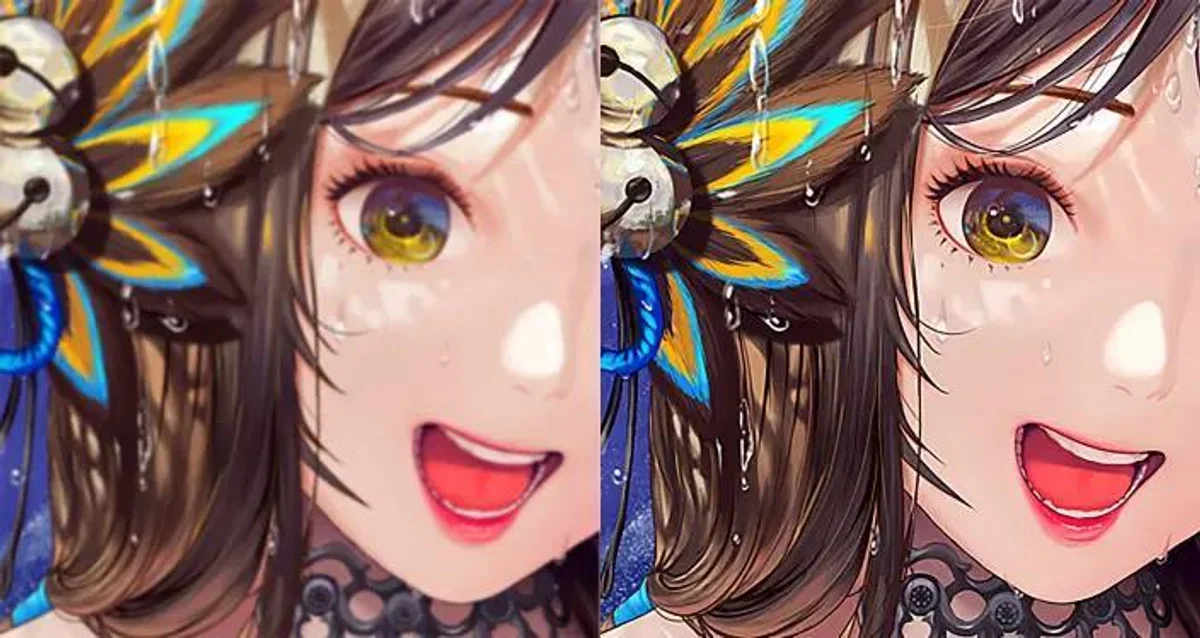
Source: theodysseyonline.com
Waifu4x Technology
This waifu image upscaler is a technique for reconstructing images with higher resolution: the first thing it does is assume that the process of waifu upscale changing the gray value of a pixel is a continuous and smooth process. However, this assumption is not entirely accurate in real life. Second, in the process of reconstruction using waifu upscale, the super-resolution image is calculated only according to the pre-defined transformation function, without considering the degradation model of the image. This often results in blurred and jagged images in recovered images. Methods such as nearest neighbor interpolation, bilinear interpolation, and bicubic interpolation are examples of common types of interpolation-based methods.
The training set consists of two thousand different sequences of animated graphics. Use several different downsampling methods on each image to generate an appropriate low-pixel picture for that image (bicubic, nearest neighbor, bilinear).
In short, tools inevitably have their own advantages and disadvantages, how to choose depends on you!
