Website design considers implementing various file types to achieve an appealing look and functionality. All of these extra elements encounter different file names and extensions. Particular file types carry specific file names and extensions for servers to use and for users to access it. Designers have to apply adequate file formats to create attractive, dynamic, and interactive websites. In the following text, Chicago web design will describe the file types it uses in its best practice due to creating quality web design.
Web Pages
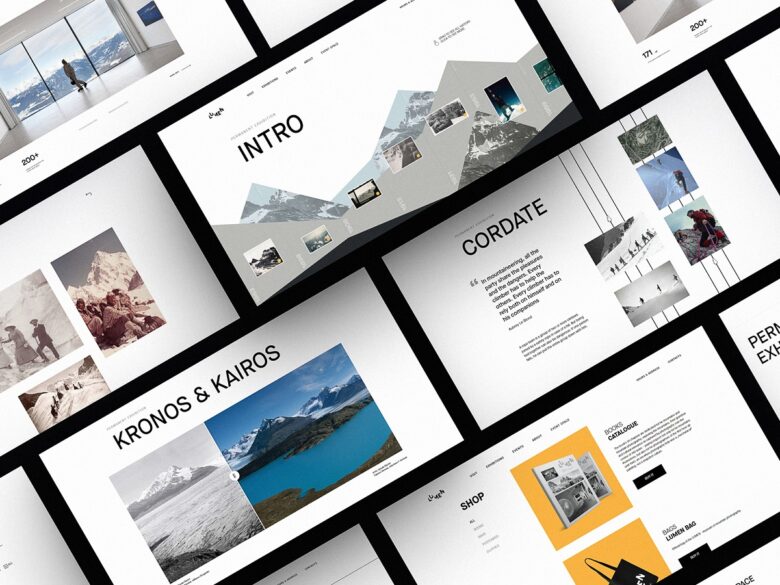
Source: blog.tubikstudio.com
Most web servers suporrts .hlm and .html extensions. There is no significant difference between these two. HTML (HyperText Markup Language) or XHTML (EXtensible HyperText Markup Language) was the original Unix hosting extension.
As Windows and DOS (Disk Operating System) requires the extension of three characters, HLM has become equally used and standard.
Most web servers standardly use index.htm and index.html as extensions for default pages. Website users don’t have to place either of these extensions in the address bar when typing the web address, and it is sufficient to enter the home page name. For instance, instead of http://alphaefficieny.com/index.html, it’s the same as typing just http://alphaefficiency.com.
The extension default.htm is also standard for some web servers.
Additionally, web servers commonly use the .php and .php3 extensions for macros and scripts on websites. This extension is widely used as much as .htm and .html and indicates the websites, scripts, and macros written in open source, flexible and easy-to-learn language.
Other extensions such as .shtml,.shtm, .cfm, and .asp are also used by websites that differ in their functional characteristics.
.Shtml and .shtm are extensions that provide the ability to include one web page inside the other and to attach macro-like actions.
The .asp extension stands for Active Servers Page and provides macros, scripting, database connectivity, and others for the websites.
.cfm and .cfml refer to ColdFusion files which is a server content management tool that delivers macros, scripts and other features to the website.
All these extensions serve to provide website optimization depending on its needs and to elevate the site in search engine results.
Images

Source: newoldstamp.com
The most frequent image extensions are .jpg, .png, and .gif. These extensions are convenient because all web browsers can display them.
.JPG has also known as.JPEG and its abbreviation of Joint Photographic Experts Group, the group of experts that created this format and its variations such as jpeg XR, jpeg 2000, jpeg xt, jpeg xs, jpeg xl, and others. This image format suits images with photographic qualities without plain color areas. Additionally, the .jpeg format is appropriate for smaller-size images and often for compressed files.
.GIF refers to a Graphic Interchange Format for static and animated images. .GIF is a suitable format for both short animated snippets and flat-colored images. This format allows the image to preserve a small size by containing only websafe colors or compact color palette.
PNG (Portable Network Graphic) is the superior format then .gif as it provides better transparency, color, and compression. This means that .pgn delivers high-resolution images compressed without reducing their quality. Its benefits make this format appropriate for web projects and it’s favored by web designers. Additionally, the .png format is smaller than .jpeg and consequently faster to load and download. The transparency characteristics of this format allow designers to create images with transparent backgrounds. This extension was created in 1995. and now it is supported by almost every graphic editing program.
SVG refers to Scalable Vector Graphics. Contrary to most graphic formats that represent graphics in pixels, this extension characterizes graphics forms of lines, shapes, and curves. The advantages of this format are that it provides great quality without enlarging image size and allows text to be indexed within the file.
AI is another graphic file extension for a variety of graphic formats. This extension provides high-resolution graphics suitable for printing. AI files can be modified in a range of editing and design programs, such as Illustrator or Adobe Photoshop. Additionally, AI graphics can be transparent.
Other graphic file formats widely used by designers are RAW, ESP, ESP3, and PDF. All mentioned formats are competent for creating graphics in high resolution for printing purposes. Additionally, they have transparency qualities and are suitable for editing in various programs.
Scripts
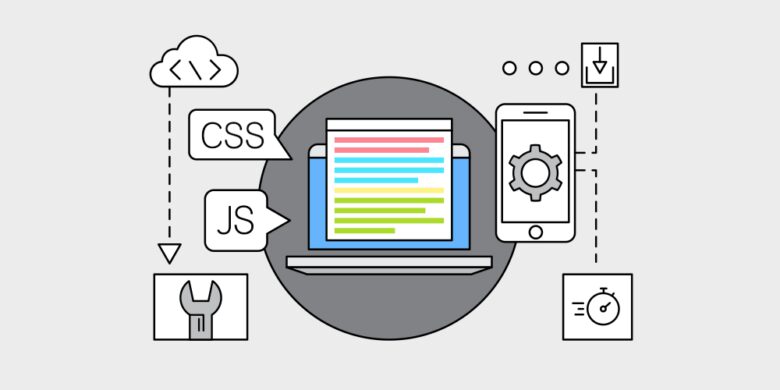
Source: webtralia.com
Scripts are various files that apply dynamic functionality to website design. Most often scripts files are:
JavaScript (.js) extension can be inserted into a webpage or to be implemented as an external file that is called from JavaScript when visitors take an action. It’s a web application platform that allows designers to create web apps promptly. Java Script is a very popular web language due to its excellent features.
Java program is not the same as JavaScript and should not be confused with another. It supports two types of extensions .java and .class.
XLS and XLSX
This file type is associated with web development and design. It’s a format of Microsoft Excel used for a variety of uses and tasks, especially for creating spreadsheets to tables for organizing and storing data, formatting, creating charts, formulas, images, and other features.
DOCX
DOCX extension refers to Microsoft Word document. It’s a format similar to PDF, and contains XML data, attributes, and elements, instead of plain text. As its name suggests, it’s a combination of .doc and “X” which directs to XML. Put simply, it’s an improved version of the previous .doc. Regularly it’s opened by using Microsoft Word but it’s also supported by other alternative software.
Additional conventional formats by content writers are .txt and .pdf. The benefits of both extensions are in their accessibility to be copied and pasted into website design.
Final Thoughts
While we have mentioned just some of the most frequently used extensions, designers often apply many others in addition. The extension type depends on the designers’ and websites’ needs. The chosen file type is appropriate only if it is commonly accepted and supported by the majority of browsers, otherwise, the extensions might not work properly and therefore reduces user experience, website attractions, and all other parameters that successful web design has to accomplish.
