For today’s smartphone, players unknown battleground mobile aka PUBG Mobile is one of the biggest games. In the Asian region, it is the biggest hit, and according to report it was the highest downloaded game of the year 2018 and the count is still increasing.
To enjoy the best gameplay and excellent experience, you need a high-end mobile device but what if you don’t have the one? The answer is to play the same game on your pc. Yes, the desktop version of PUBG is available to play it on a big screen, here PUBG download for PC but you have to pay for it. Now, what if you want to play it on your pc but for free? It is possible to play PUBG on pc for free with the help of an emulator.
Most of us don’t know that using android emulator one can play PUBG on their computer or laptop and another great thing is to play this game developer Tencent Games has developed the official emulator.

Img source: pubgmobile.com
As the same developer who designed PUBG develops this emulator, there is no doubt that it will run smoothly on the emulator. There is no lagging while playing and you will get the same experience as your mobile device.
So the question is how to play PUBG Mobile on your PC with Tencent Game Buddy emulator? And here is the answer.
Step 1:
First of all, download the Tencent Game Buddy app from the link given below or go to the official page:
Step 2:
Click on the download and let the download finish. Install it on your pc or laptop, and then you have to login in the game.
Step 3:

Img source: technotification.com
You can log in with your google account or facebook account. Or use the same account that you used for your smartphone.
Step 4:
Next, look for the tab titled as Game Center and click on PUBG Mobile. It will download the game on your pc, wait till it completes the process.
Step 5:
Now, launch the game and enjoy the game with the help of a mouse and keyboard.
You might have a question can a person who plays PUBG via emulator play with the person who is playing on the mobile device? The answer is yes, but you have to follow this hint to do so. The person who is playing the game on the mobile device has to join the person who is playing on the Tencent Game Buddy emulator with the squad or duo mode. However, the opponent are those who are playing on the pc!
Default keyboard and mouse controls to play PUBG:
WASD: move in any of four directions, i.e., forward, backward left, and right.
Right-click: ADS.
Left-click: Punch, Fire, or use Melee Weapon.
Space Bar: Jump
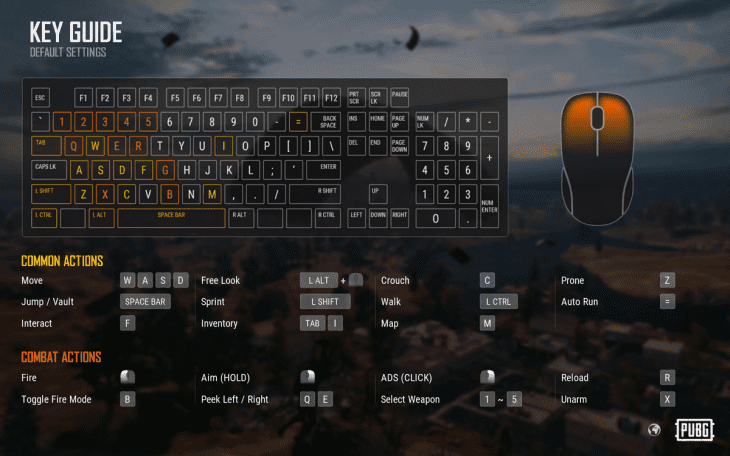
Img source: pubg.gamepedia.com
Z: Prone
C: Crouch
F: Interact
Free Look: ALT + Mouse (to look around)
Mouse Lock: AutoRun
Shift: Sprint.
Throwable things: 4, 5, 6
Healing things: 7, 8, 9, 0
F1: quick look for all controls
Keep in mind that initially, it is difficult to play with new controls, but practice makes man perfect!
