What do you think about the converter? Is your understanding of the converter still limited to converting audio and video formats? If your understanding of the converter is limited to this, then I think it is necessary for you to introduce the outstanding converter software of WonderFox HD Video Converter Factory Pro. Click here to learn more.
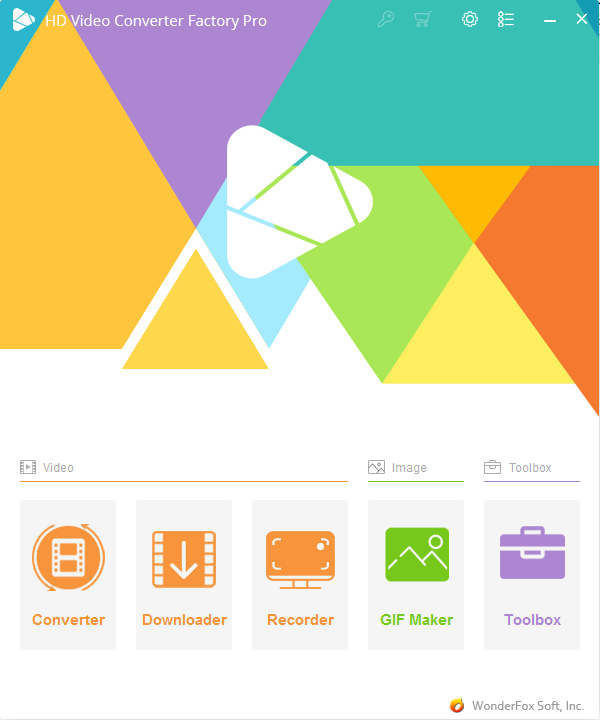
WonderFox HD Video Converter Factory Pro stands out among the many converters, not only it can solve the audio and video conversion needs of converters in daily life, but more importantly, its excellent conversion speed and other multi-functional highlights. Compared to the same type of converter, HD Video Converter Factory Pro is really an easy to use and user-friendly software. Why is it easy to use? Please let me give you a demonstration.
First, download and install the software, you will see a simple interface, through this page you will have a preliminary understanding of the software. Click the Converter button. When the interface jumps, you can click any three parts on the left side to add the audio and video files to be converted.
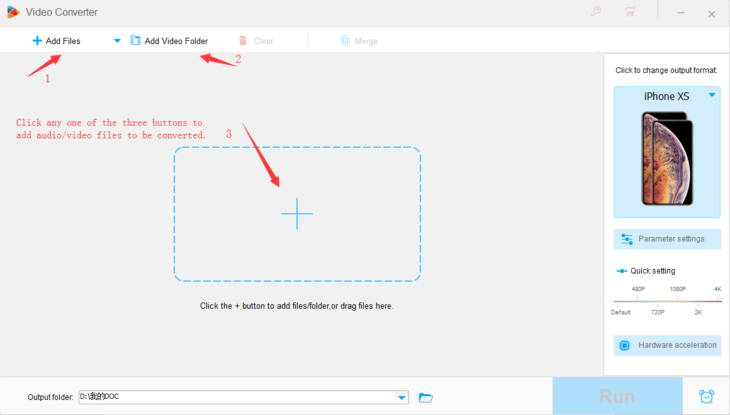
Then click on the right interface to select the output format, and you can choose the format of the custom output file according to your needs. It is worth mentioning that when you choose the output format, you will be pleasantly surprised to find that HD Video Converter Factory Pro supports 300+ audio and video conversion formats. When you choose the output format, just click the RUN button and the software will start converting.
Here, I have to mention another highlight of the software, 50 times acceleration. 50x acceleration means that the time required for the entire conversion process is greatly saved, not spending tens of minutes, an hour or even hours of conversion.
If your understanding of the converter is only in the format of the converted audio and video, then the feature I will introduce will give you a new understanding of the converter.
CONVERTER VIDEO/PHOTOS TO GIF
GIF is no stranger to us. Whether it in daily social software sharing or on the web, we will see a lot of GIFs. Do you also want to DIY yourself a GIF? Then HD Video Converter Factory Pro cannot only convert your audio and video formats but also DIY a GIF that belongs to you.
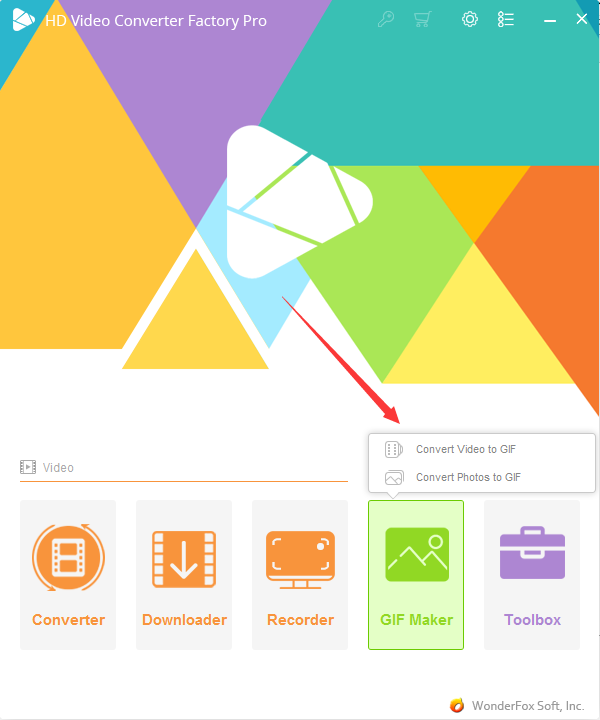
Click on GIF Maker, select video to convert GIF or audio to GIF. Here I will take the example of selecting a video to GIF. In the first step, click on Converter video to GIF and click Add Video in the new interface. The second step, customize parameters for output GIF as per need.
- Timeline: 15s top, I suggest. (Drag from the timeline bar to trim unwanted part.)
- Resolution: Up to 7680*4320, 500px width/height, I recommend. (Keep original resolution or customize resolution. Enable constrain proportion to maintain the aspect ratio when adjusting Width or Height solely.)
- Frame rate: For normal videos, 24-30fps would be perfect (60fps top).
- Output quality: High Quality, I recommend.
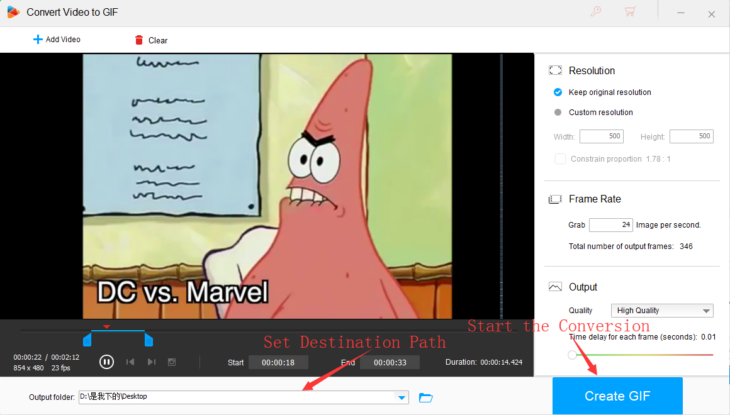
The last step and the easiest is to click Create GIF.
At last…
Moreover, in addition to converting audio/video formats, making GIFs, WonderFox HD Video Converter Factory Pro also supports online download from more than 300websites. Meanwhile, the software supports multiple languages and has more excellent features. What are you waiting for? Please download and have a try!
